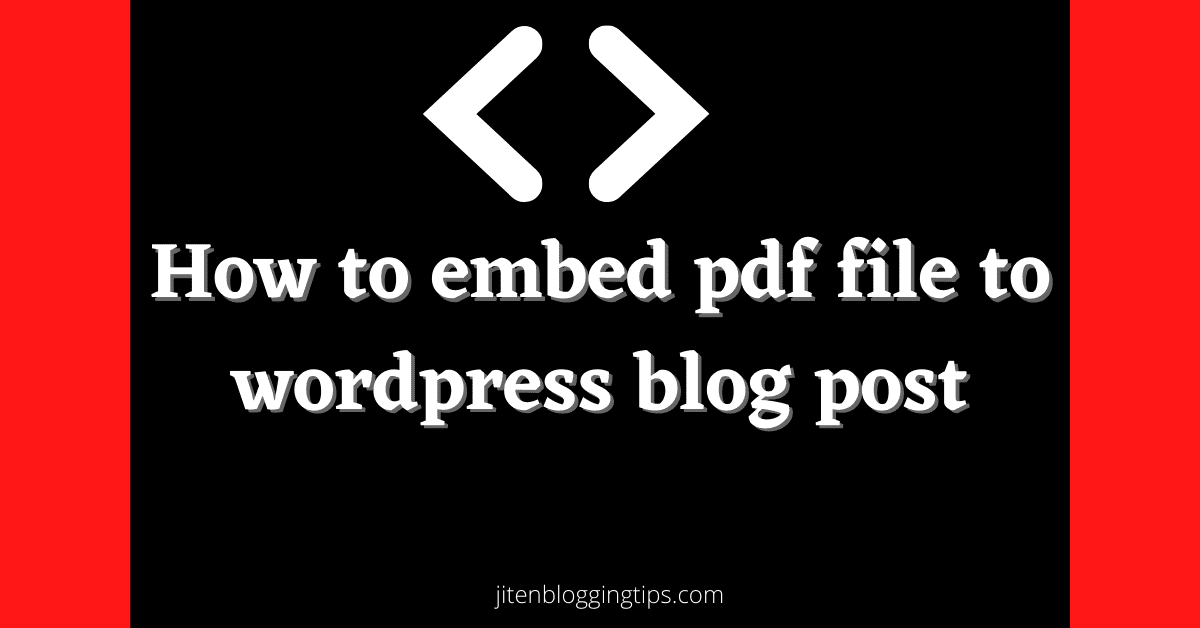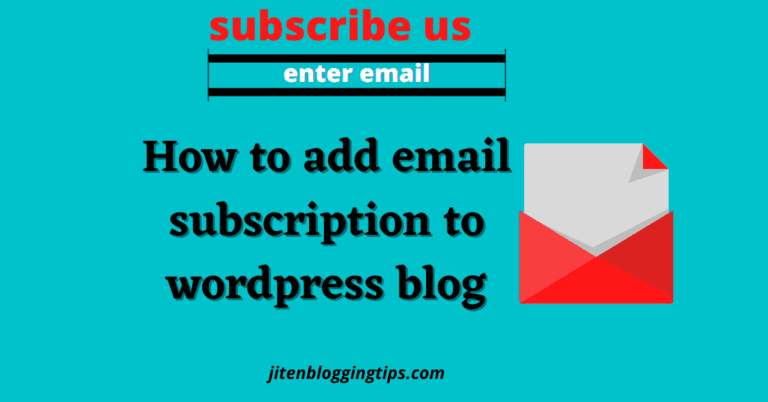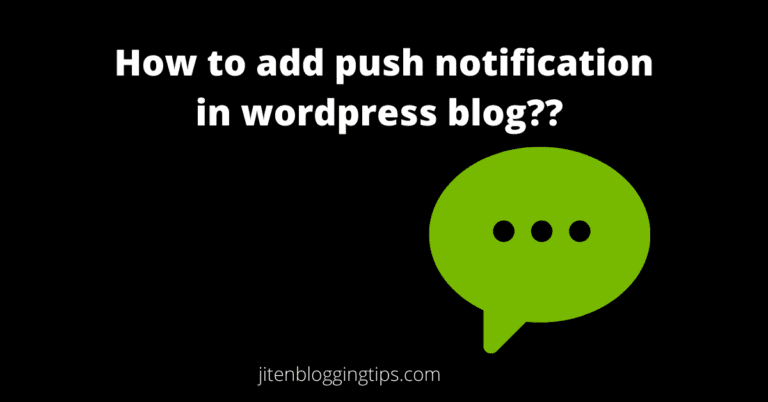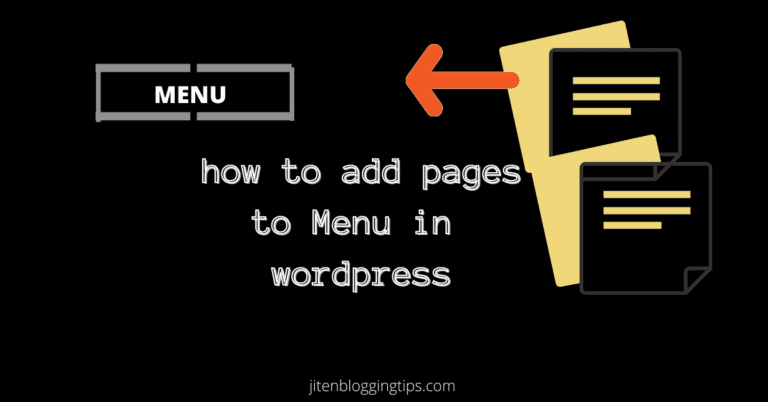How to embed pdf file without plugin
Hello friends do you want to embed pdf file without plugin in wordpress blog?? want to know how to embed pdf?? In this blog post I’m going to discuss step-by-step on how to can add pdf file in your blog.
How cool it will be to add pdf file to wordpress blog ;In this blog post I am going to discuss two ways to add pdf file to your wordpress blog
1)Without plugin
2)With plugin
at the end of this blog post you will get to learn.
- how to add download link of pdf file to wordpress blog.
- how to embed pdf file without plugin.
- how to use google drive to embed pdf to wordpress blog.
- how to embed pdf with plugin.
- conclusion
How to add download link of pdf file to wordpress blog.
You can add a download link of your pdf file also so that people can download pdf.
Adding pdf file in your blog post will help your visitors to download the pdf file & further they can read that pdf file.
First I will discuss how you can add a pdf download link so that people can directly download the pdf to their pc or mobile & can read further your pdf file.
Step 1) login to your wordpress.
Step2) after login the dashboard will open.
Step3) in dashboard on left section click on all posts as shown below.
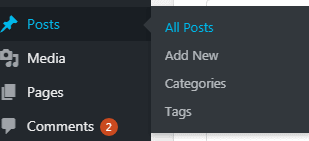
Step4) now different posts which you have created will appear.
Step5) select the post in which you want to add pdf just move the curser to the post & click on edit.
Step6) after clicking on edit now you can add pdf to blog post for that just follow the given below steps.
Step7) click on add block in blog post if you are using block editor as shown below.

Step8) now search for file or pdf & click on file as shown above.
Step9) after clicking on file block click on add & now you need to select the pdf file which you want to add in blog post.
Step10) now the pdf file will be added to your blog post.
now just click on save or you can publish it & now the people can directly download the pdf file from your blog post.
- Do you know there is also a different way to add pdf download link to wordpress blog post.
To add pdf to wordpress just go to media located in wordpress dashboard in left section as shown below.
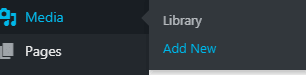
After clicking on media library click on add new.
After that you just need to upload the pdf file from your pc & after uploading you need to go to your blog post in which you want to add a pdf file.
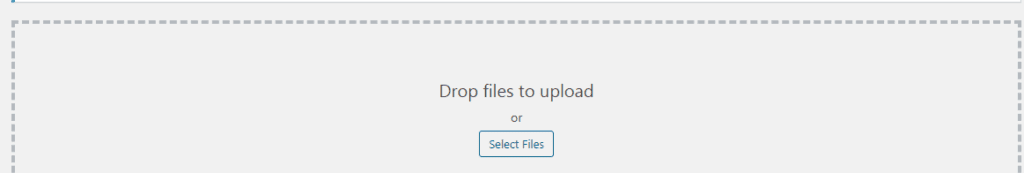
After going to blog post you need to add a block that is a file block as shown below.
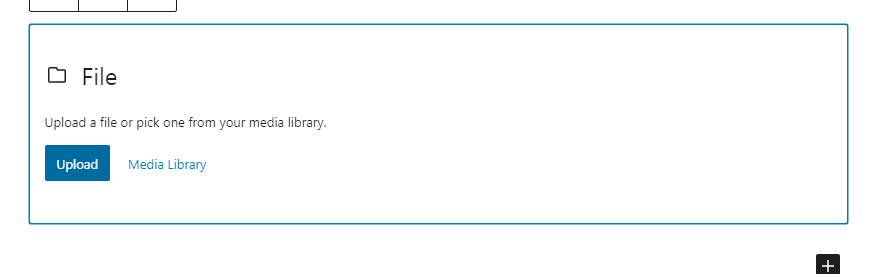
Just select the pdf file that you need to add & click on add. After that just click on publish & pdf download link will be added to your blog post.
And now you can see preview of your blog & you will see that the link with download button will be available
Now people can easily download pdf from your blog post.
The above is the easiest way to add pdf download link to wordpress blog post.
Now you have learned how to add pdf file to wordpress blog post so that people can download it but what if you want to embed pdf file?? To embed pdf file to your blog just follow the given below steps.
But what if you want to embed pdf file without a plugin for that you can also use google drive to embed file directly to your blog post that is using iframe.
To embed pdf file without plugin just follow the below given steps.
how to embed pdf file without plugin in wordpress
- Go to google drive.
- Now you need to upload the pdf to google drive.
- On top left side click on add option & select upload a file.
- After uploading a file on top right side click on pop up in top right side.
- After click on popup just click on 3vertical dot.
- Select embed item & there will be an embed code just copy that code.
- Now you need to go to wordpress blog post & just paste that code.
- To add code to wordpress blog post you can use custom html block as shown below.
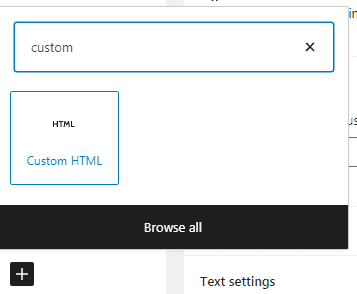
Do you know that there is another way to embed pdf without plugin.
For that you need to go to wordpress dashboard.
- In left section there will be media just you need to add new media file.
- Go to the wordpress blog post in which you want to add pdf file.
- After that you need to select the pdf file using file block.

- Then you need to copy the url of pdf. as shown below.
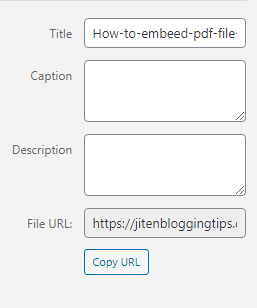
after you copy url just go to post in which you want to embed pdf.
Now you need to add that url & select a embed block & paste that code as shown below.
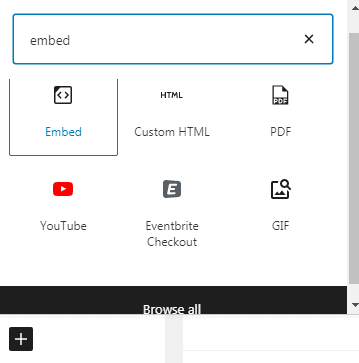
Now click on save & you will see that the pdf is embed in your blog post.
To embed pdf file you can use a nice plugin embed pdf viewer.
How to embed pdf file using plugin.
Step1) you need to install a plugin for that just follow the below given steps.
Go to wordpress dashboard.
In left section there will be an plugins option just click on it.
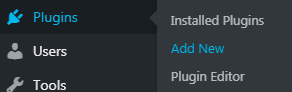
After clicking on plugin click on add new plugin as shown above.
Now the different plugins will appear.
Then search for embed pdf viewer
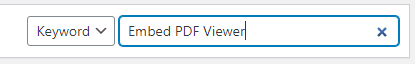
You will see an plugin just click on install> activate this plugin.
Now go to wordpress dashboard & click on all post; select the post which you want to add pdf & now you need to add a block; to add block just click on +sign & search for pdf.
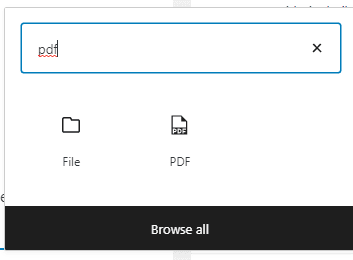
select the file which you want to embed & now click on publish.
This way by using a plugin you can easily embed pdf file in wordpress blog post.
To easily add pdf to wordpress blog post you can use one another plugin that is download manager which will make easy for people to download pdf file direct on their pc.
This plugin also have lots more features which you can use & can add pdf file to your wordpress blog posts easily.
This are the two ways through which you can add pdf to wordpress blog with & without plugin.
Does this blog post helped you to know about how to embed & add pdf file to wordpress blog post or pages. If you liked this blog post then share also share it.
conclusion- to engage your audience & to build trust adding a PDF to WordPress blog post is an good idea & also people can download PDF file directly from your blog post. i hope that this information has helped you to know about different ways to embed & add PDF to WordPress blog post.