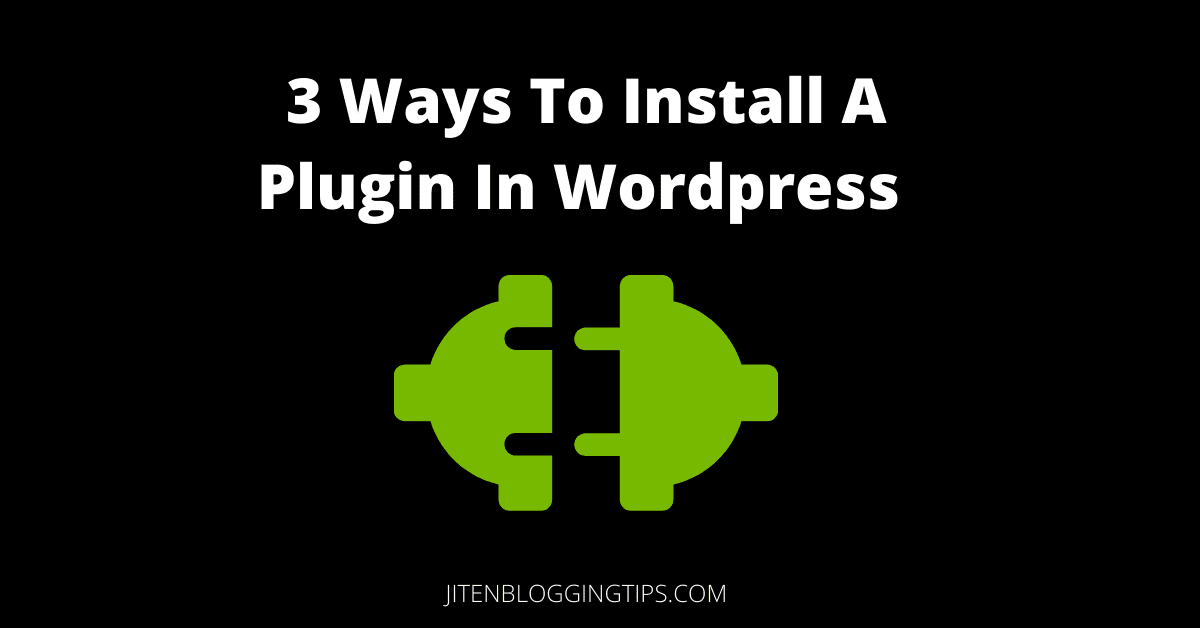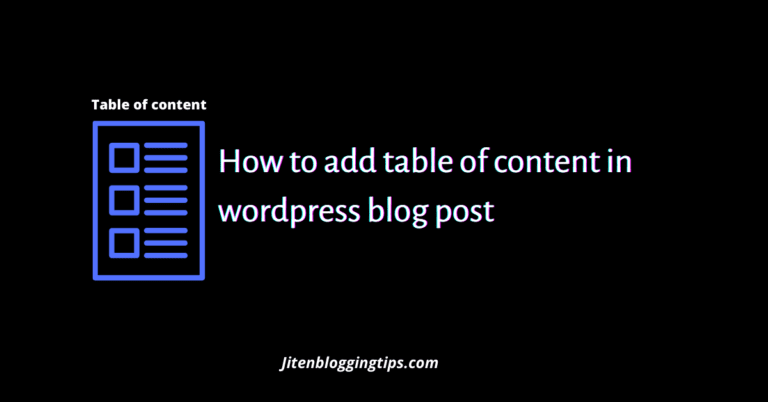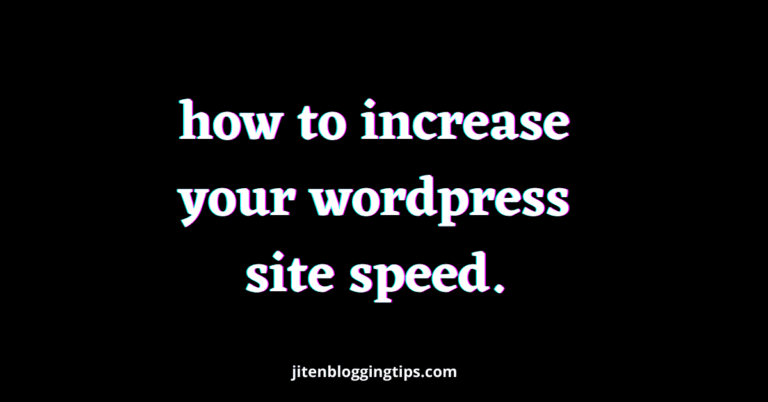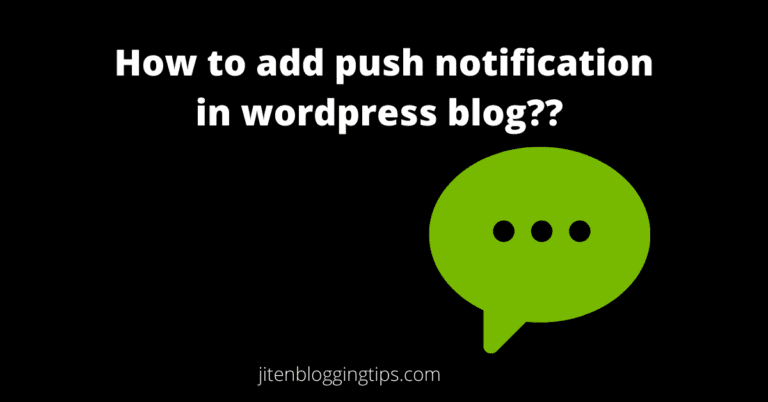3 Different Ways On How To Install Plugin In WordPress
Hey, do you want to know how to install plugin in WordPress??There are 3 different ways to install a plugin in WordPress & that we are going to learn in this blog post.
Before starting this tutorial let’s have a look at what are exactly plugins in WordPress.
What are plugins in WordPress??
We can say plugins a small software or like an app that helps us to add various functions to our blog or website without writing a single line of code & this is one of the benefits of using WordPress software.
Different plugins add different functionality to your website, suppose if you want to add a table of content in your blog or website then you can easily add it by installing easy table of content plugin.
If you want to add a contact form, social media sharing buttons, security, cache, spam protection, or any function to your website or blog then you can easily do that by installing a plugin & for that, you don’t require to know any programming language or coding knowledge isn’t it cool??
You can easily customize & can add any function to your website in minutes by using free plugins which are available in the WordPress library.
WordPress is an amazing free software through which you can fully customize your website or blog as you want.
There are lots of free themes & plugins available in the WordPress library which we can use & can fully customize our website or blog.
If you don’t know much about WordPress then you must read my detailed guide on what is wordpress used for
So now you know what is plugin?? Let’s move ahead and see 3 different ways to install plugins in WordPress.
How To Install Plugin In WordPress
#1 Installing plugin through WordPress dashboard:
this is the easiest way to install a plugin & you can directly install a plugin through your WordPress dashboard, for that just log in to WordPress.
You can easily log in to your site by adding /wp-admin at the end of your domain name.
After that, you will be on the WordPress dashboard there just navigate to the plugin section & click on add plugin as shown below.
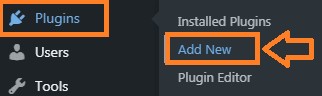
Search for the plugin which you want to install & thereafter click on install>activate.
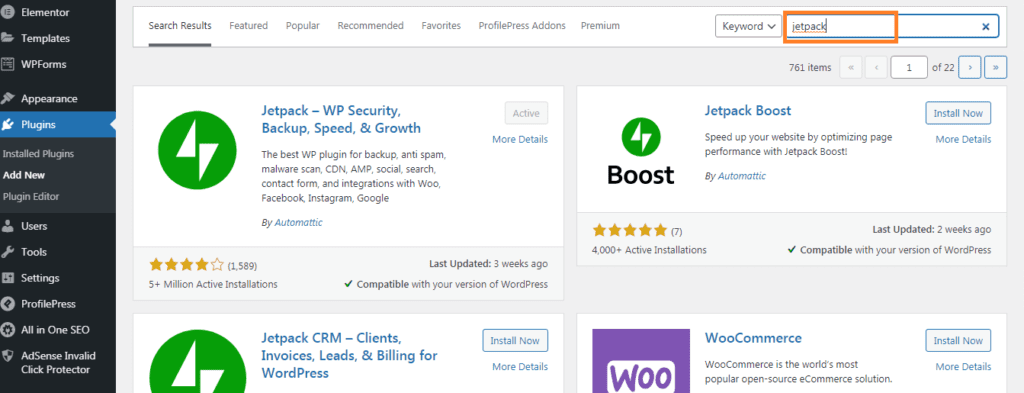
Hence the plugin will be installed & you can navigate it in the left section of your WordPress dashboard or sometimes under settings.
This way you can easily add plugins from your WordPress dashboard.
#2 Uploading plugin:
In some cases it may happen that you may not install a plugin from your WordPress dashboard due to some restriction or if you have purchased a theme or plugin which you want to install, then you can use this method to install a plugin.
First, you need to download the plugin on your desktop & have to upload it directly from your WordPress dashboard; let me tell you the whole process.
Step 1) download the plugin which you want from wordpress.org & extract the file.
Step 2) login to your WordPress dashboard & click on the plugin section>add plugin.
Step 3) there you will see an upload option as shown below.
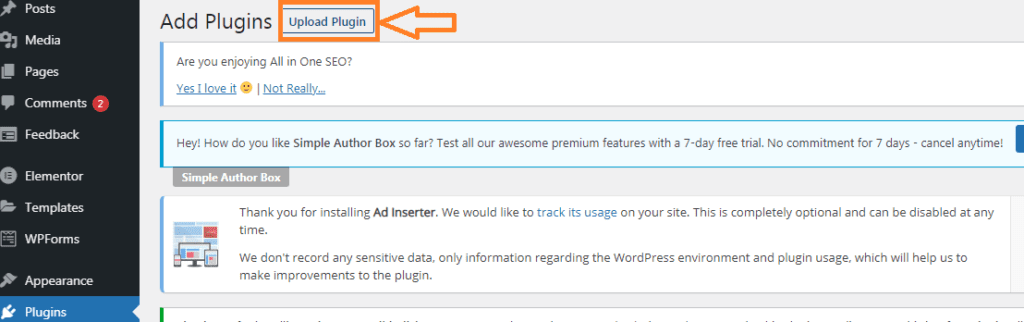
Step 4) Next step is to just upload the zip plugin file which you have downloaded & the plugin will be successfully installed.
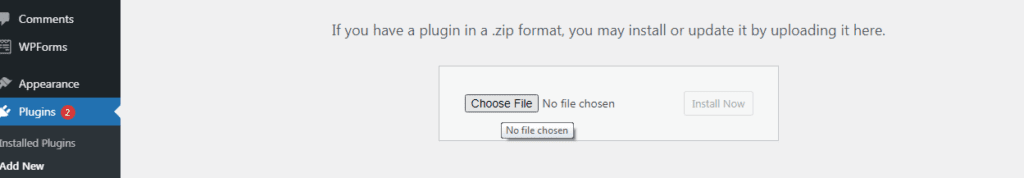
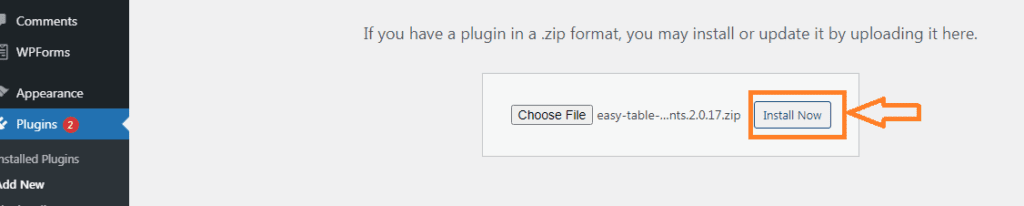
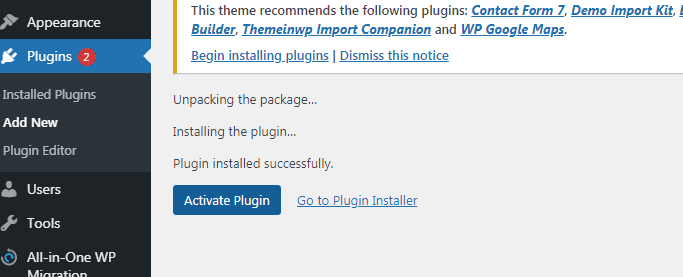
This way you can easily upload & install a plugin.
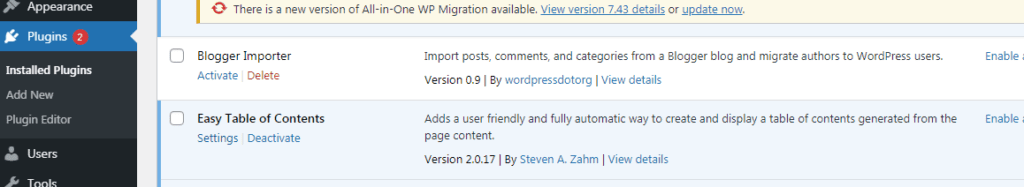
#3 Using ftp
in a rare case, it may happen that you may have some file restriction from your hosting side & you may not able to install the plugin through the WordPress dashboard & if that is a scenario then you can use this method to install a plugin directly through FTP(file transfer protocol)
- First step is to download the plugin from wordpress.org & then extract the zip file.
- Second step is to download filezilla on your desktop so that you can directly upload the plugin through ftp(file transfer protocol)
- Third step is to access your hosting through ftp manager & for that you need your ftp username & password. If you don’t know your ftp username & password then you can ask your hosting provider.
- Forth step is to enter your ftp user name, password on filezilla software & connect it with your website & once connected then you need to go to wp-content/plugins folder on your website.
- Next step is to upload the zip plugin file which you have downloaded & you can do that by just dragging the file & uploading it to wp-content/plugin section
This way you can add a plugin using FTP(file transfer protocol).
Plugins make our work easy, as we don’t require to know any coding to add any function to our website & this is the cool thing about using WordPress software.
There are lots of free plugins available in the WordPress library which we can use & add any function to a blog or website easily without writing a single piece of code.
I hope now you know the 3 different methods to install plugins in WordPress & if you think this blog post had helped you then please also share it with others.
WordPress is really an amazing software through which you can not only create a beautiful blog or website but can also fully customize your website using free plugins & themes.
FAQ-(frequently asked questions)
what are plugins used for??
plugins are used to add any function to your website or blog without writing a single line of code.
how to use plugins in WordPress??
it is very simple to use plugins in WordPress. just you need to install and activate it from your WordPress dashboard or you can use other methods as I have shown above in this article
which plugin should we use??
it totally depends upon your requirements & you can search for any plugin which you want to install from WordPress library & can install it easily.
how to remove a plugin in WordPress??
you can do that from your WordPress dashboard & for that just go to all plugins & click on deactivate & you can also further delete it.