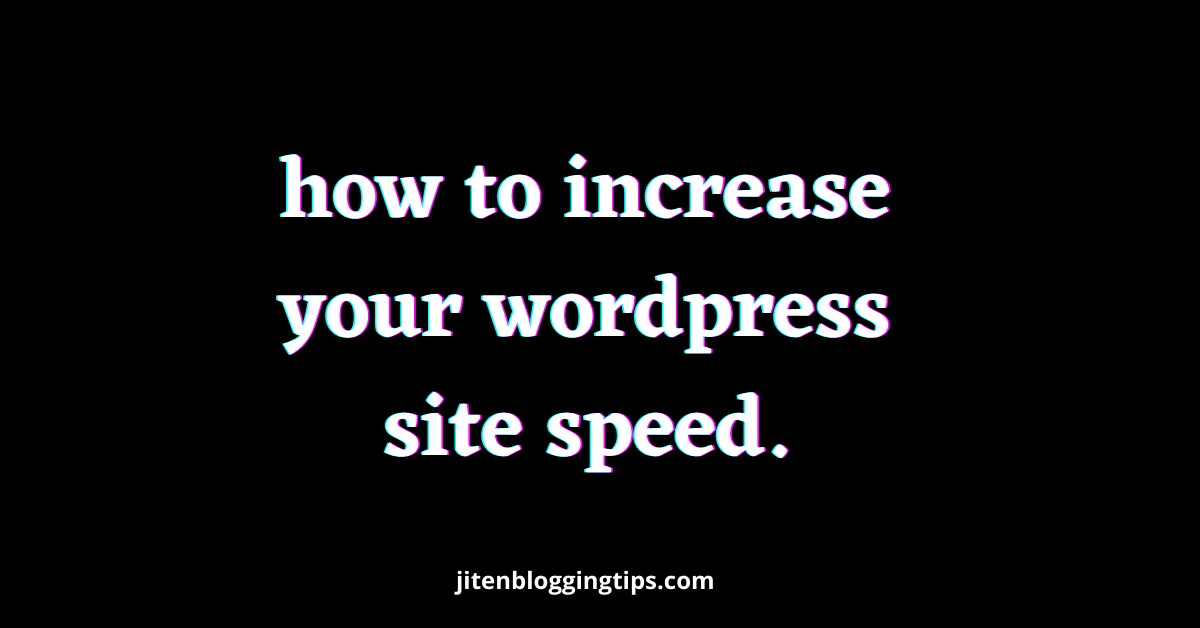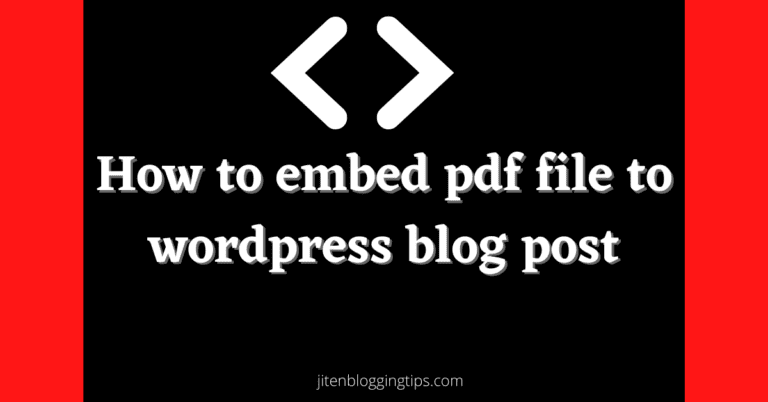how to reduce loading time of website
Hey, do you want to know how to reduce loading time of website??Want to know different ways to increase your website speed so you are at the right place. In this blog post I will share some of my tips which helped me to increase WordPress website speed.
At the end you will be able to learn.
Why website speed matters
How to do page speed test
How to reduce loading time of website
conclusion
Just think if your website speed is low then the visitors visiting your site will leave your site & that is not a good sign for your website & also it will hurt your ranking in search engine. as speed also matters a lot from Seo(search engine optimization) point of view
speed improves your overall performance of your site. There are some tools available through which you can check your site speed & can make some improvement.
To test your site speed various tools are available as shown below
The above tools will help you to check your site speed for free. Just go to any of the tool & first test your site speed.
The report will help you to know about loading speed of your site & also you will know about some improvements which you need to make to increase your site speed but don’t worry I will be discussing different ways & some tips through which you can increase your site speed.
How to improve web page loading time.
below are some ways through which you can speed up you site speed.
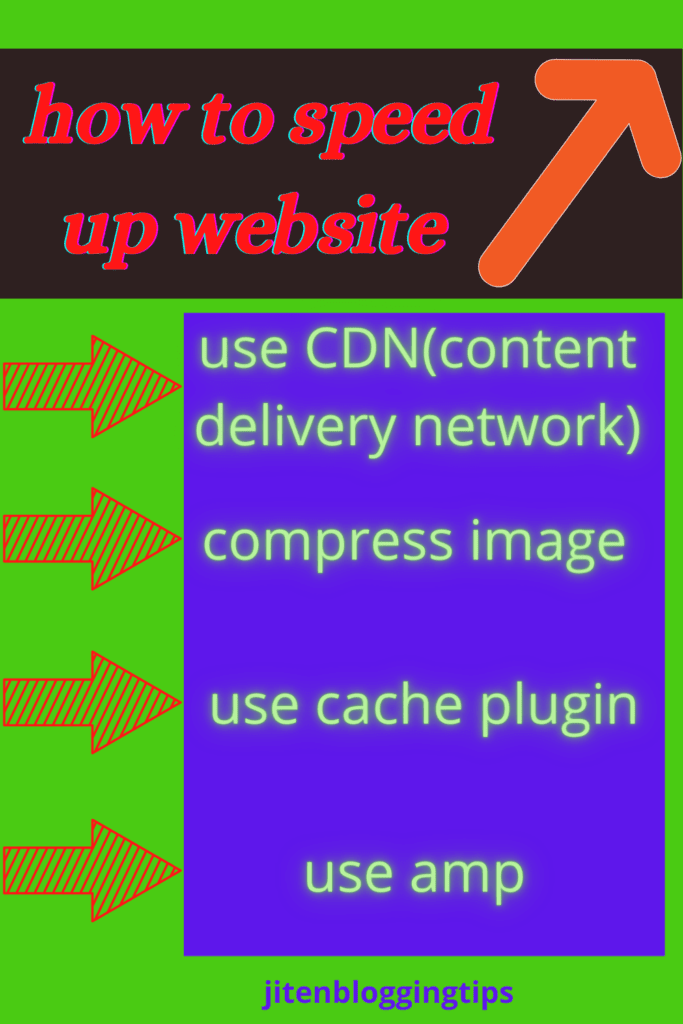
Use fast loading theme– a good and light weight theme also helps you to increase your website speed. If you are using wordpress then there are lots of themes which can help you to reduce loading speed of website themes like generatepress, neve, newspaper theme etc. are mobile friendly theme also that means they can easily accessible on mobile device also.
This themes are also light weight theme which can also help you to speed up web page loading time. So to increase your site speed you must select a proper light weight theme & mobile responsive theme which will also helpful form seo(search engine optimization) point of view.
Update php version– you must update php version so that your site remain secure & it may also helpful to improve your website performance. Updating php is easy if you are using bluehost hosting then you can go to php my in c-panel & there you can update your php verion.
Ssl certificate– if your website uses ssl certificate that means https secure connection then it may improve your site overall performance. Also its secure your website form harmful bots & spammers.
Use cache plugin – if you are using bluehost hosting then when you install your website along with that you get an endurance cache plugin & browser cache through which you can clear your website cache & speed up your website. To clear cache using the above plugin you just need to go to wordpress dashboard & at top there will be an option on cache just click on it & then click on purge all as shown below.
if you don’t have this plugin then you can also install another plugin that is wp super cache, w3total cache etc. which will increase you website speed and this plugins are really amazing as compared to other plugins. This plugins also helps you to clear your website mobile cache.
Reduce use of plugins– using number of plugins may reduce your site speed so always try not to use lots of plugins & also delete plugins which you are not using. Reducing using lots of plugins helps you to increase loading speed of your site.
Make website mobile friendly– as I already discuss that there are some themes which are already mobile friendly but if you are using a theme which is not mobile friendly theme then you can make it mobile friendly as there are some plugins like wptouch, obox mobile, mobilepress, jetpack etc. which makes your site mobile friendly.
Use cdn– what is cdn & how does it works?? Want to know about cdn & why you should use it.
Full form of CDN is content delivering network. Means it is a network which helps to decrease load time of your website page by delivering your content from the nearest location servers. It deliver your content from nearest servers. Cdn also protects your website from bruts force attack & from spammers.
People nowadays use Cdn services like cloudflare. Cloudflare reduces the physical distance & decrease the loading speed of website & which helps to increase speed of your website. When the speed of your website will increase then the bounce rate will low & people will engage more with your content this is one of the benefit of using cloudflare.
Cloudflare service offers a free plan also & if you have a website then you should use cloudflare as its protect your site from ddos, harmful malware, SQL injection, spammers, harmful bots etc.
Cloudflare protects & secure your website from harmful bots & malwares.
It increases your website performance by reducing load time of your website as there data centers are available all over the world & when some one opens your website cloudflare reduces the loading time of your website by delivering content through nearest server.
Setting a cloudflare account is easy.
Go to cloudflare.com
Sign up for cloudflare account & verify your account
Enter website url
Cloudflare will scan your website & will show your website informations just you need to click on next.
After clicking on next now it will show the current serves which your website is connected & now you need to replace the currect servers with cloudflare servers by going to the dns setting from where you have purchase your domain.
Just you need to replace current servers with cloudflare server in dns setting.
Replace the server name with cloudflare server name.
you just need to sign up for cloud flare account & after that you need to enter your website url & now cloudflare will scan your website after that you need to replace hosting server name with cloudflare server name in dns(domain name setting) settings.
Many websites uses cloudflare & it is also safe. Cloudflare also offers a free ssl(secure socket layer). That is https secure connection for your website.
After setting cloudflare account now cloudflare will secure your website from spammers, harmful bots etc.
Compress image– before uploading images to your blog always try to compress your image which will make your site speed high. You can use various tools to compress image like compressor.io, tinypng.com etc. if you are using wordpress then there are lots of plugins which you can use to compress your image & can properly optimize your image.
Use amp– you can make your site load faster by using amp that is accelerated mobile page & google love website which has amp.
conclusion- speed of your website matters a lot as if your site speed is slow then visitors will leave your site & it will also impact your ranking in search engine so you should improve your site speed to rank higher in search engine.