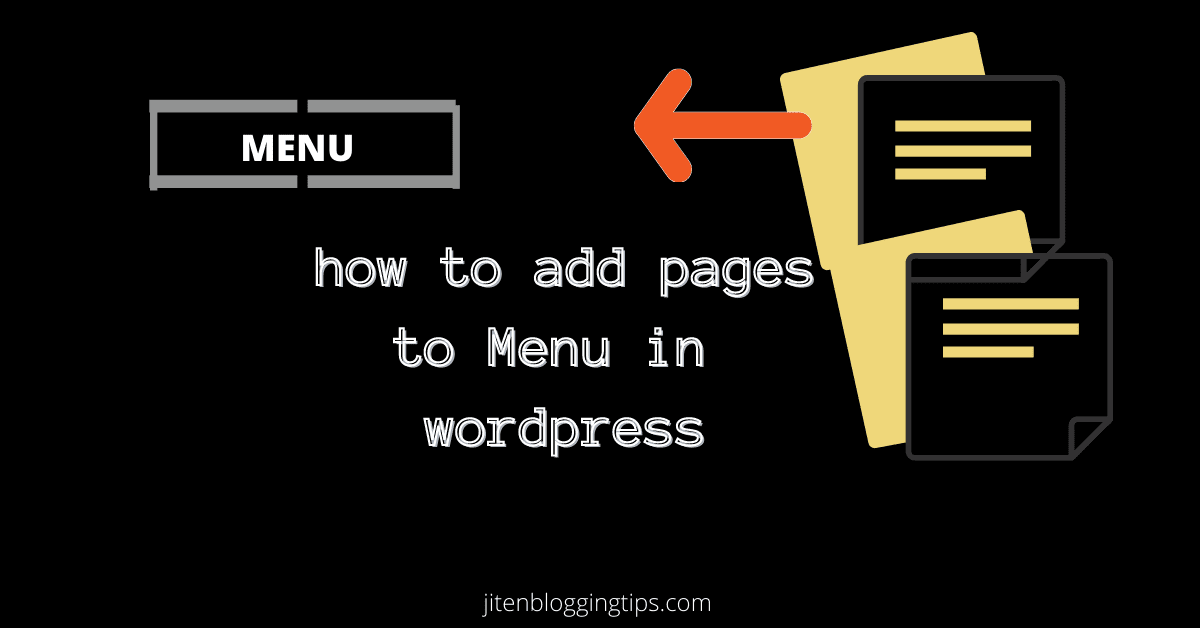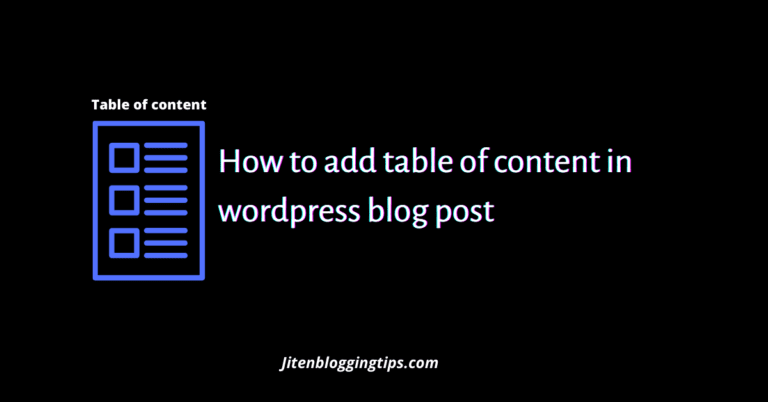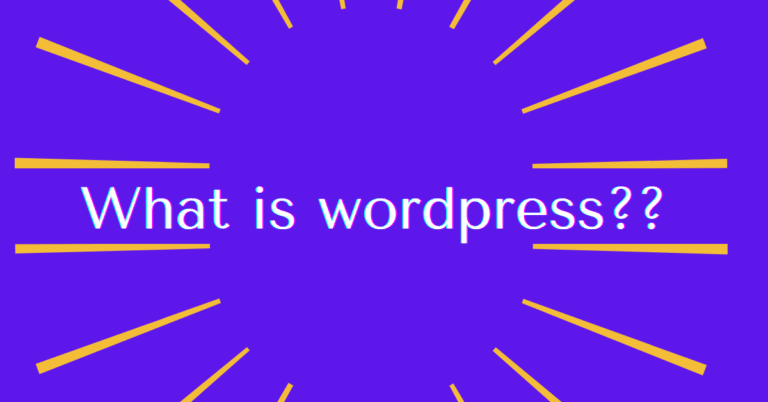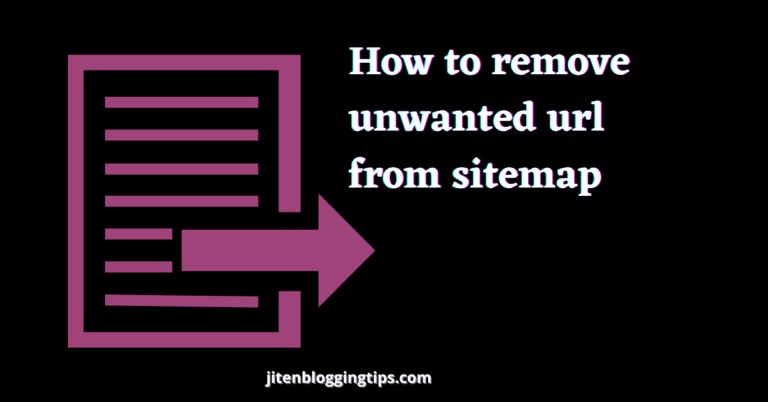How to create a page in WordPress and add it to menu
hello friends, when you visit any website or blog there is a menu; on top right side or on top left side there is a menu button which help visitors to understand navigation & they don’t get confuse. Menu bar contain some important pages like home page, contact us, about us etc. menu is most important and you must have it on your blog or website. In this blog post I’m going to discuss about How to create a page in WordPress and add it to menu blog & also in blogger blogspot blog.
you must have menu added to your blog as it gives proper navigation to the visitors who are visiting your website. adding pages to menu help visitors to know about your different pages of blogs which you have created. you can create different pages for your blog according to your needs. you can add pages like about me, contact me, privacy policy, disclaimer,images gallery pages, videos pages etc.
its very easy to add pages to menu in wordpress & blogger both.
first we will learn about how to add pages to menu in wordpress(self-hosted blog) blog.
At the end of this blog post you will learn.
How to create a pages in WordPress
How to add pages to menu in wordpress
How to create pages in blogger blog
How to add pages to menu in blogger blog.
bonus content.
So lets start with wordpress.
How to create pages in wordpress
To create a page in wordpress. Login to wordpress> on the dashboard in left side go to pages option & click on new pages as shown below.
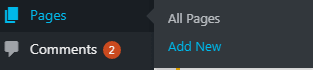
After click on add new > add title to your page & write content on that page its depend on which type of page you create it may be contact us page, about me page, videos page etc.
Click on the publish on top right of that page & your page will be live.
Now lets move to next step that is how you can add pages to menu just follow the given below steps.
There are two ways to add pages to menu.
- By customizing theme
- by menu
On wordpress dashboard left side go to appearance> customize as shown below.
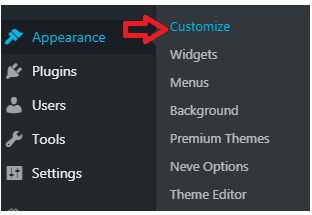
Now a new page will open now you can customize & can add pages to menu.
To add pages to menu on right side you will see your website now on that right side click on th edit option & click on pencil sign as shown below
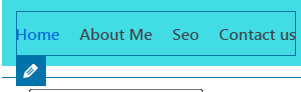
now on left section you will see a primary menu option just click on it as shown below.
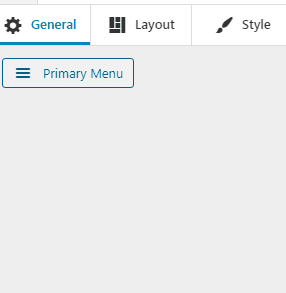
after clicking primary option now you can click on items & can add pages to primary menu.
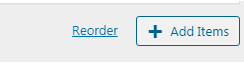
after clicking on add items you can add pages which you want. this way you can add pages to menu.
now lets see another method to add pages to menu
go to dashboard> appearance> menus.
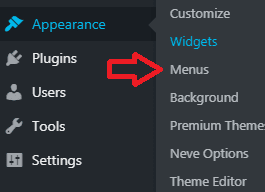
after clicking on menus a new page will open where you can easily add pages to menu as shown below.
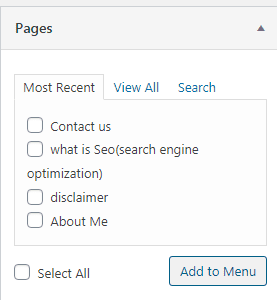
now just select the pages that you want to add to menu. click on add to menu & you will see different pages & that you can add to menu.
this is the another way to easily add pages to menu.
you can also add subpages to pages just you need to go to apperance>customize>and now you just need to drag & drop. andd submenu will be added.
How to create pages in blogger blog
creating pages to blogger blog is also very easy just follow the below given steps.
- Go to blogger.com
- login to blogger
- now dashboard will be open in that on left section there will be an pages option just click on it & create a page that you want as shown below.
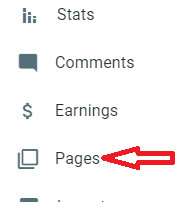
since it is simple to add pages in blogger & now lets move ahead and see how to add pages to menu in blogger.
How to add pages to menu in blogger blog.
now go to dashboard on left side there will be an layout option just click on it as shown below.
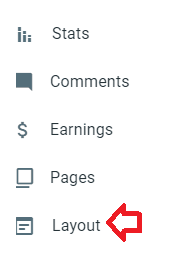
after clicking on layout there will be add a gadget option you can add this gadget in siderbar or crosscloumb. just click on add a gadget.
after that different gadgets will be avaliable there just scroll down & select pages gadget.
now you need to select the pages which you need to add to main menu just select the pages which you need to add & click on save button. now you have done it. just visit your site and now you can see that the pages are added to main menu.
bonus content- hey, are you ready for a bonus content. then bonus content is how you can add categories to your blog post. as categories are most important part of blog if you have a categories section in your blog then it makes easy for people to select a category & can see your article categories wise. for example if you write blog on fashion designing & also about blogging then you can categorize the content according to it. categories also help visitors to get an idea about your content. you can make different categories as per your requirement.
so lets see how you can add categories in wordpress. follow the below steps to add categories to wordpress blog.
step1) login to your wordpress account.
step2) in left section of wordpress dashboard click on all post & shown below.
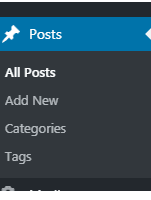
step3) now you need to select a blog post & click on edit & now on right side of there will be different options available you need to just select categories and now you can create new categories as shown below.
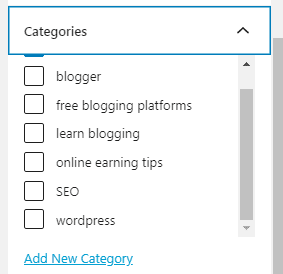
now you can add categories section in sidebar of your blog or in footer section.
to add categories in sidebar of your blog just follow the given below steps.
go to he apperance section in wordpress dashboard & click on widget option as shown below.
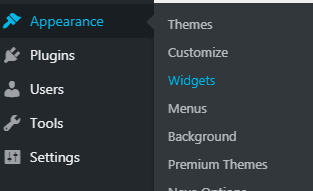
select the categories widget & add it to sidebar as shown below.
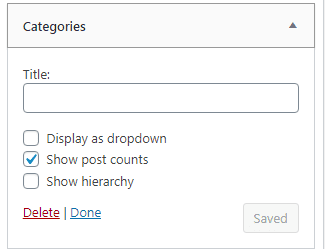
friends did you like the content & if this content helped you then you can also share it with your friends.