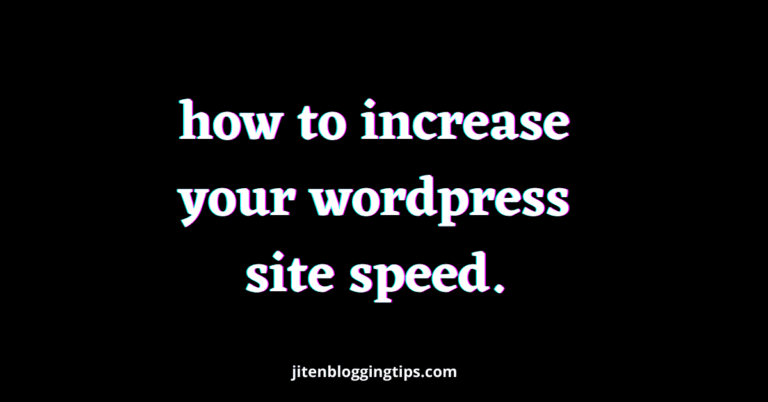How to fix comments are closed error in wordpress.

Hey, Are you facing problem which shows “comments are closed” in your blog post in the end. I am going to discuss about this problem & will show you how to fix comments are closed error in WordPress
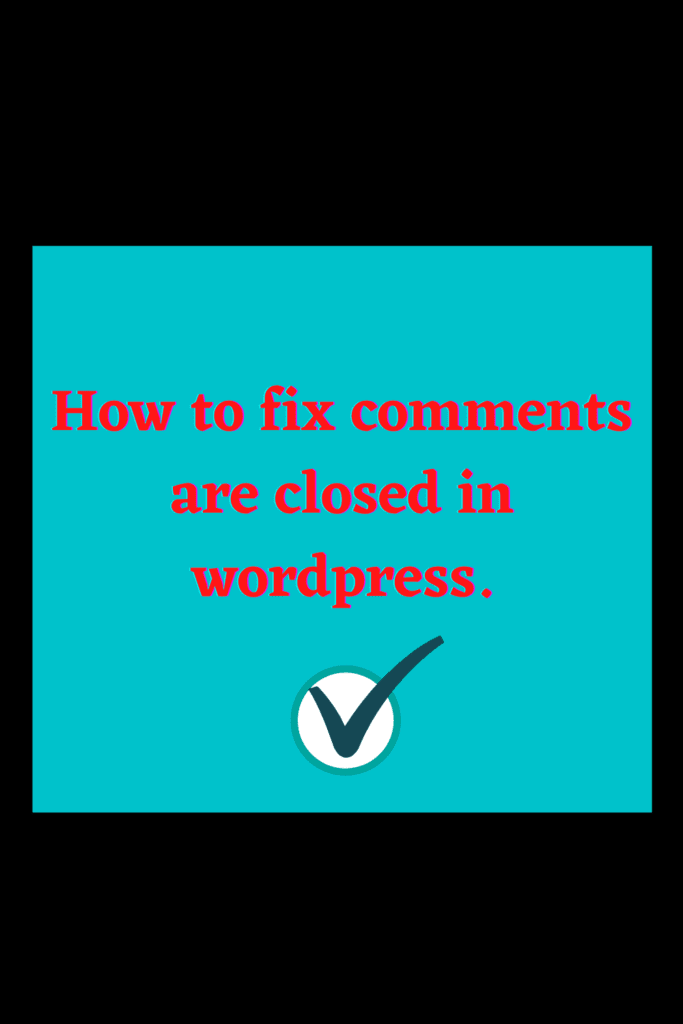
WordPress Is a best platform for bloggers & the best thing about wordpress is that you don’t require knowledge of coding or much technical knowledge.
Comments are closed error may accord due to some changes which you may have done recently or due to updates of wordpress. In my blog I was also having the same problem but I fixed it.
There are some settings which you need to do to fix this problem & your problem will be solved.
Below are some exact steps to
fix comments are closed problem in wordpress.
Step1) go to your wordpress dashboard.
Step2) in left section go to settings>discussion as shown below.

Step3) after clicking on discussion you need to do 2 setting. First you need to tick the box which says allow people to submit comments on new post & secondly just untick the box option which says automatically close comments on post older then & click on save. you can see this below.
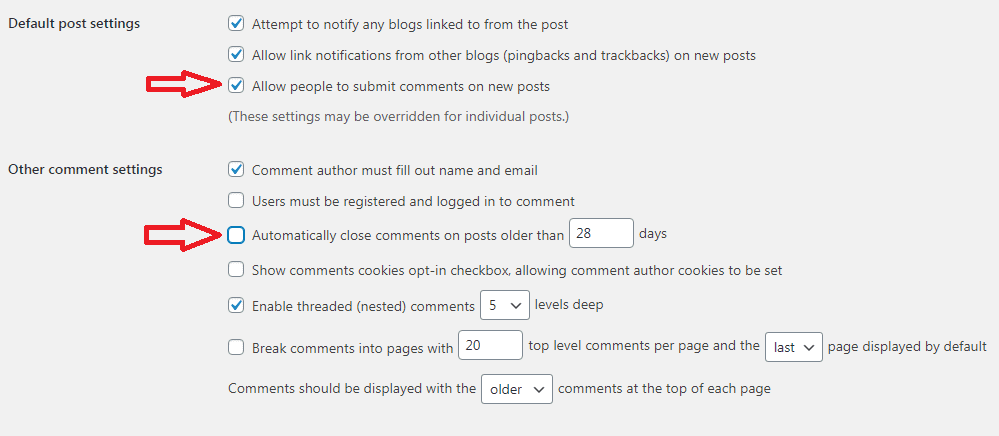
There is one more setting which you need to do. Just go to posts in left section in wordpress dashboard.
Step4)Now on top right side there will be an screen option click on it & check if the comment section is uncheck you can see this below.
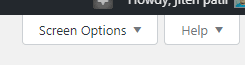
Step5) If you are having this problem “comments are closed” in a particular blog post then go to the blog post & click on edit now in right side there are different options in right side at bottom there will be an option of discussion just click on it & if they are unchecked then check it as shown below.
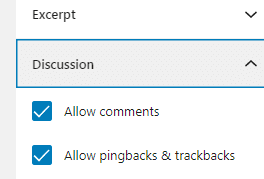
Now just click on update to update you post.
Now you will see that the error which shows comments are closed have been disappear & now people can comments on your blog post.
By following above 5 simple & easy steps you can easily fix this problem.
If you want that whenever people comments on you blog post it should be approved automatically then you can do this by going in setting> discussion & just check the box which says approve comments automatically.Along with this you can do some more setting of your comments in setting>discussion according to you.
In wordpress you can easily do some setting & there are plugins which makes your work very easy. If you are a beginner and don’t know much about blogging then you can also go with free blogging platforms.
Making a blog is very easy but to grow a blog is difficult you need consistency & patience to win the game.
I hope that this blog post has helped you to fix comments are closed error in wordpress
If you have any question or query related to this blog post then you can ask me in the comment box.
Keep visting site to learn more about blogging tips & tricks, if you are reading till now then I thanks you.
Happy blogging…