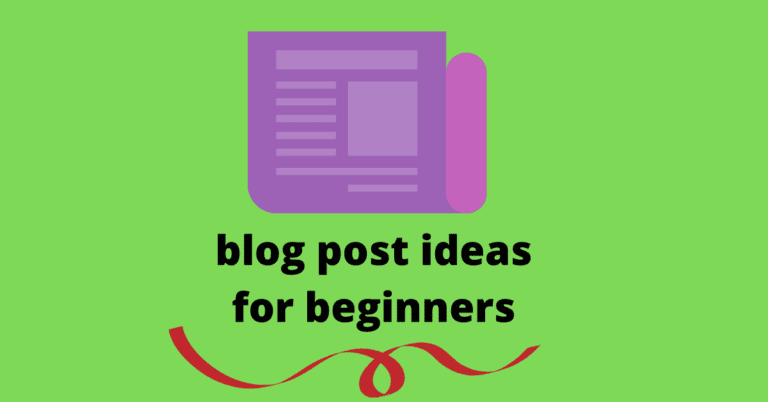How to use google search console
Hey, do you want more traffic to your blog?? to get traffic you need to first submit your blog in search engine & if your keywords rank on search engine then you get high quality traffic to blog. to rank your blog post on search engine you need to do proper on page & off page seo. If you don’t know about seo then you an also read types of seo
In this blog post I’m going to discuss the below points.
What is google search console
How to use google search console
How to submit your blog or website in search engine
Benefits of using google search console.
Conclusion.
What is google search console
through google search console you can get details about your visitors like clicks, impressions, about your page ranking, keywords which people are searching and lot more things which helps you to analysis your traffic & performance of your blog or website.
After submitting website or blog on search engine the google cralwers clawr your website & display it on search engine. Google search console has easy to use interface & which helps the website owner to analyze the performance of website.
The best thing about google search console is that it is google product & it is safe to use. If you have a blog then I recommend you to submit your blog on google search engine & take benefit of it. If you don’t know how to submit blog on google search engine then stay tune. I will be discussing it in this blog post only.
Google search console make it easy & most of website owner uses google search console to analyis their website traffic & performance.
How to use google search console
As I discuss above that google search console has easy to use interface & it is very easy to use for beginners. you can submit sitemap, can know about external links, internal links, anchor texts, can change target country, can fix errors, can know about robot.txt etc.
One good thing about google search console is that you can also test you website speed & can know about some problems & can fix it. Website speed matters a lot if your website speed is low then visitors will not open your website & they will leave your website.
There are lots of things which you can measure in google search console & can improve your website performace. You can also intergrate your google search console account with google analytics to get more results.
How to submit your blog or website in search engine
Below are some steps just follow it to submit your blog on search engine.
Step1) Go to google search console
Step2) login using your gmail account.
Step3) you need to create a property & after that you need to enter url of your blog & click on continue as shown below.
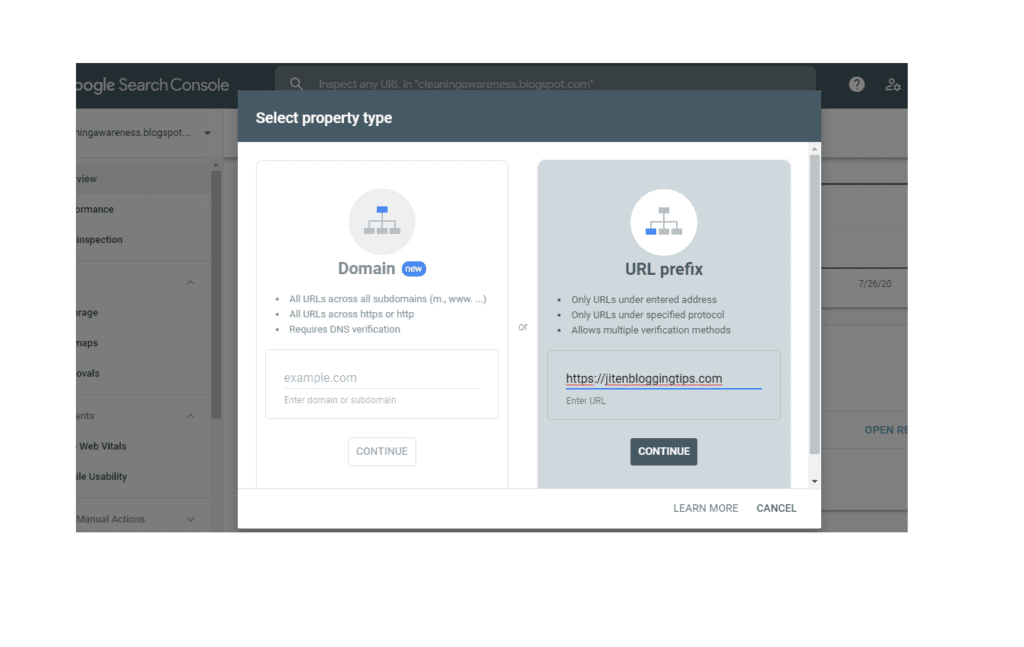
Step4) a new page will open then you need to verify your website. Note- if you already have a google analytics account then google search console will automatically verify it & you don’t need to verify but if does not verify then you need to verify it using any method. I recommend you to use tags method to verify. Just follow the given below steps.
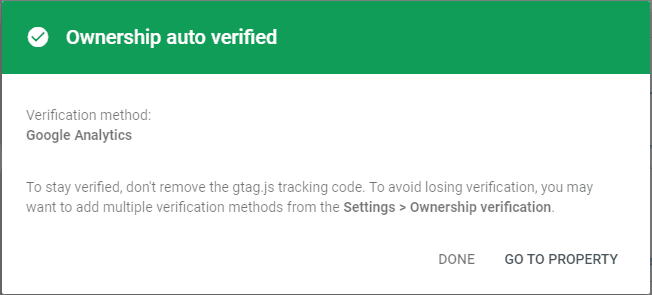
In google search console go to>settings>go to alternative methods>just select html tags method & after clicking on it a code will be there you just need to copy the code & paste it in you website <head>. If you are using wordpress blog then you can use insert headers & footers plugin & paste that code. Now you need to go to again google search console & just click on verify & a successful message will come as shown below.
in additional verification method you need to select html tags method.
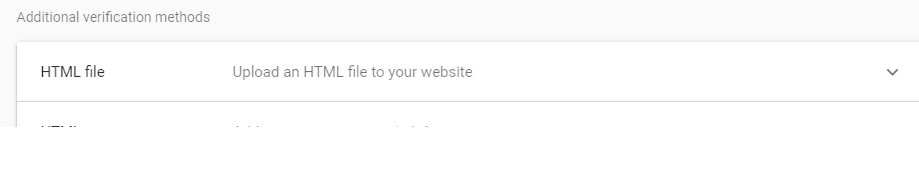
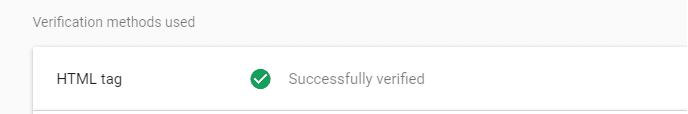
After that now you can use google search console; it may take some time to fetch your visitors data in google search console dashboard. Now you can do various setting like changing target country, submitting sitemap,can check you website internal & external links & much more.
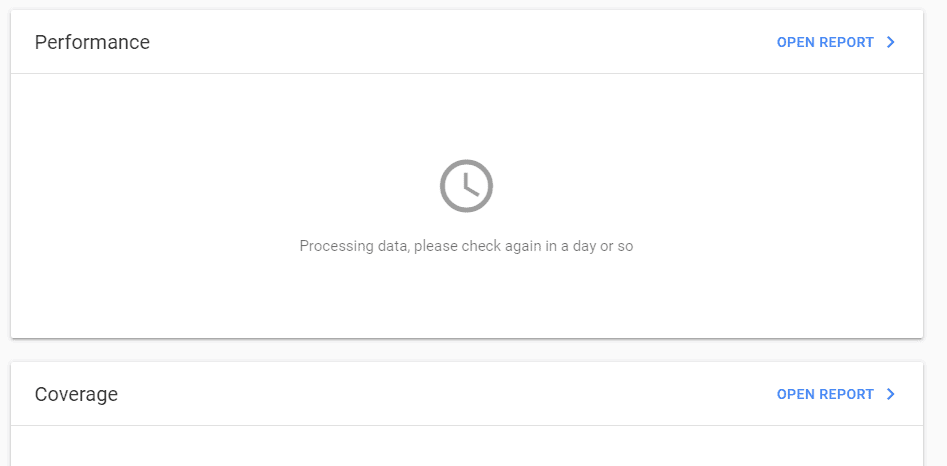
You can also add new blog post to search engine by using google search console just you need to click on search option & enter your new blog post url & click on next now the google search engine will fetch the data & after that you just need to click on index.
To check whether you blog is on google search engine or not just go to google & enter site:”yourblogname.com” & the results will shown by search engine. Replace your blog address with yourblogname & just click on enter.
Benefits of using google search console
You can track your blog performance.
You can also see from which location like country most of visitors are visiting your blog.
You can see device information like people visiting your blog are from mobile or pc.
You can fix errors.
You can see clicks, impressions, keywords and much more.
You can change target country.
You can check your website security.
to know your performance & to fix errors of your website you must have a google search console account & additionally you can also create a google analytics account which will help you to understand about your audience. You can know about behavior of your visitors on your website.
When someone search for any queries, problems, information on search engine the search engine displays various results & show the highly ranked website or blog. if your blog is not submitted to google search engine then you will not able to receive organic traffic to your blog. if you want to rank your blog on search engine than you must submit your blog to google search console. When you submit your blog in google search console it fetch an index your blog on search engine & which helps you blog to get organic traffic to your blog.
Does this content helped you to know about how to use google search console & how you can submit you site to google search console if you like the content then you can also share it with your friends.
conclusion- tracking your website visitors informations like clicks, impressions, page view, location etc. helps you to know more about your audience & it also helps to rank your blog on search engine. so you must create a google search console account.