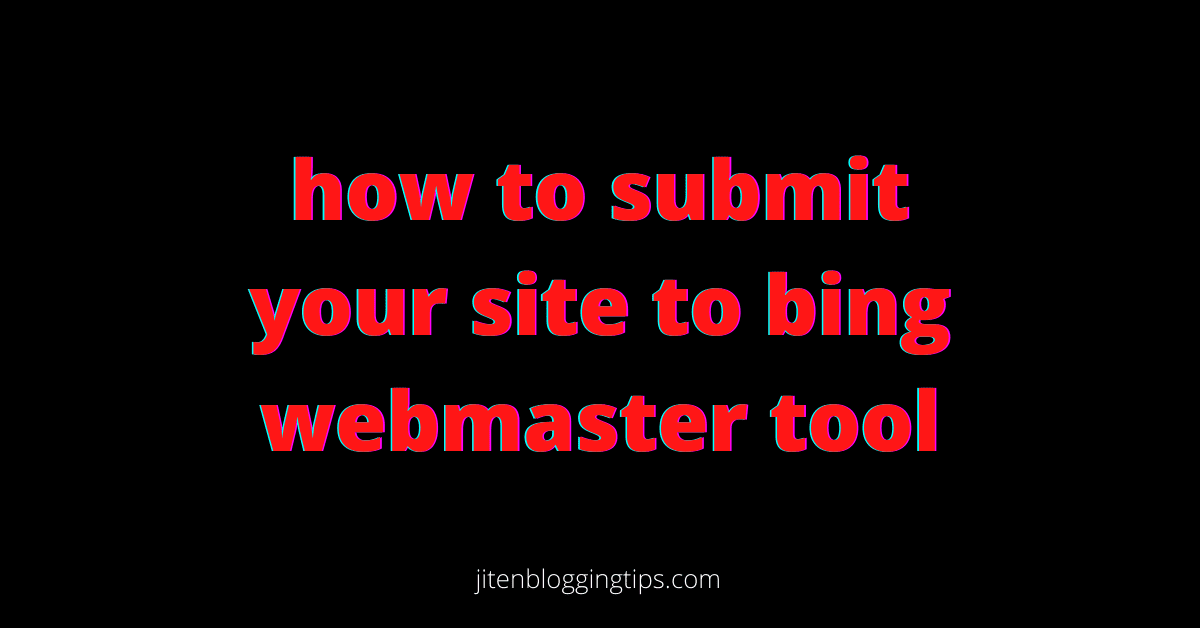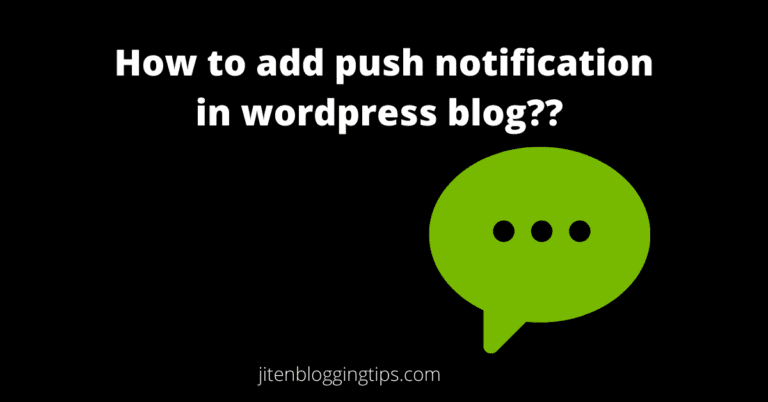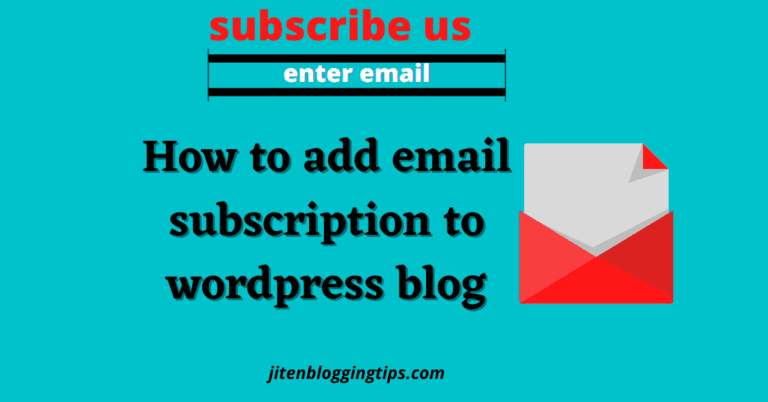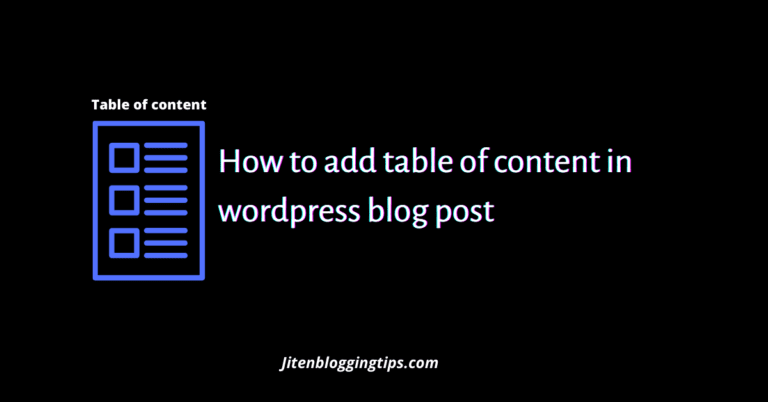How to add your site to bing webmaster tool
Do you want to know how to submit your website or blog on bing & yahoo. Want to know the process step-by-step; you are at right place. I’m going to discuss how you can submit site to bing & yahoo via bing webmaster tool.
First go to bing webmaster tool & sign in
Sumit your site url
Submit sitemap if you have or leave it as it is.
Verify your site.
To know each steps in details just read the entire article.
In previous article I have discuss about how you can add your blog or website to google search engine if you want to know then you can also read how to submit site on google search console
Friends let me tell you that yahoo does not have webmaster tool ; means if you submit your site to bing search engine then it will automatically submit to yahoo also.
Using bing webmaster tool you can add your site to bing & yahoo both. Its simple and easy process just follow the below given steps.
Before submitting site to yahoo and bing lets discuss why you should add your site to yahoo & bing??
Why you should submit site to yahoo & bing
As you all know that after creating a blog or website the most important another thing is to get traffic to blog. to get more traffic to your blog you must submit site to various search engine like google, bing, yandex etc.
After submitting your site search engine like google, bing , yandex etc. start crawling your site & index it in search engine.
only submitting your site to search engine does not mean that you will start receiving high traffic or your blog will rank in search engine for that you need to also focus on other factors like high quality content, on page & off page Seo(search engine optimization). If you want to know more about on page and off page seo then you can also read two types of seo
As you know that people also search in yahoo & bing search engine & by submitting your site to yahoo & bing the chance of getting more traffic increases.
Now lets move ahead & discuss how you can submit site to yahoo & bing search engine.
Below are 8 simple steps to add your site in bing webmaster tool.
Step1) go to https://www.bing.com/toolbox/webmaster
Step2) sign in to webmaster tool. There will be 3 options to sign using Microsoft account, google account & facebook account you can choose any one to sign in.
Step3) after signing up now a new window will where you will ask to import data from google search console or add a url of your site you can select any one here i will discuss how you can add URL & can do further steps. you need to enter your site url. Just enter the site url & click on add as shown below.
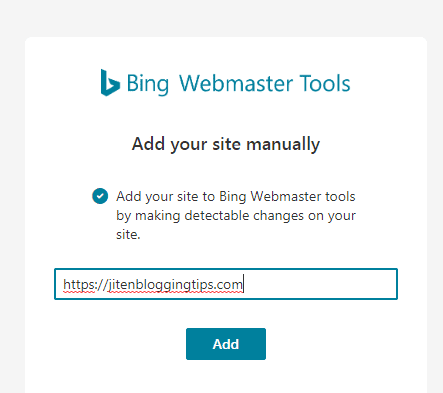
Step4)now next page will open where you need to verify your site you can use any method to verify but I recommend you to go with 2 option that is meta tag as it is simplest way to verify your site. To know how to verify just follow the given below steps.
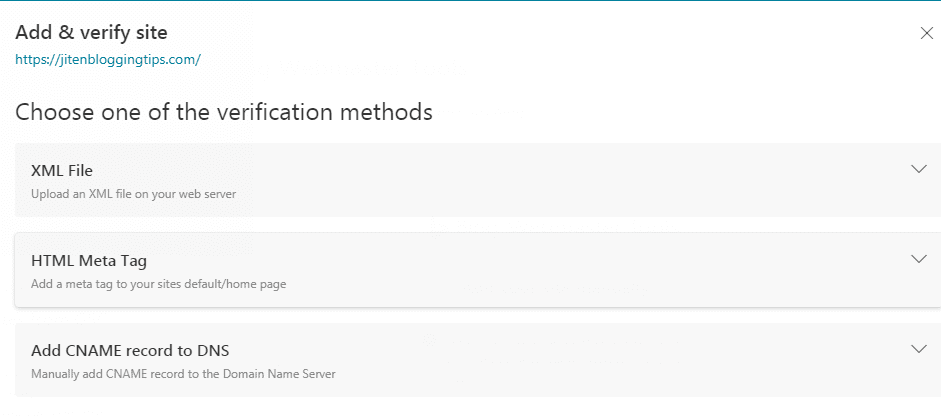
5)Now you need to copy the meta tag code & go to your wordpress dashboard and add that code below<head> section in your theme. If you are using insert header & footer plugin then it become simple to add any code directly. to install insert header & footer plugin just go to the plugin section in left side of your wordpress dashboard & click on add new plugin now search for insert header & footer plugin and then click on install>activate. now after activating the plugin you can see it in setting section in wordpress dashboard as shown below.
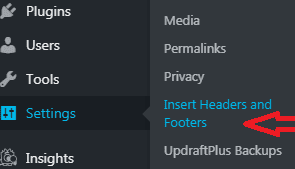
If you don’t want to add manually by going to your theme then use insert header & footer plugin for that go to insert header & footer plugin in wordpress dashboard & paste that code in <head> section and just click on save.
Step6) now after saving the code in wordpress just come back to bing webmaster tool & click on verify & a sucess full message will come as shown below.
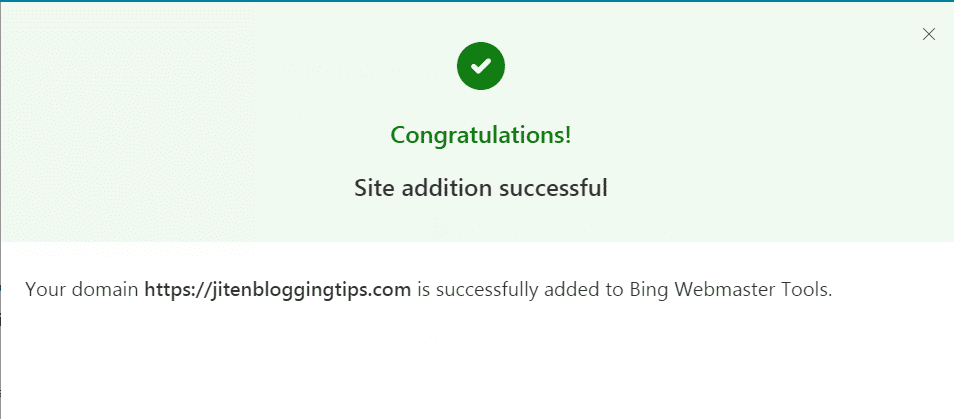
Step7) now you need to add sitemap of your website if you don’t have a sitemap just leave the box empty as you can also add sitemap later. to add sitemap in left section of bing webaster tool dashboard just click on sitemap as shown below. to get your website sitemap just go to the browser & type you site name & at the end of your site name type /sitemap.xml. to create a sitemap of your site you can use plugins like allinoneseo, yoast seo etc.
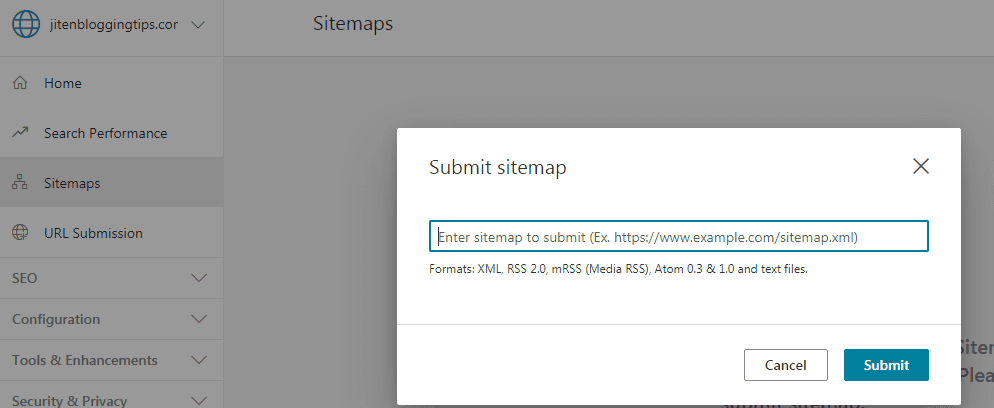
Step8) after verifying you site now bing will start crawling your site you need to wait for some days.
If you don’t have a sitemap then you can also manually submit your site for that you just need to go to url submission section in left side of bing webmaster tool as shown below.
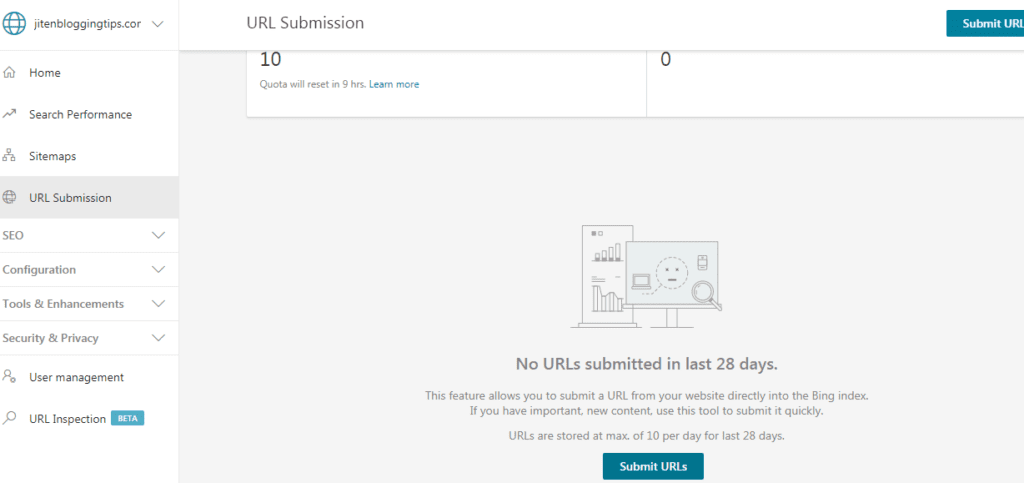
Now you know how to submit site to bing & yahoo via bing webmaster tool. By following the above 8 simple steps you can easily add your site to bing webmaster tool.
Now at any time you can visit the bing webmaster tool & can see various reports of your site about how much traffic your site is receiving through bing & yahoo search engine its just like a google search console.
You must submit your site to various search engine to get traffic to your blog don’t depend only on one source of traffic keep trying various ways to get good quality traffic to your blog. if you are a beginner than you must focus on high quality content creation. Previously I have also written a blog post on how to write your blog post more effective & engaging so that people will read it till the end if you haven’t read it yet then you can read it how to write your blog post
If you like to learn blogging & about business ideas then keep visiting site as I regularly write blog post.
What your next step: now you know how to submit site to bing webmaster tool just go & submit your site to get more traffic to your blog. you must submit your site on various search engine.
if you like the information then please also share it with your friends.
If you have any query let me know through the comment box.