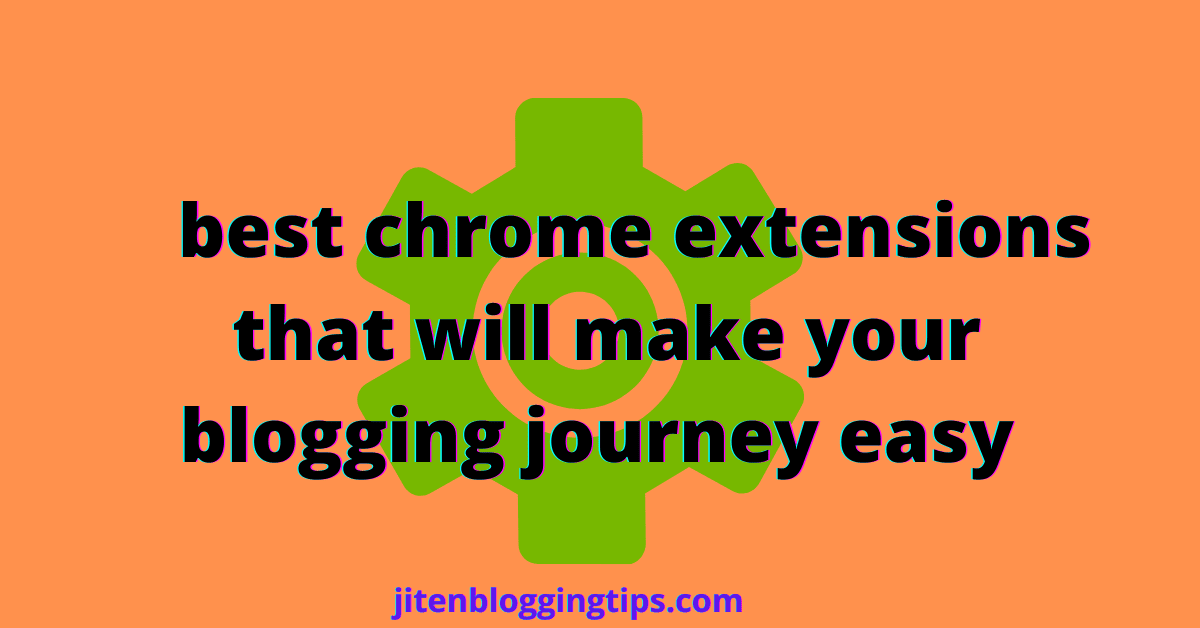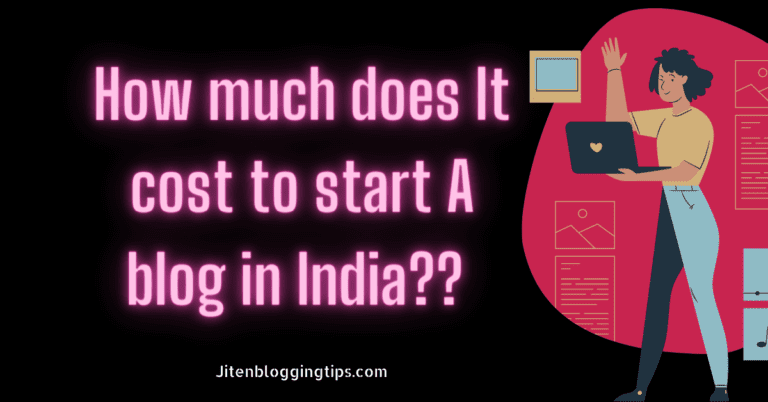10 best chrome extensions for bloggers 2022
As a blogger there are lots of tasks that you need to do along with writing & sometimes it becomes difficult to handle all things together, but luckily there are some best chrome extensions for bloggers that will ease your work.
I know as a blogger you need to work hard & have to put a lot of effort in writing new blog posts but after reading this blog post you will be able to make your blogging work productive, As i am going to share amazing 10 best chrome extensions for blogging that are going to save your lots of time.
Below are the points that I am going to cover in this blog post.
- What is google chrome extension
- 10 best chrome extensions for bloggers
- How to activate and use the chrome extension
- conclusion
First, let’s see what is google chrome extension & what it is used for??
What is chrome extension:
chrome-extension is the program that adds some features to chrome by making some changes in the browser functionality. This extension is added to chrome so that users can get the benefit of that extension. Different extensions are used for different purposes.
I hope now you know what is chrome extensions.
So let’s move ahead & see which chrome extension you can add to make your blogging journey easy.
10 amazing extension for blogger
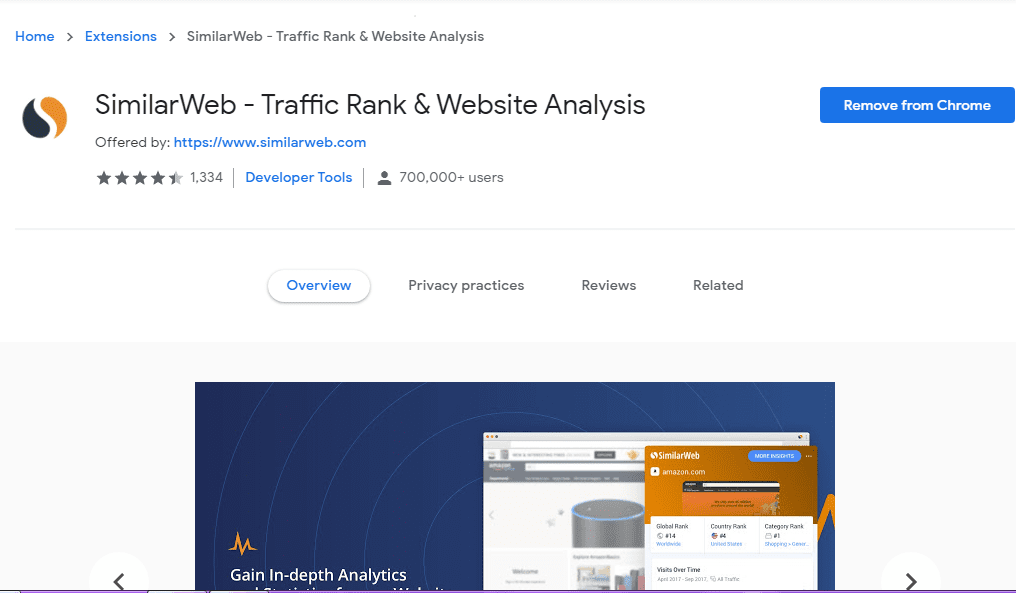
#1 Similar web chrome extension-
- Through this chrome extension you will be able to know about any website traffic, global ranking, keywords ranking, monthly visit, bounce rate, geography, traffic sources & many more metrics & which will help you to analyze your competitor’s websites. This is the best chrome extension & most bloggers use it.
You must also use this chrome extension if you are blogging.
How to use this extension- you need to just type any website on google & at the top right corner you will find that extension & you need to just click on that extension & you will be able to see the various matrices of that website.
>>Similar web <<
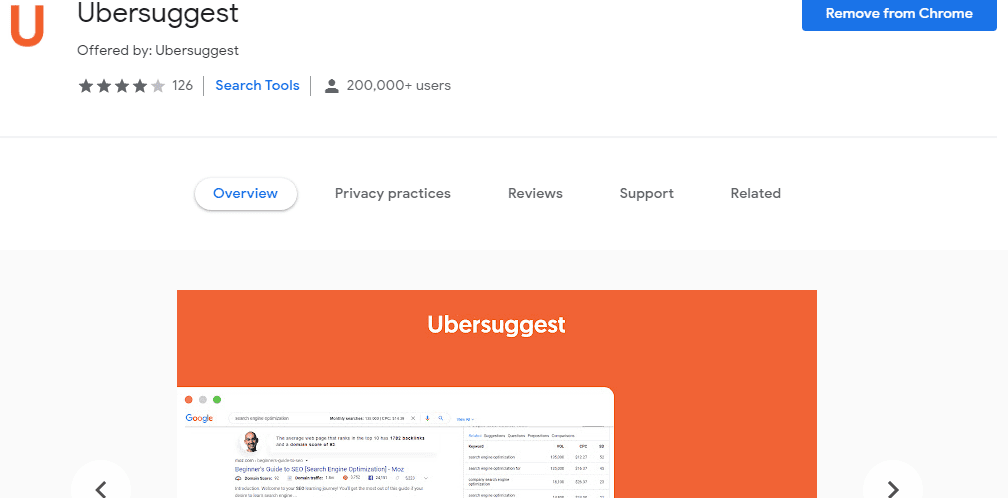
#2 Ubersuggest chrome extension
- before writing any article you need to do keywords research & I know that many blogger can’t afford paid keyword research tools, especially if you are new to blogging. In that case, you can use this free amazing chrome extension by Neil Patel which will make your work very easy. I personally use this chrome extension & it had helped me a lot.
This chrome extension will show you the volume of the keyword, keyword competition, backlinks, social shares, etc.
Use this chrome extension and make your blogging journey easy, these two chrome extensions are amazing, isn’t it?? Keep reading the article, as there is a more amazing chrome extension that will save you a lot of time.
>> ubersuggest chrome extension<<
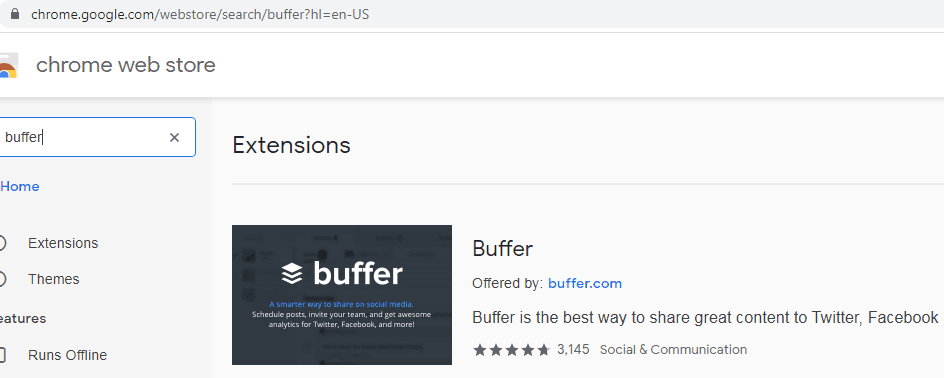
#3 Buffer
- after publishing articles you need to share them on various social media platforms but how frustrating it is, means every time you write articles & have to share them on all social media by going to each social media separately each time & it also takes a lot of time. Is there any solution?? yes! there is a solution that this chrome extension solves.
Buffer helps you to schedule & share your blog posts on various social media platforms like Facebook, Instagram, Pinterest, Twitter in one click.
This is an amazing tool, isn’t it?? It will save your ton of time & you don’t need to go on every social media to share your post. it is the best tool for managing social media from one place.
>>buffer<<
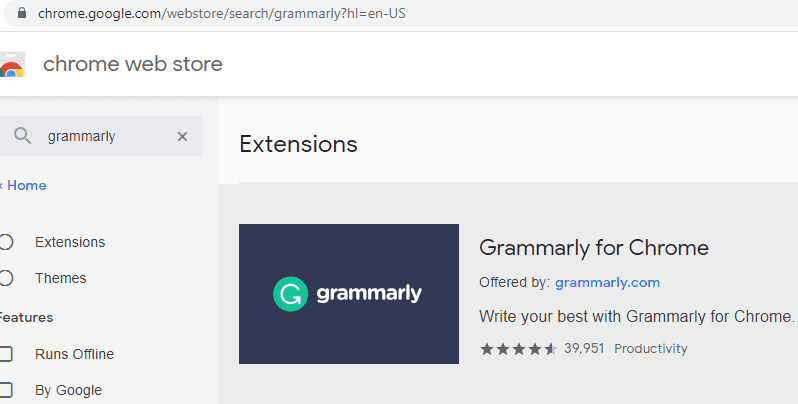
#4 Grammarly-
- this is also a free chrome extension that will make your content error-free, as the name itself suggest that it is related to writing. Many people make spelling & grammar mistakes while writing articles & due to this content looks very unprofessional. This chrome extension will make your content error-free & will also give various suggestions while writing an article.
This chrome extension works with most platforms when you write emails, content, social media platforms, etc. it will suggest various grammar mistakes which you can fix & can improve your article readability.
You must utilize this free chrome extension & make your writing error-free.
>>grammarly<<
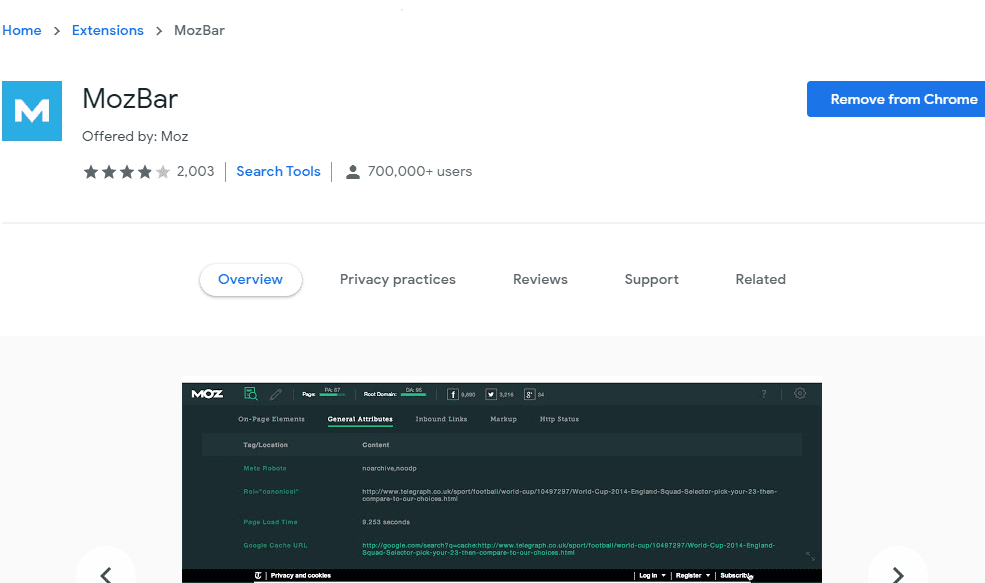
#5 Moz bar –
- this extension is powered by Moz, this is also an amazing extension that shows you the D.A(domain authority) & P.A( page authority ) of any website which you search on your browser.
After activating this extension you will be able to know not only the da & pa of a particular website but also can check whether the website has do-follow or no-follow backlinks.
You must use this chrome extension & believe me it will help you a lot.
>>MOZ>>
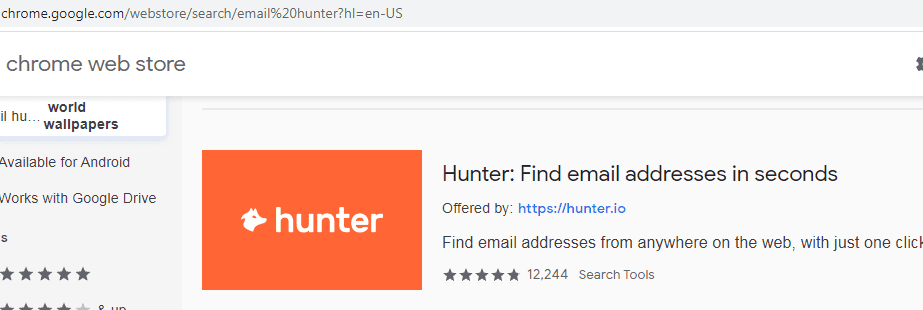
#6 E-mail hunter-
- just think if you want to reach out to any website owner or bloggers for making connections with them what do you do ?? you search their email addresses so that you can contact them and it takes a lot of time. You need to scan the whole website from start to the end & sometimes it becomes more frustrating. This chrome extension makes your work easy, you just need to enter your website address & then you will see the magic of this amazing chrome extension.
It will not only show you the emails of the website but also will show you a confident score in percentage & I think this is the best extension that you must use & save your time.
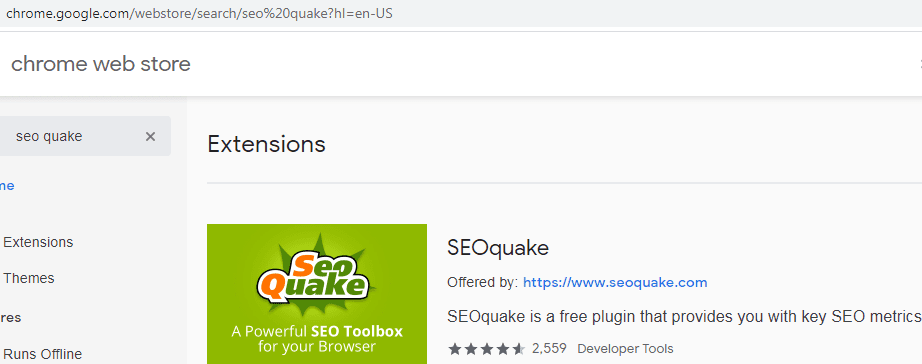
#7 Seo quack:
- this is an SEO chrome extension that makes your SEO efforts easy. You must utilize this free SEO extension as it shows the most important SEO metrics like keyword difficulty, SEO audit, social shares, keywords density, domain compare, about backlinks, SERP(search engine result page) analysis, internal links, external links & lots of more parameters.
All these things which are necessary for seo( search engine optimization) of your website or blog are shown by this free extension.
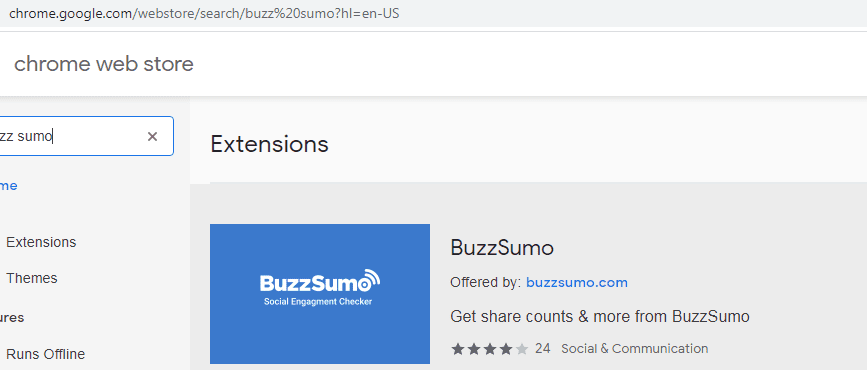
#8 Buzzsumo-
- This extension helps you to know about the social share of any website blog posts. Through this free extension, you will get an idea about what type of content gets more share on social media platforms. About how much is the virality of the blog post & you can further analyze what type of content you should create. This is also the best tool for analyzing various viral blog posts which are shared on social media.
You need to just enter the websites related to your niche in this extension & you will be able to see the number of shares the blog post received.
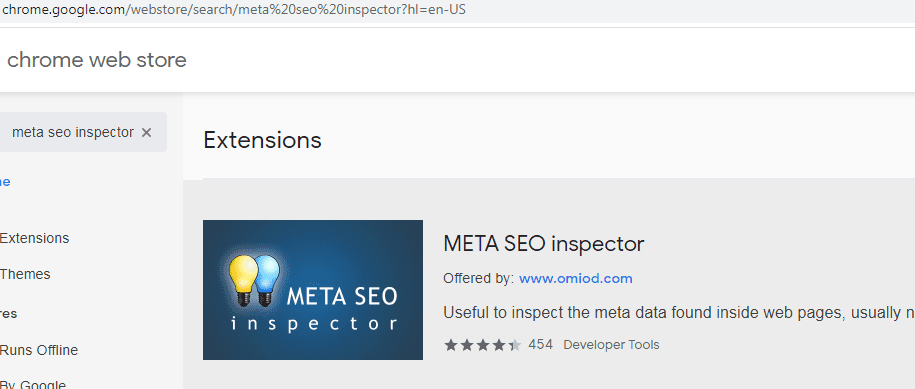
#9 Meta SEO Inspector:
- to rank blog post-on-page SEO is also very important & this extension will help to know about meta description, canonical link, and headings are proper or not for a particular blog post when you enter this extension.
Meta description, title, and canonical links are parts of on-page SEO, you must use these tools to check whether all things are used in a proper way or not in your blog post.
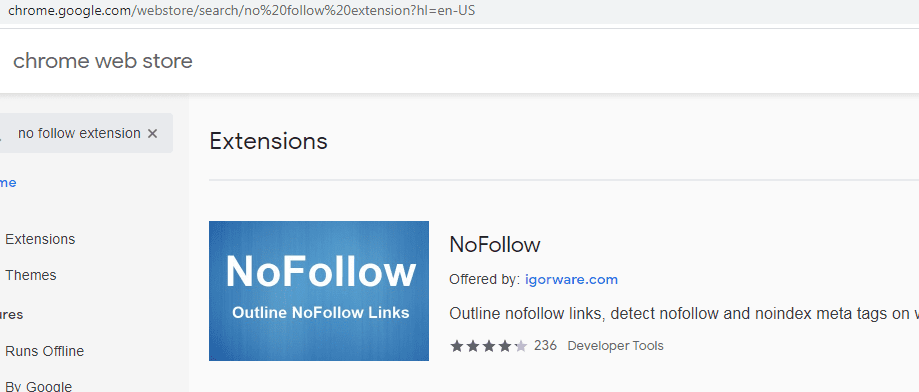
#10 No follow extension:
- this extension will detect no-follow & no-index meta tags on the website. By using this free extension You will be able to know where the no-follow backlinks are there on the webpage.
How to activate and install the chrome extension.
It is quite easy to use the chrome extension, all you need to do is just go to chrome web store & there search for an extension that you need to install on your browser & then just click on add to chrome, and the chrome extension will be automatically added in your chrome browser.
Now you can navigate that chrome extension at the top right corner, just click on that extension & you will see it in action.
Now, what are you thinking about, just go and use this chrome extension and make your blogging journey easy just like me.
Conclusion: I hope through this article you have come to know about the 10 best chrome extensions for bloggers which will save your ton of time & if you think this article had really helped you then don’t forget to share it with your blogger friends.
I will be back with some more tips & tricks on blogging so keep visiting our site to learn actionable blogging tips & tricks for free. which will make your blogging journey easy. Which extensions are you using?? Let me know in the comment box.