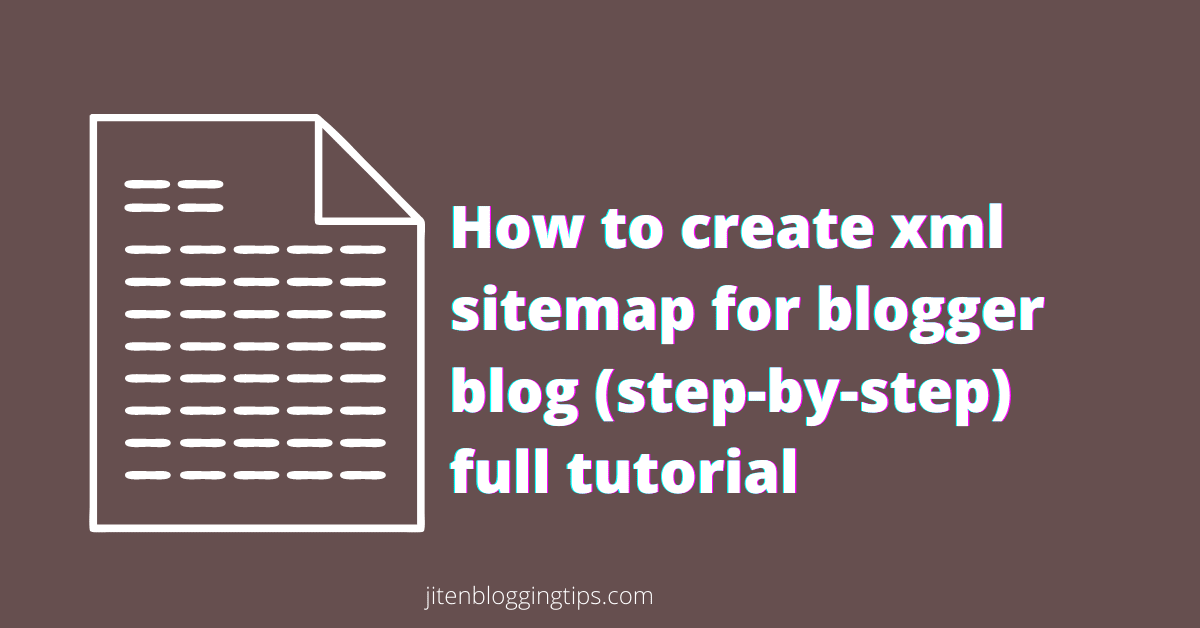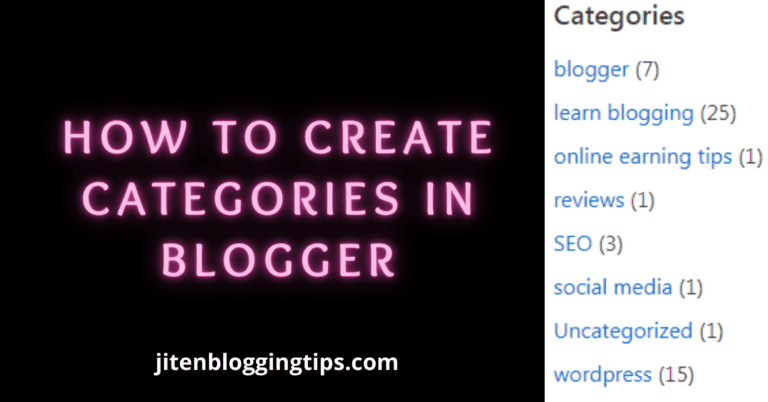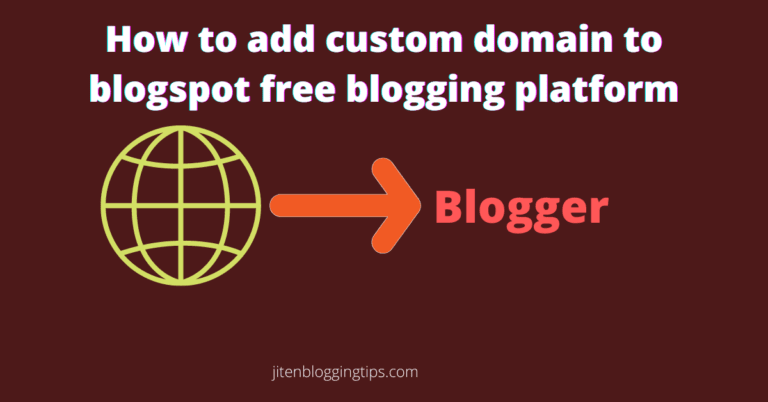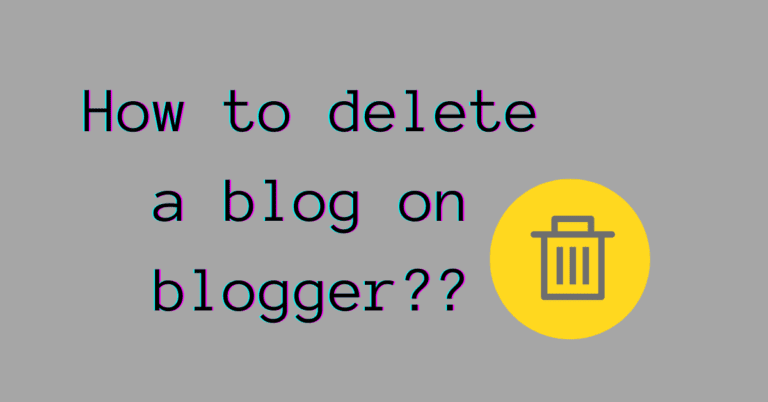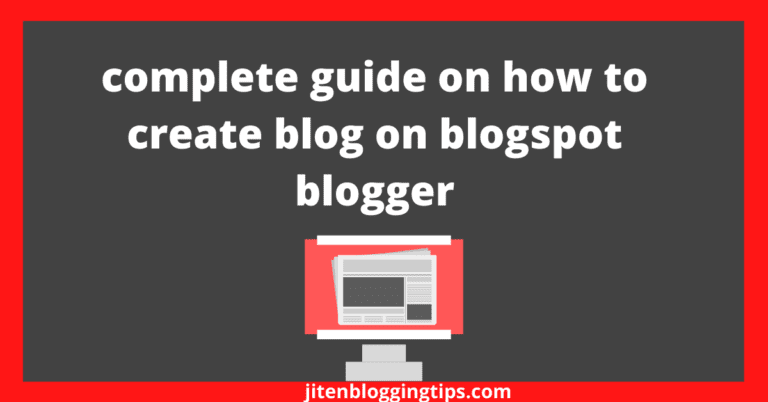how to create blogger Xml sitemap In 3 Simple steps
Hello friends, welcome back! in this blog post we are going to learn how to create a blogger XML sitemap. Blogger platform is a Google product & it is good for beginners who don’t have any investment to start a blog. But this platform has some limitations as it is a free platform & we need to do all the things manually.
At the end of this blog post, you will get to learn the below points
- What is sitemap
- How to create a sitemap for blogger
- How to submit sitemap to robot.txt
- How to submit sitemap to google search console
- Final words
Your website must have a sitemap as it contains the list of URLs that helps search engines to properly crawl & index your website on Google. Basically, there are two types of sitemap:
- XML sitemap
- Html sitemap
XML type of sitemap is mainly created for search engines. so that it can know your site structure & content.
Html sitemap: such type of sitemap is created for website users so that they can navigate various content links with a single click.
Creating a sitemap help google to know your content in a better way. Sitemap contains all the URLs of your site.
I will be sharing with you the exact steps on how to create sitemap XML for blogger blog step-by-step.
This tutorial will be helpful for both those who had blogspot.com or a custom domain on blogger.com
So let’s start!
Blogger default sitemap: blogger platform has a default sitemap but the problem is that the sitemap only shows fewer posts & pages, which is not good from an SEO point of view. As search engines will not be able to understand all the content of your site properly & search engine will not able to properly crawl & index all posts and pages of your website.
So is there any solution?? Yes! There is a solution. You can use a sitemap generator. So without any delay let’s start the tutorial.
How to create a blogger XML sitemap
Step1) go to blogger.com
Step2) copy the URL of your blog by clicking on view blog as shown below in the figure & copy your blog link.
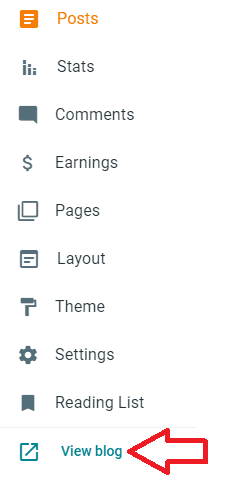
Step3) Go to xml generator this is a sitemap generator by Amit Agarwal.
After that, you just need to paste the link of your blog into the XML generator & click on generate sitemap as shown below.
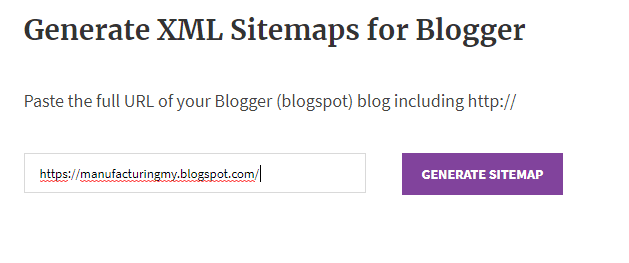
How to submit sitemap to robot.txt in blogger
now you need to copy that entire generated XML & paste it in the blogger robot.txt section in blogger
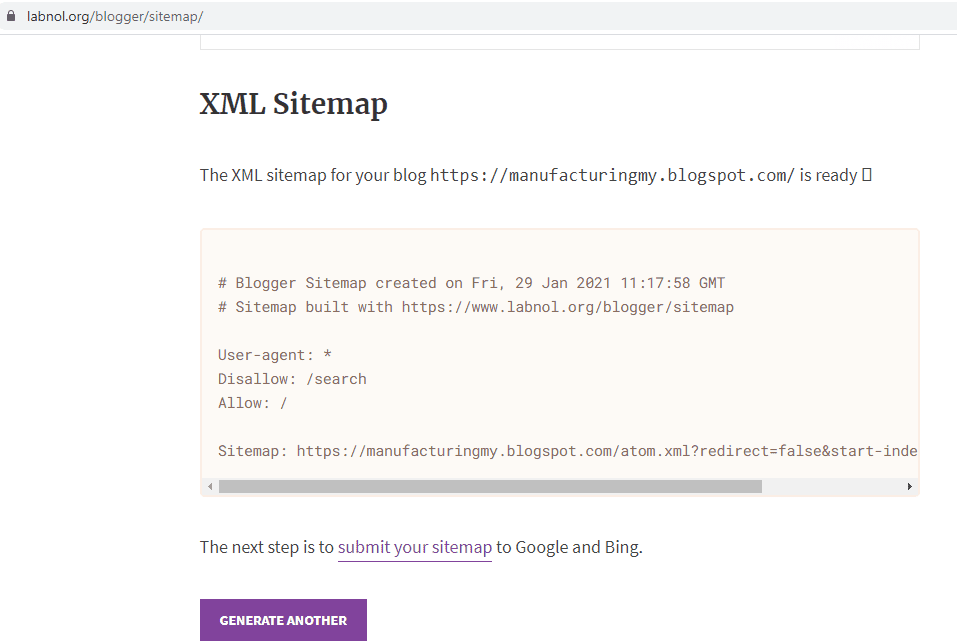
after copying the generated sitemap Just go to blogger>settings>enable robot.txt & just paste the links & click on save as shown below.
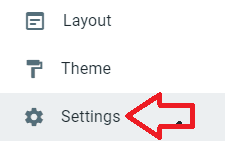
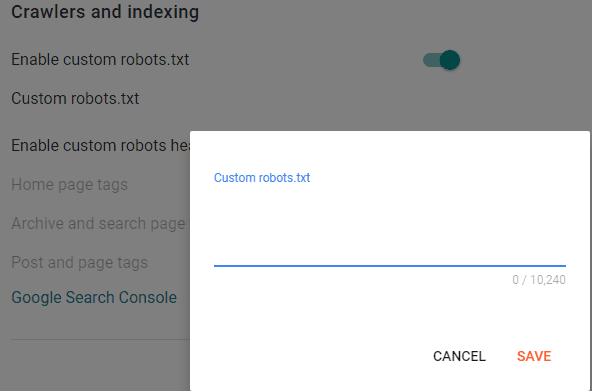
Now after putting the links in the robot.txt we need to also submit the sitemap to the google search console. For that just follow the below-given steps.
How to submit sitemap to google search console
Go to Google search console>sitemap>submit your blog sitemap & your blog sitemap will be submitted.
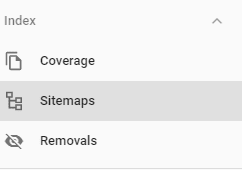
Remember that you don’t need to put the whole URL along with your site name but only have to put the part after your blog as shown below & after that just click on submit
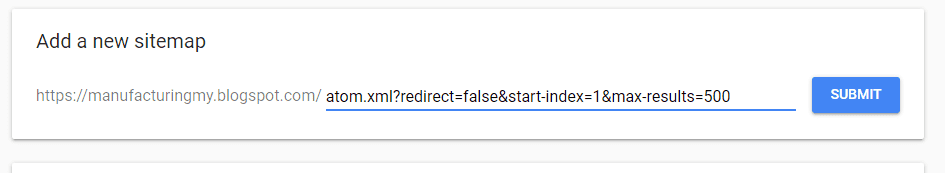
By submitting a sitemap Google spider or crawler can easily crawl & index your blog or website.
Do you want to know how to create a sitemap for a WordPress website?? Then you can read more
Now all the steps are completed, Hence now Google will start crawling & indexing your site properly.
Blogger is really a very nice platform for beginners who don’t want to spend money on buying their own hosting or domain, but the blogger platform has some limitations. As you cannot fully customize your website while on another side WordPress is best as it has lots of plugins that you can use & also you can fully customize your website.
If you want to know more about these two platforms in detail you can also read blogger vs wordpress
I hope that this blog post had help you to know about how to create xml sitemap for blogger website step-by-step.
Keep visiting our site as I regularly create content on blogging, WordPress, blogger & related topics.
If you think that this content is helpful then show some love by sharing this content with others.
Final words:
Creating a sitemap is very important, as it tells the search engine about your site & further google will properly crawl & index all URLs of your website.
FAQ:
What is a sitemap??
it is a collection of all the URLs of your website.
How to create a sitemap for your blogger blog??
You can use various sitemap generators for creating sitemaps for your blog or website.
why sitemap is important??
it is important because it tells Google about your website structure & content.
What are types of sitemaps??
There are mainly 2 types of sitemap 1) XML sitemap 2)HTML sitemap
How to create a sitemap for WordPress??
There are plugins that you can use to create a sitemap for a WordPress site.
It is necessary to submit a sitemap to google search console??
Yes! As Google will crawl and index your site properly.
who can use the blogger platform??
The blogger platform is good for beginners who don’t have any investment for starting a blog.