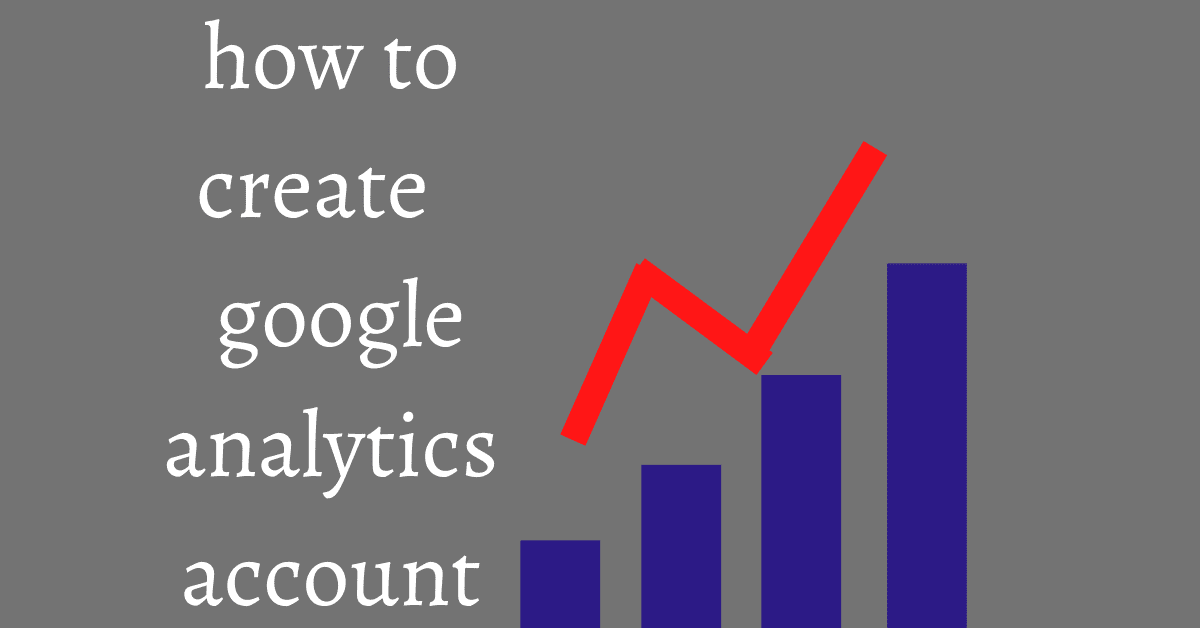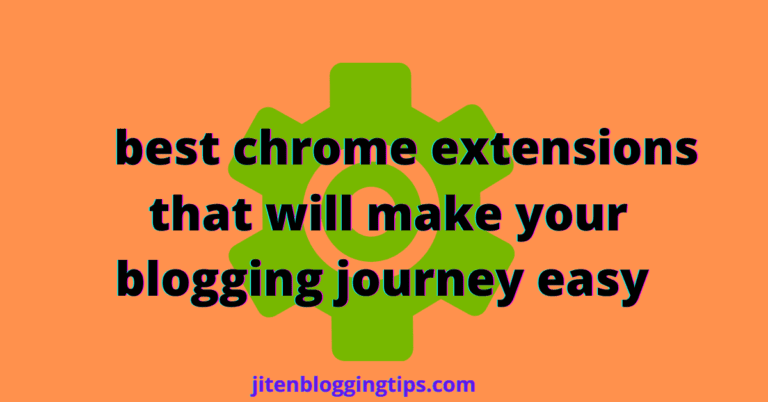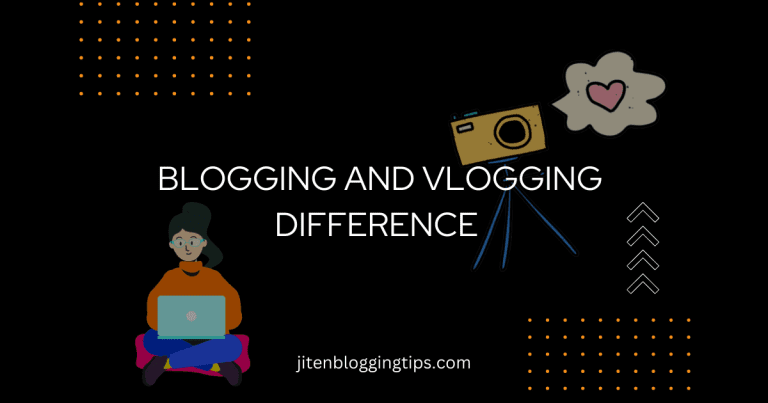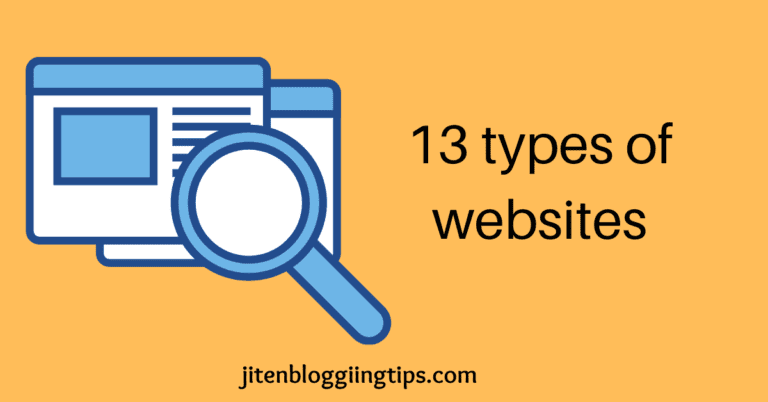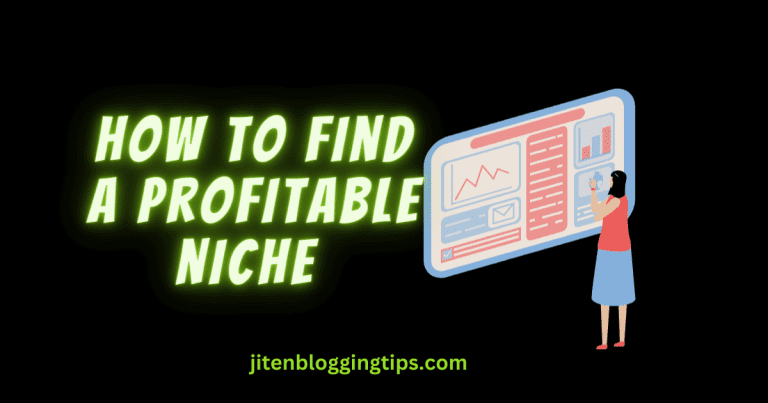how to create google analytics account for website
hello friends, do you want to know how to create google analytics account?? Want to know step-by-step how you can create a free google analytics account for your blog or website then you are at right place.
But before that why you need a google analytics account?? Why to create it?? How you will use it??
At the end of this blog post you will get to learn
What is google analytics??
How to setup google analytics account??
Advantages of using google analytics??
Conclusion
What is Google analytics
you have heard about analytics. Analytics helps you to understand about the audience or visitor on your blog or website. It gives you the data of your website & also behavior of your audience on your blog or website.
Analytics are used in most of products or services online. Even you have notice if you have a facebook page there you can see an analytics tab which show you about some analytics of your audience about clicks, impressions, likes, shares etc.
Google analytics is best service which is provided by google & there is much information about your audience behavior on your website.
It tracks the information of your visitors on your blog or website & display it to you. Most of the website uses google analytics to track information about their audience which helps them to understand more about their audience & which also helps to grow your blog or website online.
There are some most important terms in google analytics & google adwords like ctr,cpc,cpa, bounce rate, page view etc. if you don’t know about this terms then you must read important terms in google analytics.
Google Analytics gives you some data about your audience like impressions,clicks,location,about devices, unique visitors, about bounce rate,behaviour etc.
But the question is why you should create it.
Why you should create google analytics account
If you have a blog or website then I recommend you create an analytics account & connect it with your blog as it will help you to know more about your audience & through which you can understand your audience.
As google analytics is free & it is safe as it is google product. So you should have an google analytics account. Google analytics data will also help you to grow your blog.
It is very easy to setup google analytics account and if you are using wordpress then it is more easier for beginners to step up google analytics account.
Now we will have a look on how to create analytics account
How to setup google analytics account
Step1) go to google analytics
Step2) sign in using your google account as it is a google product you can use your gmail account to login.
Step3) a new page will open on which you need to fill some basics information like your account name, website name etc.
Step4) now after clicking on next you need to create a property means you need to select for which you want to create google analytics account there will be two options 1) web & 2) app. If you have a blog or website then select web & if want to track data for app then select app option & after that click on next as shown below.
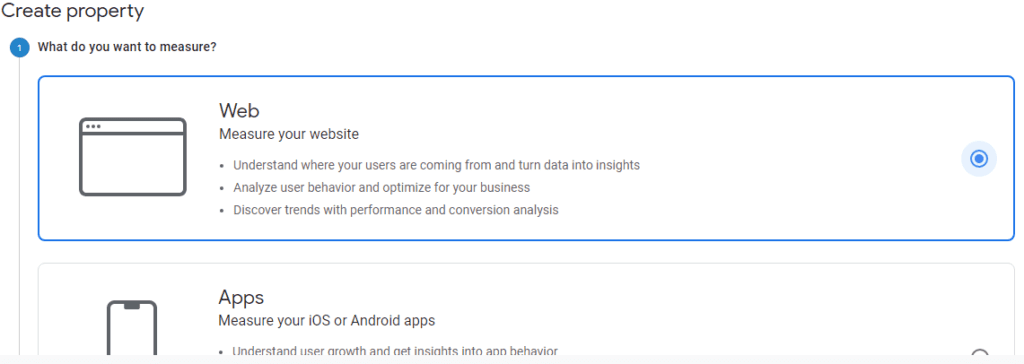
Step5) after clicking on next a new page will open where you need to enter your website name, website url(remember select https or http whichever you use for your blog). if you have a blog on http then go for http & if you have a blog on https then select https option & enter your website url, select category, time zone & click on create as shown below.
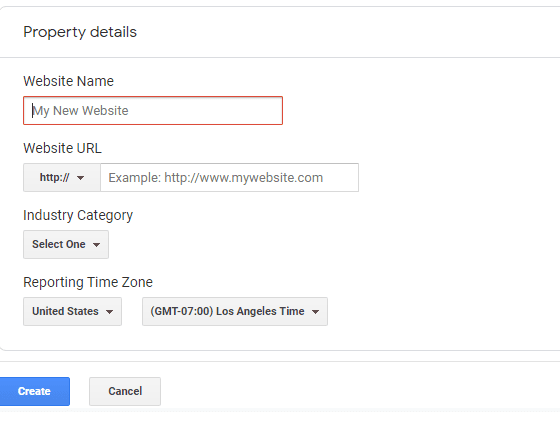
Step6) a next page will open where you need to accept the terms & condition just tick the box & click on create & you are done. Now there will be a code on that page just you need to copy that code & past to your website below <head> section if you are using wordpress then it is easy to add this code to your blog. You successfully created google analytics account. But now you need to connect google analytics to your website for that just follow the below given steps.
Step7) if you are using a wordpress blog then you can use insert header & footer plugin to add this code to your wordpress blog. I will show you how you can do this. If you don’t have insert header & footer plugin then you can install it just go to wordpress dashboard & in left section click on plugins>click on new plugins> search for insert header & footer & then click on install>activate as shown below.
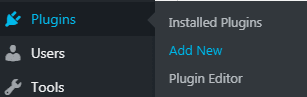
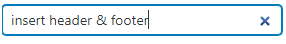
Step8) now after activating plugin again go to wordpress dashboard there in left section you will see insert header & footer just click on it as shown below.
Step9) there will be 3 section <head>, <body> </body>. Now you need to go to <head> & paste the code in the box that we have copied from google analytics & then just click on save. Now we have completed it. Now google analytics will start tracking & you can see it on google analytics dashboard.
Lets see another way to add google analytics code to wordpress blog.
If you don’t want to use the above method to add code to your wordpress blog then you can use another plugin.
If you already have plugins like yoastseo & allinoneseopack plugin then you can easily add the code using this plugin also just you need to go to this plugin>setting & there will be an option of adding google analytics code.
How to add google analytics code in blogger.
If you are using blogger platform then it is very easy to connect google analytics with blogger; just follow the given below steps.
You need to go to google analytics> as I have already shown that how to create google analytics account. On the page that you have copied the code on same page there will be like UA-…….. & you need to copy this & paste in blogger.
To paste code in blogger blog just go to blogger & in blog>settings>google analytics section>paste that no as shown below.
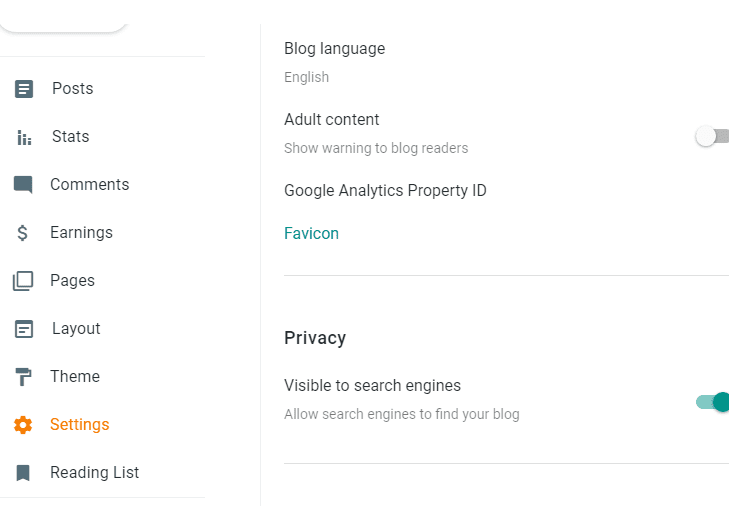
Now you know that how to can create google analytics account & how you can connect it with wordpress & blogger lets move ahead & see about some advantages of using google analytics.
Advantages of using google analytics
The first advantage is that it is absolutely free.
You can track the data of your blog or website
You can know the behavior of your audience.
You can calculate most important matrics like bounce rate, sessions, unique visitors and much more.
Does this content helped you?? if you have any query then ask me in comment box.
Conclusion- if you have your own blog or website then you need to measure the performance of your blog or website & google analytics is a best way to know about your audience behavior & some important matrics which will help to grow your blog.