how to remove url from sitemap
Do you want to know how to remove the URL from the sitemap?? If yes then this blog post will help you, as I will discuss the exact steps to remove pages from your sitemap. Unwanted pages or broken pages can hurt your website SEO ranking.
In this blog post, we are going to cover the below points
- What is a sitemap??
- How to create a WordPress sitemap??
- How to remove unwanted pages from a sitemap??
- Bonus content.
What is sitemap
Every website must have a sitemap, a sitemap is an XML file with a collection of various URLs of your website & which helps search engine to know about your website in a proper way. Sitemap.xml helps search engines to crawl your website easily without any problems. Through sitemap search engines get an idea about what to index & what not to index.
Basically, there are two types of sitemaps.
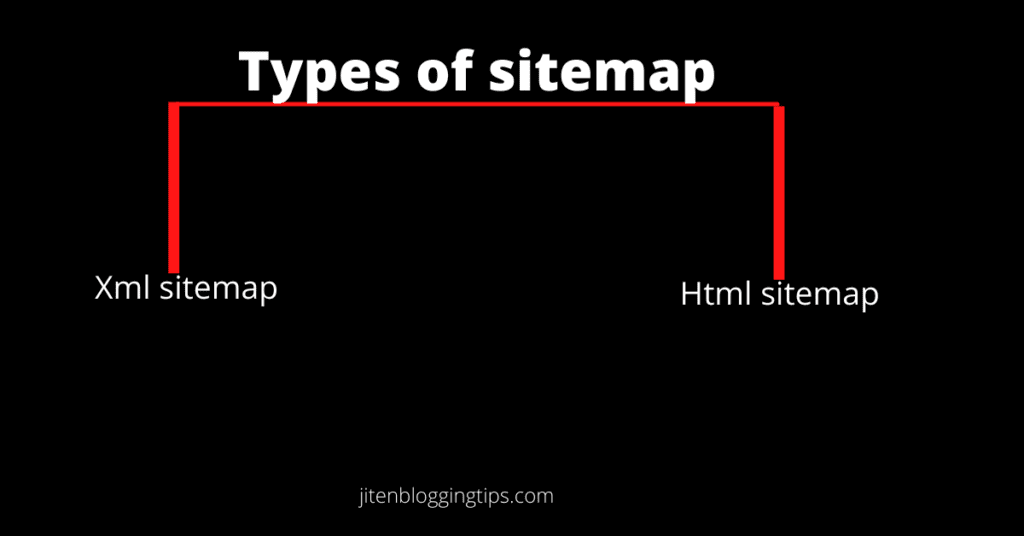
- XML sitemap
- Html sitemap
XML sitemap- such type of sitemap is created for search engines, so that search engine can read this sitemap & can properly crawl your website. If your website content will properly index in search engine then it will help search engine to know your website in a better way & which further help search engine to rank your website on google. having a sitemap doesn’t mean that your website will rank on the search engines, for that you need to do it properly on page & off page seo of your site.
Html sitemap- such type of sitemap is readable by humans, such type of sitemap includes all the important pages of the website listed on a single page, many websites have an HTML sitemap page at the footer area, and such type of sitemap is specially created for users, so that they can navigate to the various pages & blog post in a single click & it is also good from SEO point of view.
How to create a WordPress sitemap
if you are using WordPress then it is quite simple to create an XML sitemap for your website. As there are lots of Seo plugins like all-in-one SEO pack, rank math, and Yoast SEO which make your work easy.
Let’s have a look at how you can create an XML sitemap for your website using a plugin.
All in one seo plugin not only helps us to create a xml sitemap but it also helps us to do most seo important setting which are necessary for any website. To know more about how to do all seo setting using this plugin click here
As our main purpose is to create a xml sitemap for website,
just follow the given below steps.
The first step is to install a plugin, you can use any of the above plugins. Here I will use all in one seo pack to create a sitemap XML file.
Step 1) login to WordPress.
Step2) Click on add new plugin under the plugins section in WordPress dashboard
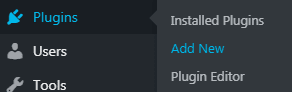
Step3) search for all in one seo plack>click on install>click activate.
Step4) now go to dashboard & you will see an seo section or in left section you can see the plugin as shown below.
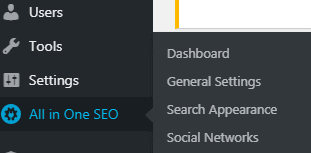
you need to enable sitemap for that go to feature manager>enable sitemap
for updated version of all in one seo pack plugin go to sitemap>enable
After that your website sitemap xml will be created. Now you can check your sitemap.xml file by going in google chrome, just type your website for example yoursite.com/sitemap.xml and you will see your website xml file.
I hope now you know how to create sitemap xml for your website or blog.
How to remove url from sitemap
We will discuss various methods to remove a particular pages or post from sitemap. To remove pages or some urls from sitemap just follow the below given steps.
#1 Here we are going to use all in one seo pack plugin to remove a particular post or pages from sitemap,for that just install all in one seo pack plugin & go to a particular post or pages as shown below in figure.
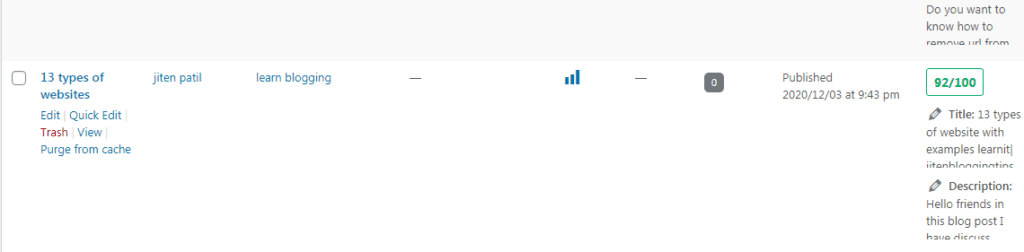
after that at the bottom of that blog post or page click on exclude from sitemap (note: this is setting for the older version of all in one seo)
if you want to exclude a particular post or pages in new version 4.0.12 of all in one seo, then just follow the below given steps
go to a particular post or page which you want to exclude from sitemap. then click on edit & at the bottom of the blog post or page go to advance option as shown below in the figure.
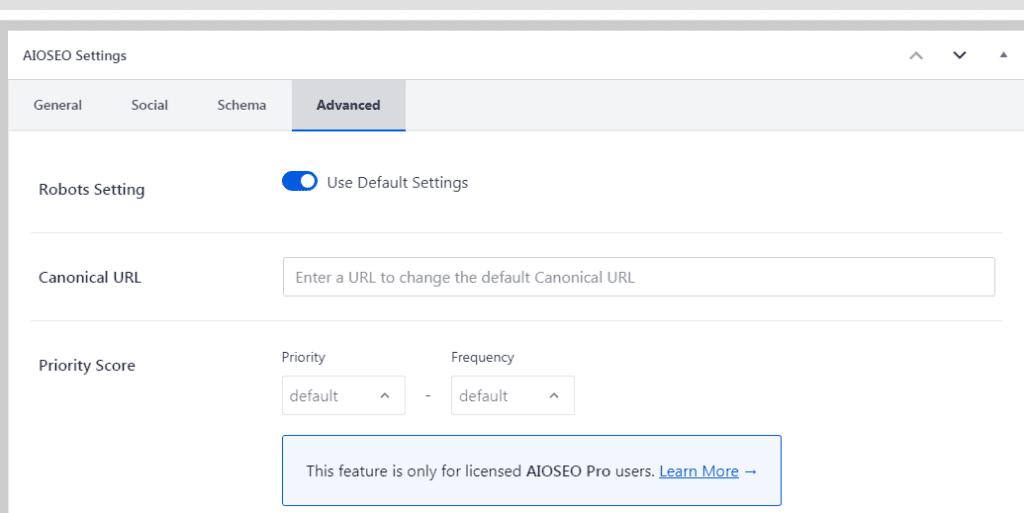
after that just disable use default setting & after that just click on no Index setting as shown below.
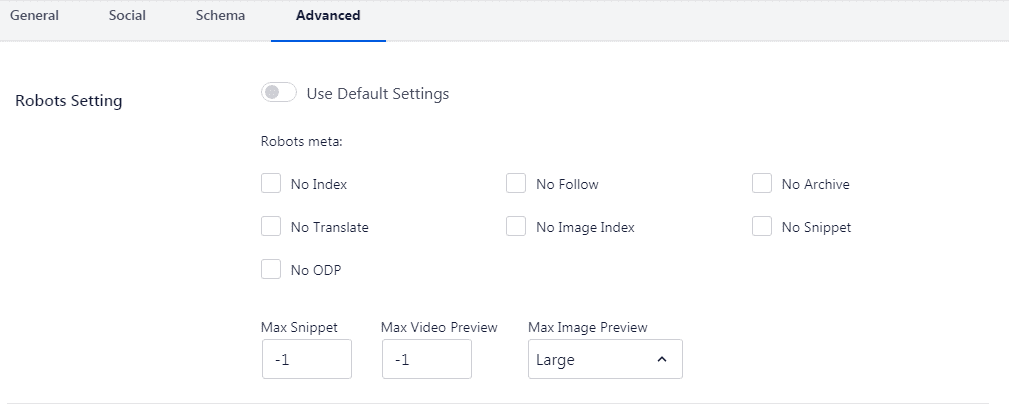
we have done it! now that particular post or page will not be included in your sitemap & hence the page or post will be excluded from the sitemap.
#2 Yoast seo plugin: if you are using this plugin then follow the given below steps to remove a particular blog post or pages.
Go to the post or page that you want to remove, now at the bottom click on advance option >there will be an option to exclude post or page from sitemap just you need to click on no & hence that post or page will not be included in the sitemap.
#3 google xml sitemap plugin : if you are using this plugin then you can also remove a particular pages or posts from sitemap.
First go to the post or pages which you want to remove from sitemap as shown below
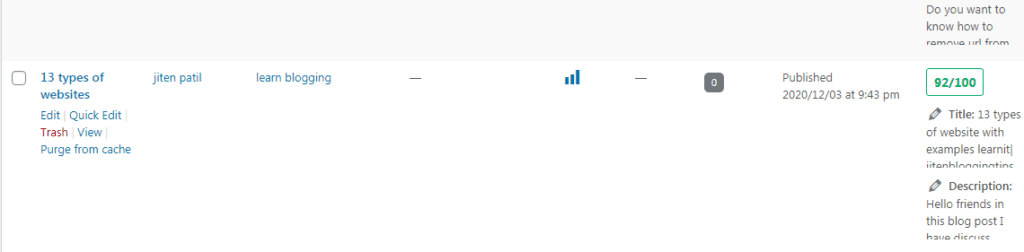
Now you need to copy post id as shown below.
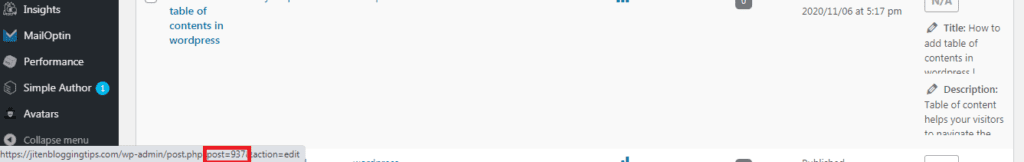
Now go to xml-sitemap in google xml sitemap plugin and paste that post or page id to exclude posts option. And the particular post or pages will be remove from sitemap.
You can use any one from the above three plugin to remove a post or pages from sitemap easily.
If you want to remove some post or urls from google then you can use google search console. For that just follow the below given steps.
Go to google search console> click on the three dots located at top left side
Under index section click on Removals> click on “new request”
Enter the url which you want to remove from google & click on next.
Now the request will be processed & the url will be removed from the google.
Bonus content:
here I will discuss about the problem which I have faced regarding sitemap & how I solved it.
So the problem was that in sitemaps there was an unwanted attachement.xml sitemap which I never have included but I don’t know how it arrived in my sitemap, I am using all-in-one SEO plugin. When I searched it in google search console the attachment.xml sitemap was there. as shown below.
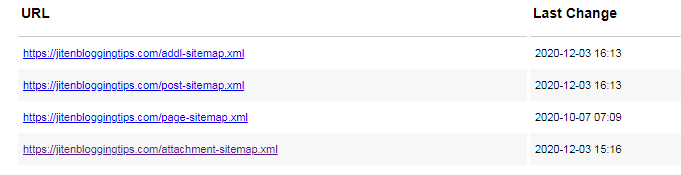
Solution
I found a solution to remove this attachement.xml from my sitemap.
First I checked the plugin settings & there I found a way to remove this attachement.xml file from main sitemap.
- Go to the all in one seo plugin> sitemap.
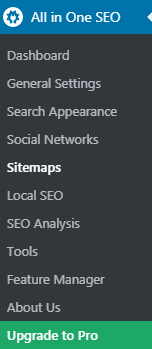
2) there will be an option “post type”>click on include all post type & there untick on attachment as shown below in figure.
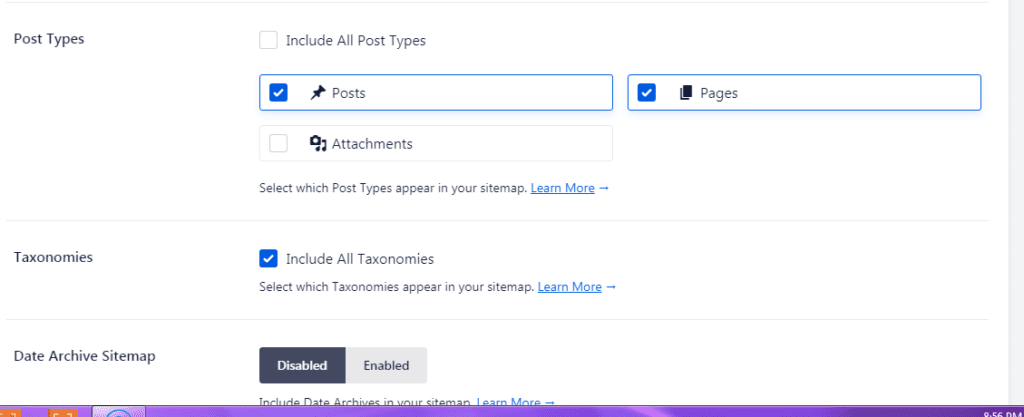
Now you need to click on save & hence the attachement.xml sitemap will be removed from the main sitemap permanently.
Now you need to remove this from google search console also, for that just follow the below given steps.
Go to google search console> click on three dots on left top corner> click on sitemaps> click on the submitted sitemap & now you will see different sitemaps.
Now from this I want to remove unwanted sitemap that is attachement.xml> click on it>click on the three dots located at the top right corner> click on remove sitemap.
Hence now the unwanted attachement.xml file will remove from main sitemap.
If you are also facing such type of problem in your sitemap which can hurt your seo ranking, then follow the above steps & improve Seo of your blog.
I hope that this blog post had helped you to know the exact steps on how to remove url from sitemap. If you think that this blog post is helpful then please also share it with your blogger friends.
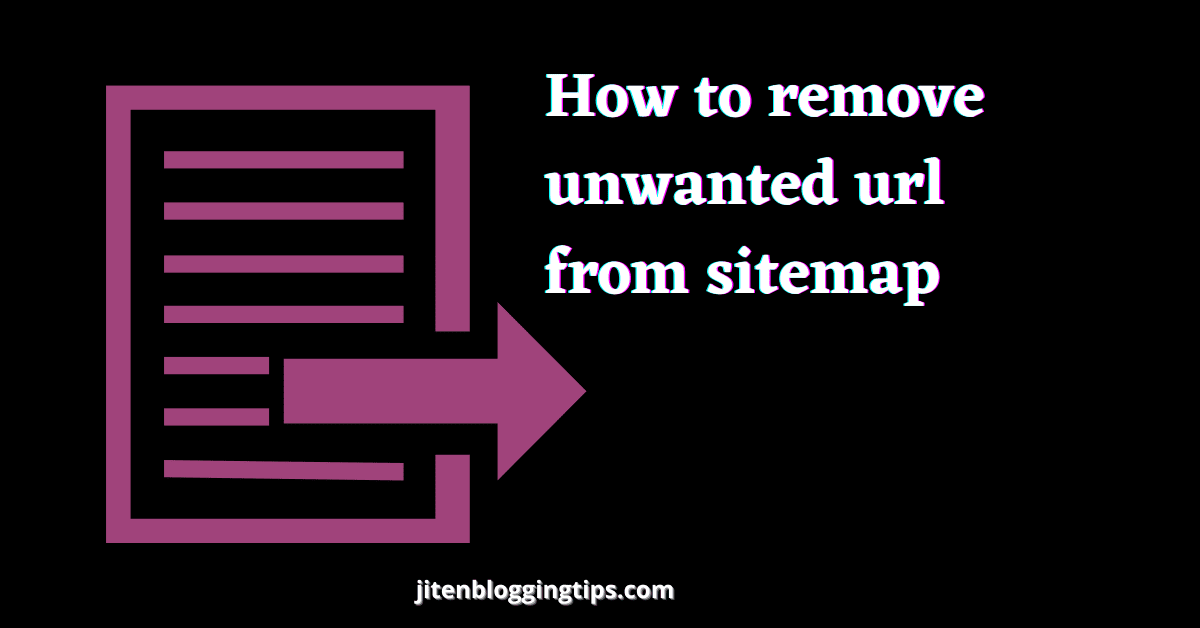
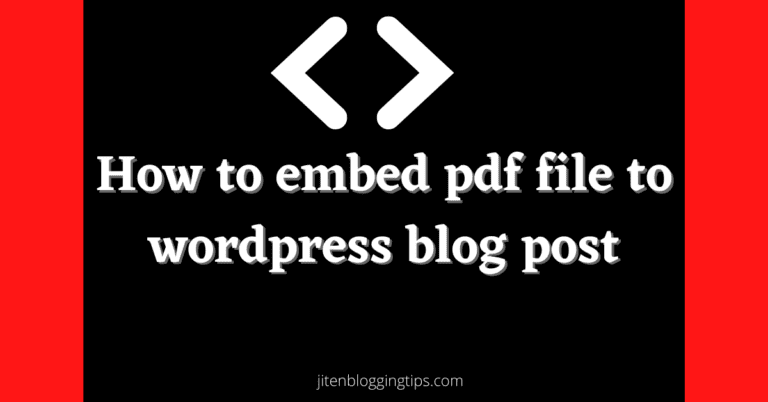
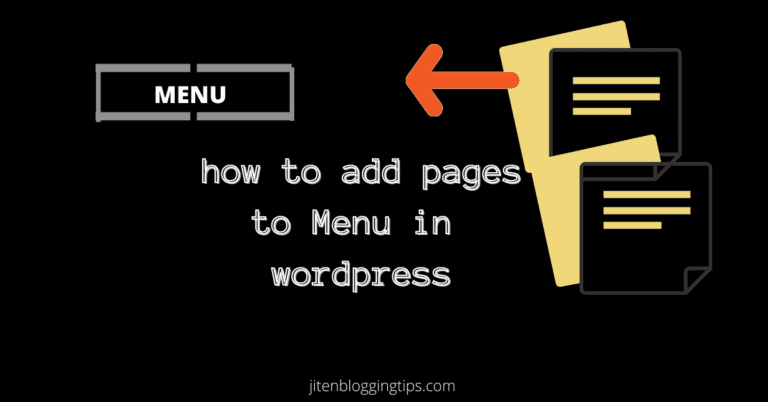

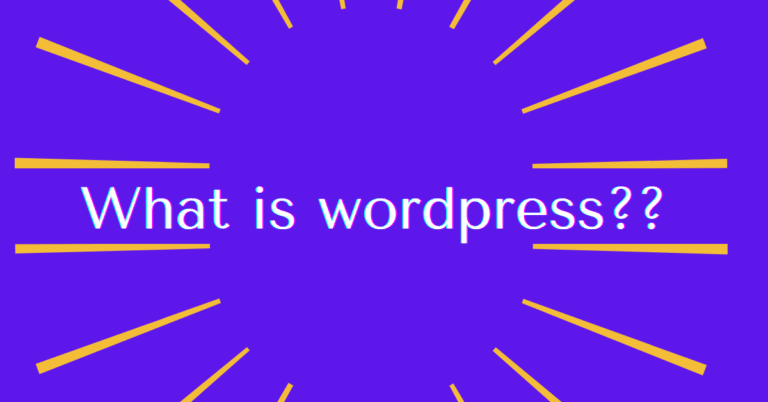
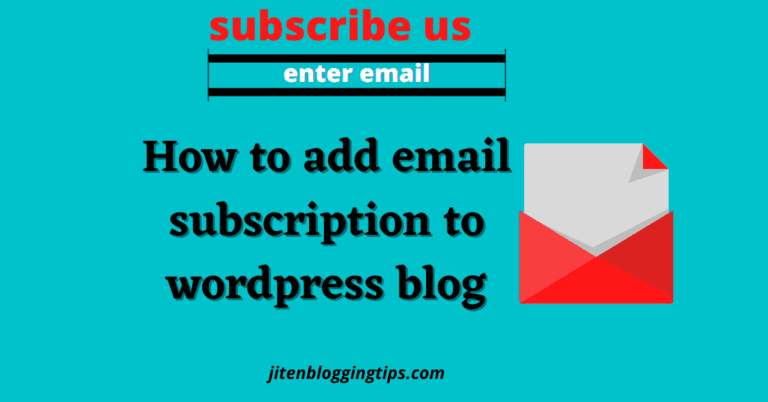

Nice blog post 👍