what is wordPress used for| why it is more popular
Hello friends, In this blog post I am gonna tell you everything that you must know about WordPress & what is WordPress used for??Wordpress.org is a popular free software for making any kind of website.
So if you will stick with this blog post for the next 10-15 minutes then you will get to learn the below points.
- History of WordPress
- What is WordPress used for
- WordPress.com vs wordpress.org
- Types of websites you can create using WordPress
- Who can use WordPress
- Why you should use WordPress
- How to install WordPress
- How to start a blog on WordPress
- What are plugins in WordPress
- Benefits of using WordPress
- Conclusion
History of WordPress
After the discontinued of b2/cafelog blogging software by the main developer the two users of b2/cafelog Matt Mullenweg & Mike Little in 2003 started WordPress software which was only developed for creating a blog but with time more features were added in WordPress & new version of WordPress were updated regularly with many new features added in this software.
Now WordPress has become a more popular software which powers more than 39% of the website on the internet. WordPress is built upon PHP & MySQL, this is free software based on CMS(content management system).
Do you know 5.7.1 is the current version of WordPress & this is an amazing free software available in the market.
Now I know the next question in your mind will be what is WordPress used for??
What is WordPress used for
WordPress is a free open-source software through which we can build any kind of website. Yes! you have heard right. You can build any kind of website using WordPress & the best thing is that you don’t require any coding knowledge to build a website using WordPress.
There are also lots of other CMS(content management system) available in the market but WordPress is more popular among these & lots of people build websites using WordPress.
WordPress has lots of features & support which makes our work easy like they have free plugins, themes & you can easily customize your website without writing a single line of code.
Now you know what is wordpress used for but you must also know the difference between wordpress.com & wordpress.org.
If you want to learn WordPress from scratch practically then you must Enroll in my 100% practical free WordPress course that will help you a lot
want to learn visually?? click on the below image
WordPress.com vs WordPress.org
- WordPress.com is a website on which you can create a free blog but it has some limitation like when you will create a free website; your website will be yourblog.wordpress.com means a subdomain will be added at the end of your website name, you can also add your own domain name & for that you need to upgrade the plan, that means you need to pay for it; means to get more features & facilities you need to upgrade to their business plan.
You can’t create an online store using wordpress.com free plan.
>On the other hand wordpress.org is a 100% free open source software that you can use to fully customize your website. You can upload plugins, and can add themes.
Using wordpress.org you have full control over your content & you can design your website as you want.
WordPress.org is free popular software with lots of features & functionality which is required to create a professional website.
WordPress.org gives you more ownership & flexibility for customizing & designing your website & while wordpress.com has some limitations.
WordPress.org software gives you full freedom to design & customize your website as you want. To install this free software you need to buy your own domain & hosting. Now you may have a question what is domain & hosting?? domain & hosting are the basic requirements to create a website. If you want to know more in detail then you can read my guide on what is domain & hosting with examples.
that’s why this software is also known as self-hosted.
Many people when say about WordPress, which means they are telling about wordpress.org which is an open-source free software which you can install after buying your own hosting & domain.
You can build any kind of website by using wordpress.org software.
These were some key differences between wordpress.com & wordpress.org.
Now let’s see what type of website you can create using wordpress.org
Types of website you can create using wordpress
You don’t require any type of coding or a high level of knowledge to build a website using WordPress. You can easily create a website on WordPress with just a few easy steps.
Below are some types of websites you can create using WordPress.
- Blogging website
- E-commerce website
- Social network website
- Forum website
- Portfolio website
- Business website
- Personal website
- Images website
- Marriage website
- Membership website
And along with these lots of other types of websites, you can create using wordpress.org software.
Who can use WordPress
Anyone can use WordPress to build a professional website & if you want to start your own blog then you can create it on WordPress. Many bloggers start their blog with WordPress & the reason is simple we don’t require any coding & Html knowledge to build a website using WordPress.
WordPress has made the creator’s work easy, there are dozens of plugins available in the WordPress library which you can use & customize your website as you want.
There are lots of popular websites which are build up using WordPress, examples are vogue.com, www.obama.org, www.villagevoice.com, www.nprdpinc.org, www.angrybirds.com, Finland.fi You can find more list of websites on https://wordpress.org/showcase/
Why you should use WordPress
As I have already discussed that WordPress has lots of features & functions which is required to build a professional website & it is the most popular software which is used by lots of people.
Plugins: through plugins, you can add functions to your blog or website & there are lots of free plugins available which you can use to customize your website.
Themes: there are lots of free themes available to make your blog or website look better.
Do you know that currently there are more than 50,000 free plugins & 5000 free themes available in WordPress.
How to install WordPress
Many hosting provides one-click WordPress installation & it is a straightforward process. To install WordPress you need to buy your own domain name & hosting.
How to start a blog on WordPress
If you are thinking to start a blog then WordPress is the best platform you can go with. You don’t require more technical knowledge & coding knowledge, with few easy steps you can start your blog on WordPress. You can also go with free blogging platform but that I will not recommend it to you because free blogging platform has some limitations & the drawback is that you don’t own your blog & you cannot fully customize your website by using the free blogging platform.
If you are really serious about blogging & want to earn money from your blog for a longer time then I strongly suggest you to buy your own domain name, hosting & further you can install free WordPress software.
Below are some easy steps to start a blog on WordPress.
- Select a niche(topic) for blog
- Buy domain & hosting
- Install WordPress
- Content planning
If you want to know the whole process step-by-step then you must read my blog post on how to start s blog in 2022.
What are plugins in WordPress-
Plugins in WordPress are like small software which helps us to add various functions to our website or blog. in WordPress, there are lots of free plugins which we use to customize & design our blog or website.
Like, suppose if you want to add a contact form, social media share buttons, newsletter, table of content, or any function to your blog then you can easily install a plugin & can add it to your blog or website without writing a single line of code.
Plugins in WordPress make our work easy & we can add any function to a blog or website without any programming language.
Benefits of using WordPress:
Easy to use: yes! The main benefit of WordPress is that it has an easy user interface, drag & drop option which makes our work very easy.
Security: WordPress keeps updating new versions which makes it more secure. To secure your website you can use plugins like sucuri, wordfence, Cloudflare, etc.
No coding knowledge is required: you don’t require coding knowledge to create a website using WordPress & even if you are a non-techy guy; you can easily create a blog or website using WordPress.
WordPress support: if you get stuck or have any issue then WordPress has various supports as shown below.
- Forums
- Blogs
- Tutorials
- Developers
- Facebook groups
Easy Seo(search engine optimization)– To rank your website on google you need to do on page & off page seo of your blog & there are plugins like rank math, all in one SEO plugin, Yoast SEO plugin which makes SEO work easy & google also loves WordPress site.
Fully customize: you can fully customize your website as you want with help of WordPress. You can create a beautiful & professional-looking website using WordPress.
Multiple users: you can add users to your website & can give various roles to them like author, subscriber, admin, etc.
No developer is required: you don’t need to hire a developer to make your own website, as you can easily manage your website & can change your website design according to you using WordPress.
Conclusion: WordPress is the best free software available in the market & if you are thinking to start your own website or blog then it can be a great option which you can go with. As it does not requires much technical knowledge to create a blog or website using WordPress.
So friends I hope that this article had helped you to know everything about WordPress. If you think this blog post is helpful then please also share it with others & see you again in another blog post.
One question: which platform are you using for creating your blog or website let me know in the comment box.
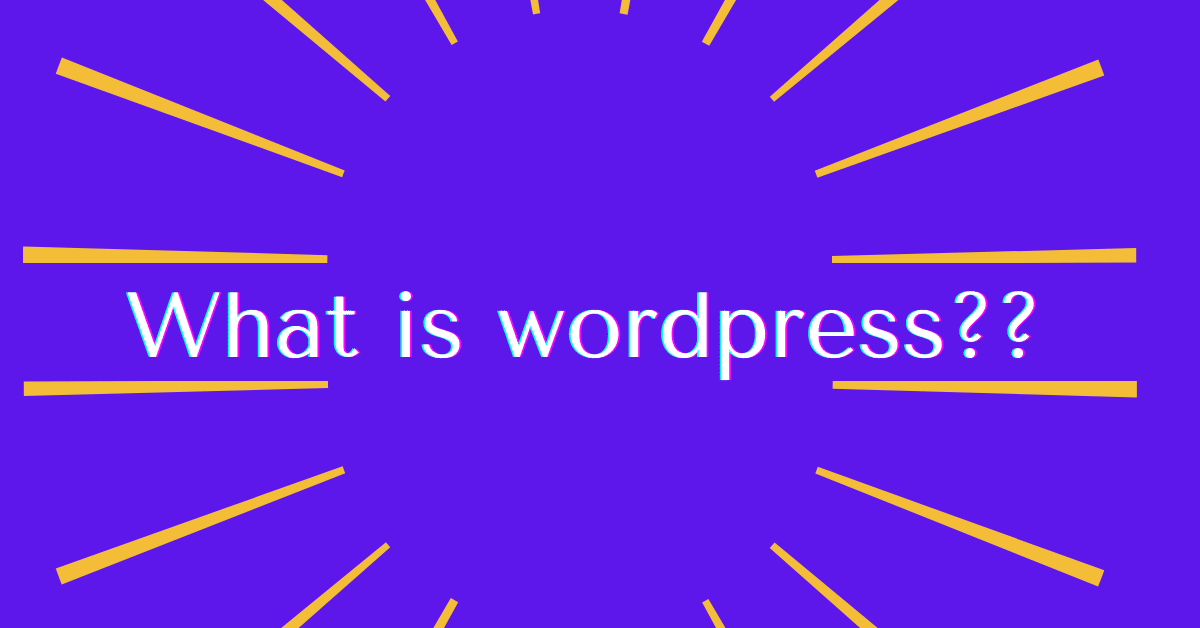




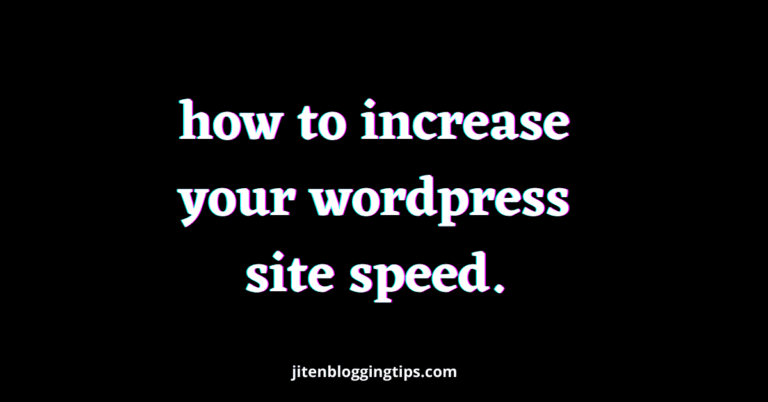

Hey Jiten,
Well crafted and informational content. There is no doubt that WordPress is one of the best easy to use CMS available in the market.
Even if any beginners can able to create a website which he ever imagined without doing a piece of coding.
Keep sharing such a informative article.
Hello Archana mam!
Thanks for your nice comment & yes! you are right wordpress is really a great software through which we can create any type of website without writing a single line of code.