How to create categories in blogger-In 3 simple steps
Adding category on Blogger (BlogSpot) platform may sound hard, As there is no such direct option to add Categories, but there is one easy way out there & that is exactly what you are going to learn in this blog post.
Adding categories helps readers in recognize your content in a systematic way on your blog & specially if you blog is on multi niche.
Adding categories helps in structuring every blog post that you have written on your blog.
In this blog post, I will not only show you how to create categories but also going to show you how to add categories to your blog sidebar & in the menu also step-by-step.
So without wasting your precious time let’s dive in.
How to add categories in blogger
Step 1) Login into blogger dashboard
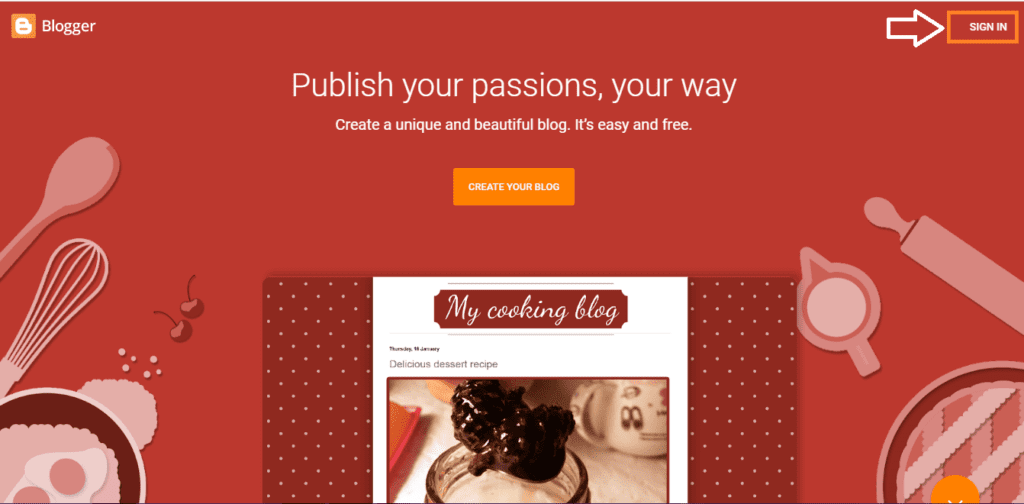
Step 2) Just open a blog post on which you want to add a category, As shown below in the figure.
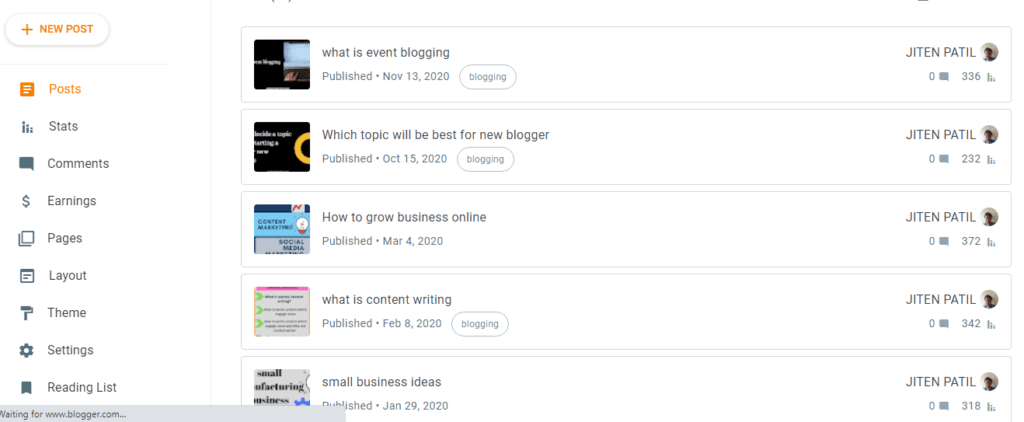
Step 3) On the right side of the editor navigate to Label option & then add a category for that blog post, name the category according to you & update the blog post, that’s it.
Note: if you have already created categories then it will show your entire categories list & from there you can directly select.
Here to show you I have added a category “blogging” in a particular blog post.
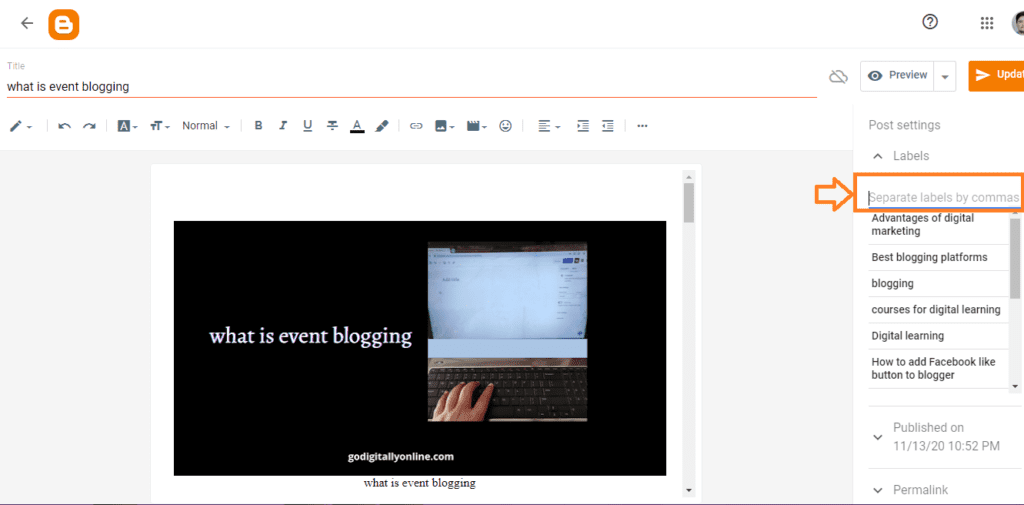
This way you can easily add categories to your every blog post & now let’s see how to add categories in the sidebar on your blog.
If you have installed free seo friendly blogger templates then also you need to follow the same procedure that I have shown you in this article.
If you want to add categories on the sidebar of your blog as shown below in the figure then just follow below steps
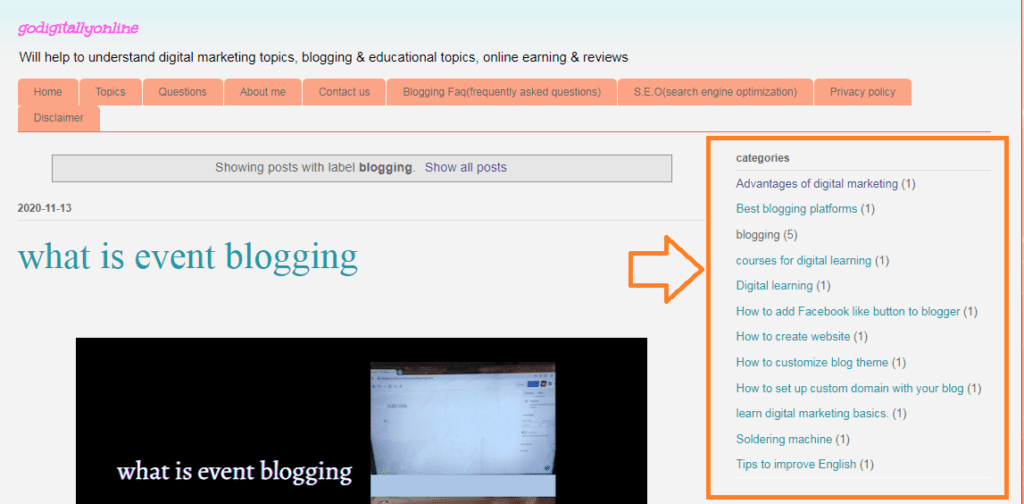
>>Go to layout section on blogger dashboard & there at the sidebar you just need to add a new gadget.
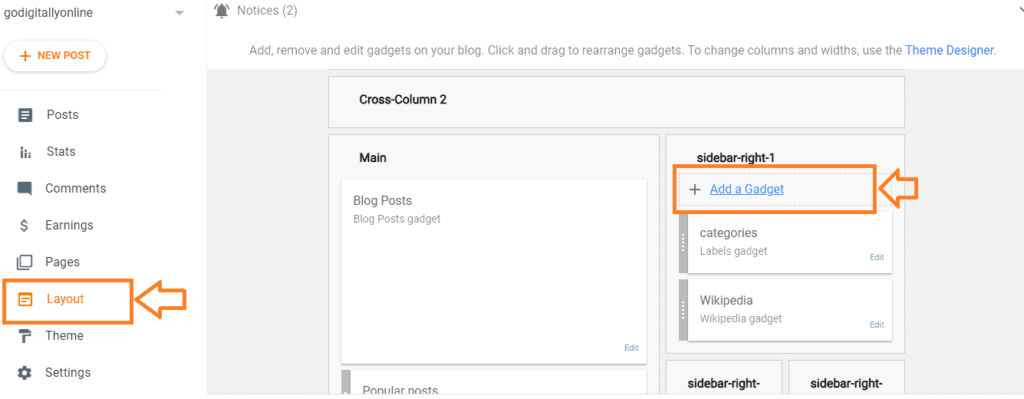
Now you will find a label gadget there, just click on it, there you can change the title & can give it a name as categories
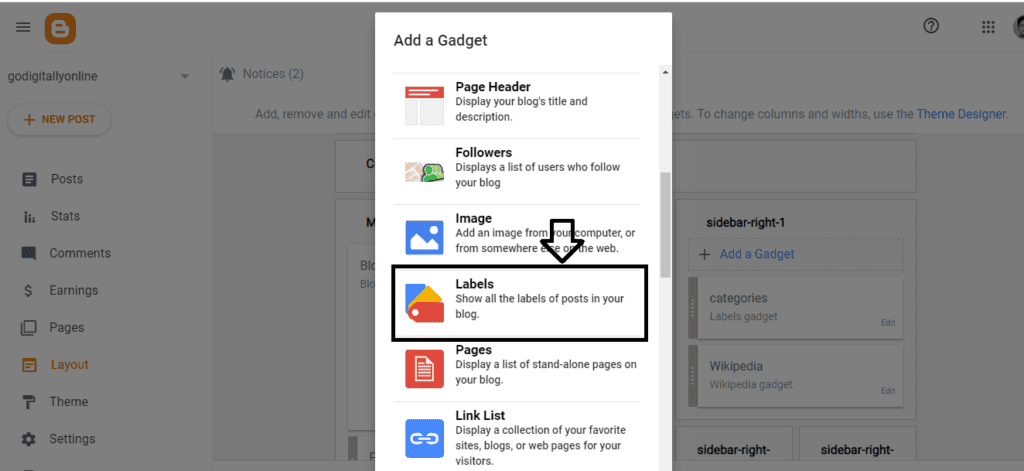
After doing this don’t forget to click on save & that’s it.
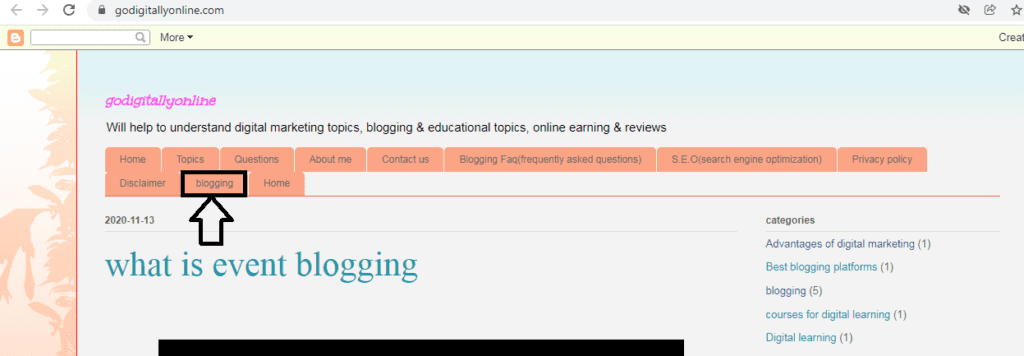
It’s simple to add your created categories to the menu, you need to just remember this string
>> Yourblogname/search/label /label name
For example: https://www.godigitallyonline.com/search/label/blogging
Now to add the categories to the menu you need to just copy the above string & have to add it to your menu.
Go to layout>navigational menu> click on edit> add a new item.
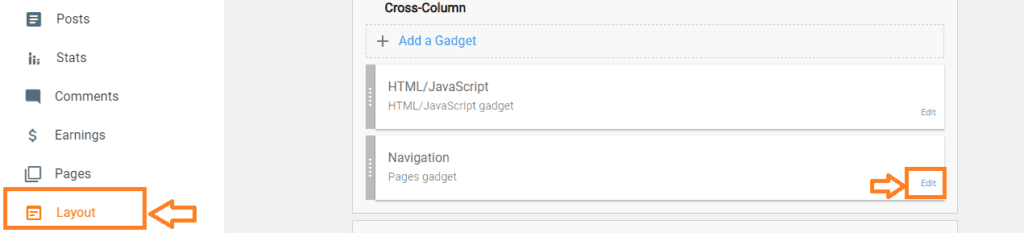
The next step is to give a name to the category & just add the URL of your particular label as shown below in the figure.
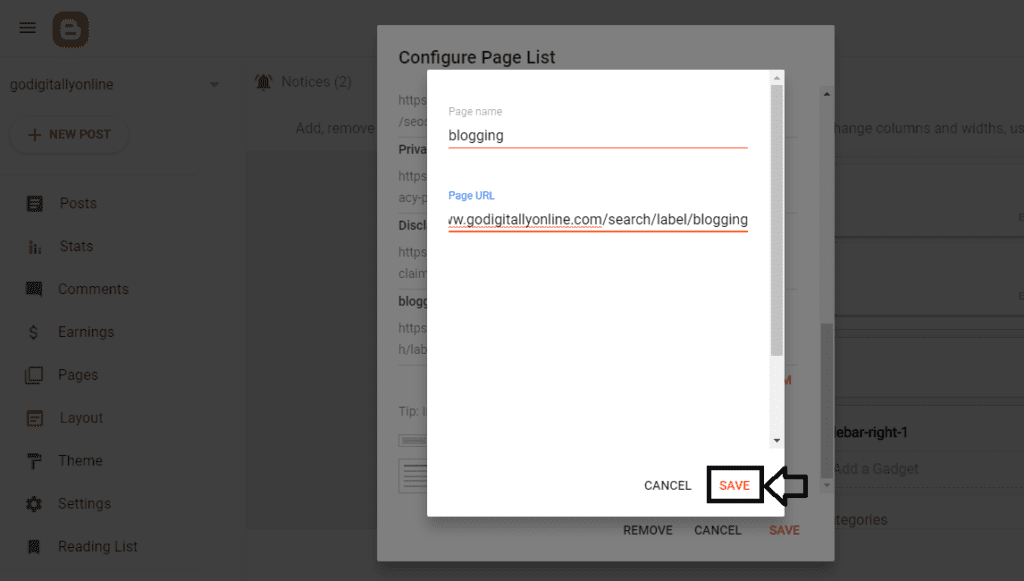
If you are using WordPress then it is quite easy to add categories to your blog as there are widgets available & you can easily create unlimited categories for your blog.
So, friend, I hope now you know how to create categories in blogger
If you think this blog post has helped you then please don’t forget to share it with others & see you again in another blog post.
FAQ
What is label on blogger??
Through labels, you can categorize every blog post.
How do you add labels to blogger??
it’s easy, you will find that option within the editor while writing a blog post.
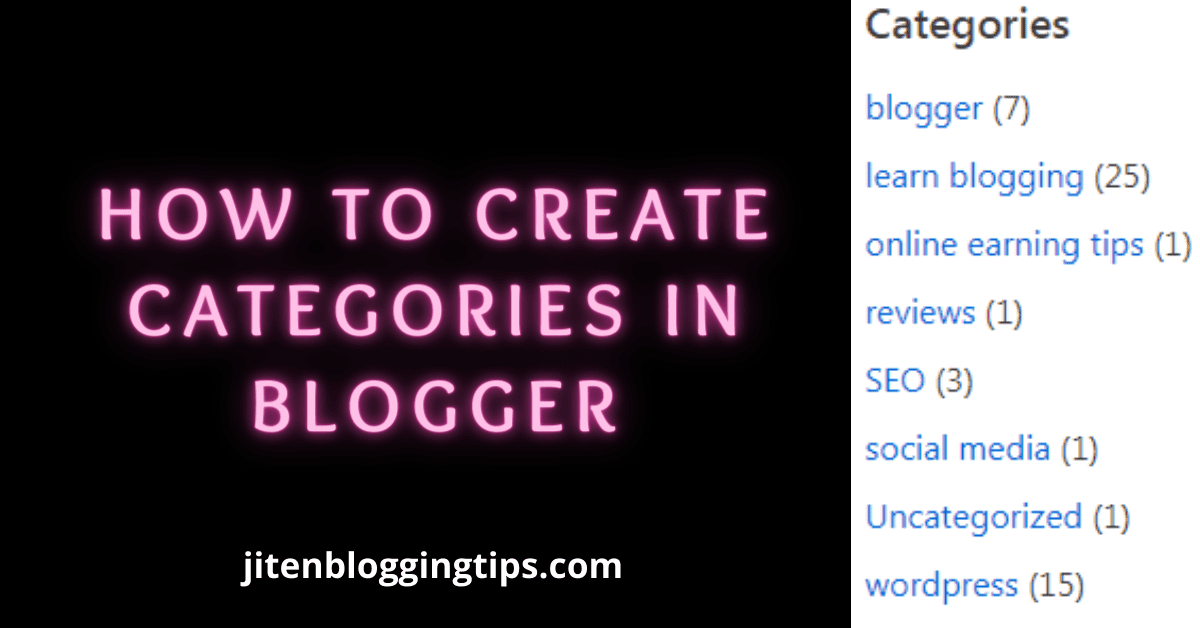
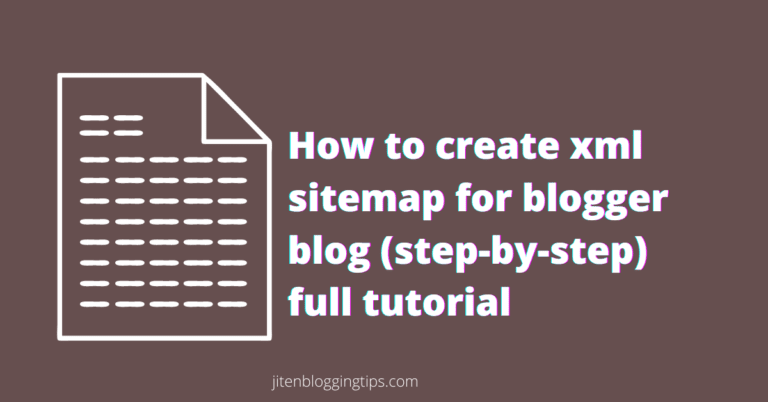
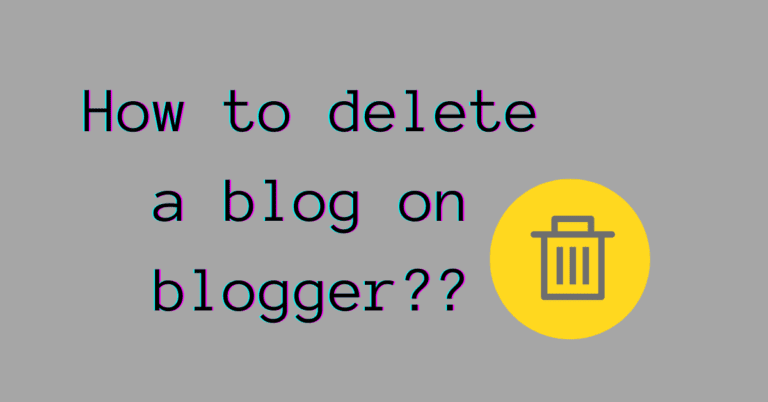

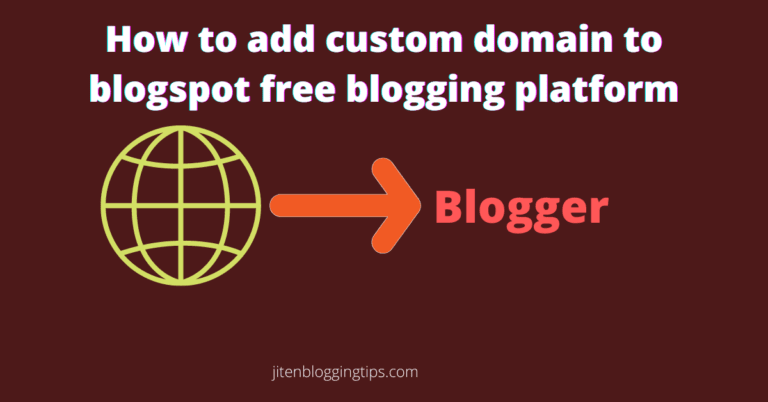
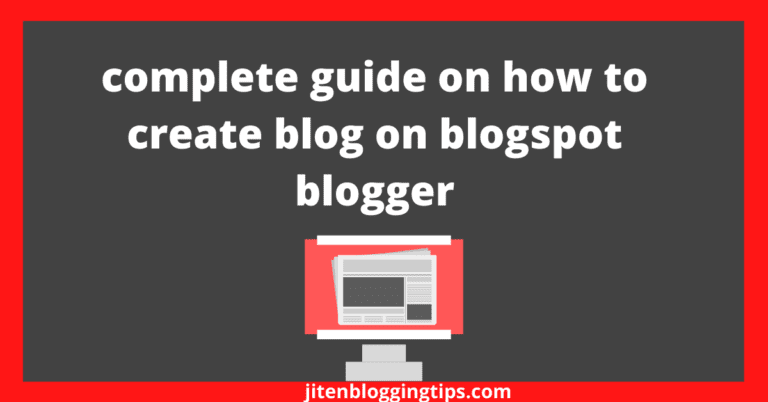

Thanks for the valuable information. I’m using this on my website ashquizhelper to create categories
Thanks for provide the helpful information.
great post.
i really enjoyed it
i inadvertantly removed my ‘Category Widget’. Now no category menu exits. how can category widget be recreated on home page as well as in layout?