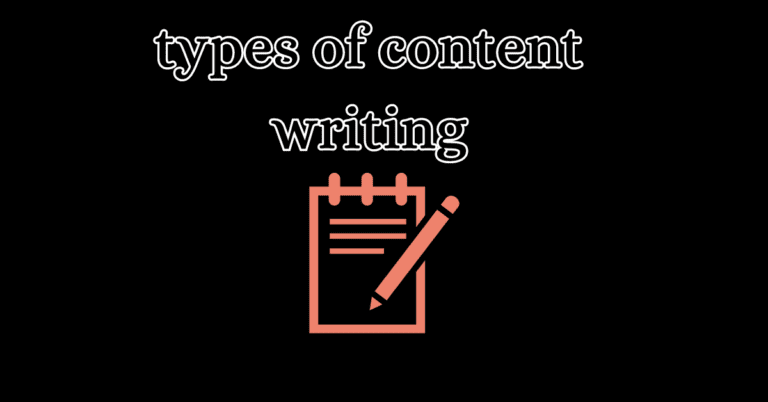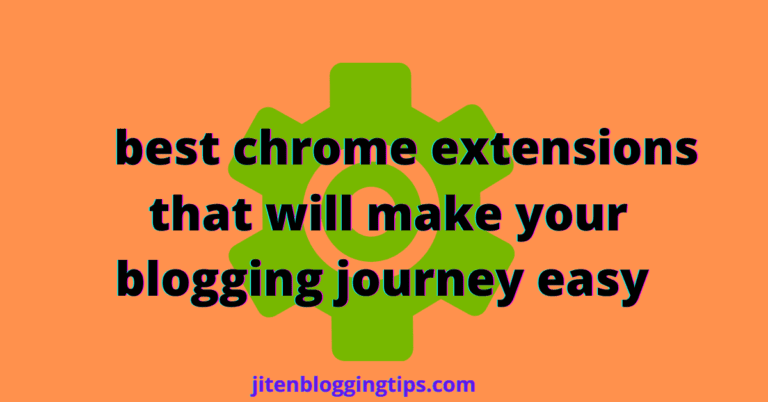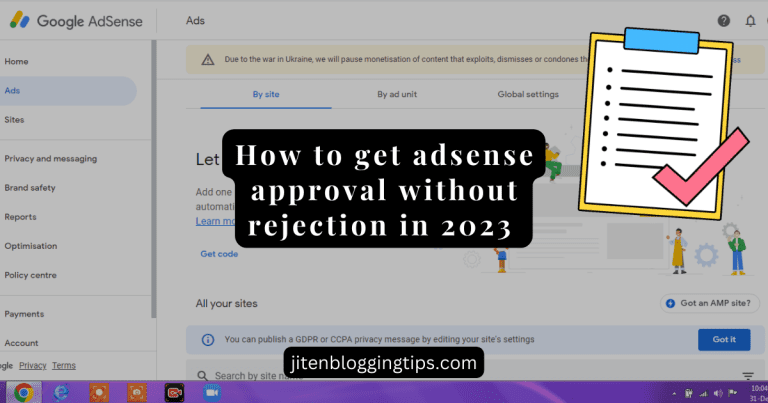how to set up a free mailchimp account
how to set up a free mailchimp account
Do you know how to collect e-mails of subscriber on your blog or website. If you don’t have subscriber form or box on your blog or website then you will lose your customers or audience. To make connection with your audience & to build e-mail list it is necessary to add a subscribe us form or box on your blog or website.
Many people have question that mailchimp is free?? Yes you can use a free plan of mailchimp
So in this blog post I am going to discuss about best email marketing tool for beginners which will help you to collect e-mail. You can go with a free plan if you are just starting. here I am talking about Mailchimp.
Many people have question that mailchimp is free?? Yes you can use a free plan of mailchimp but it has some limitation you can add 2000 subscriber to your list & can send upto 10,000 email.
What is mailchimp??
Why you need mailchimp??
How to set up a free mailchimp account??
Conclusion.
What is Mailchimp
Mailchimp is an E-mail marketing tool. This service is used for collecting emails; that is subscribers for your website or blog.
Whenever a new person subscribe to your blog you will receive their details in this tool. The detail contains e-mail of the person who has subscribed to your blog.
mailchimp is easy to use & its interface is good. Free plan has some limitation like you can collect 2000 subscribe list & can send upto 10,000 e-mail.
Mailchimp is good for small business & its free plan is good to start for beginners later you can also upgrade your plan if you have good traffic to your blog or website.
Why you need mailchimp.
If you have a blog or website then you must build an e-mail list & lets people subscribe to your blog to get new blog post or updates direct to their inbox. The good thing is that you can also create a subscribe form using mailchimp for free.
Building an e-mail list is good to grow your blog or website. Through mailchimp you can also create an embeed form & can use that form on your blog or website so that people can subscribe to your blog using that form. That I will be also discussing in this blog post only.
If you have your own business or an blog you must build email list to stay connected with your audience if you have your audience e-mail list then it will be helpful to grow your business or blog.
You have heard about e-mail marketing, which is doing marketing of your products or services by sending promotional & discounts offers through e-mail & if you don’t have an e-mail list then you can’t reach out to your customer or audience.
When a person or audience subscribe to your blog means they enter their e-mail & subscribe to your blog. by subscribing to blog allows you to send messages to their e-mail. In simple words people or a person who has subscribed your blog allows you to send e-mail to them.

how to set up a free mailchimp account
now we will discuss step-by-step on how you can create a free mailchimp account.
First you need to signup for an free account on mailchimp.
step1) Go to mailchimp.com and there will be an sign up free option on top right corner just click on it.
After clicking on sign up free a new page will open where you can create account by entering your Email, create a username of your choice, enter a password. as shown below
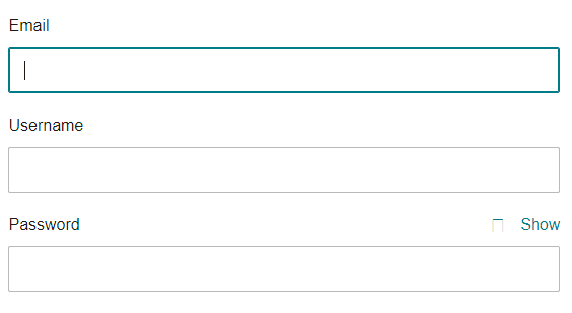
& your account will be created then your next step is to go to your inbox (the mail which you have enter while signingup) & you need to verify your account.
step2) It will also ask you to select a plan just select a plan as per your requirement if you want to go for free then click on free plan.
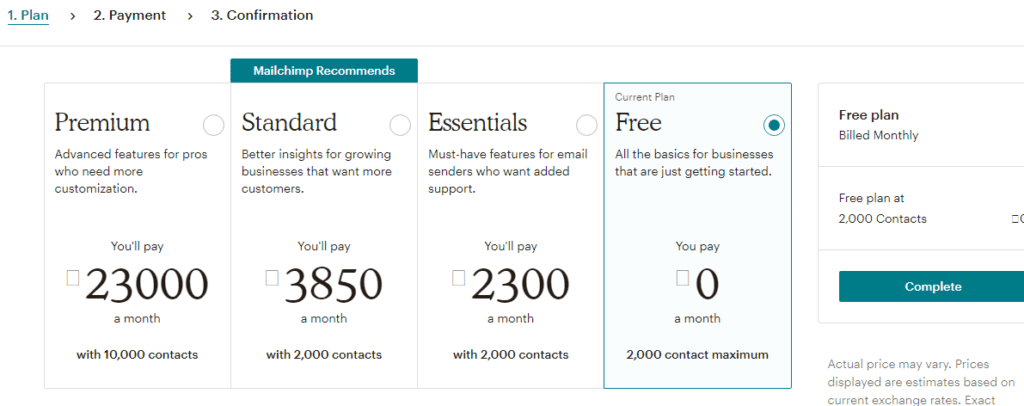
After creating an account you will be ask to enter your first name, last name, business name,website url, your phone no(optional). After entering this all information just click on next.
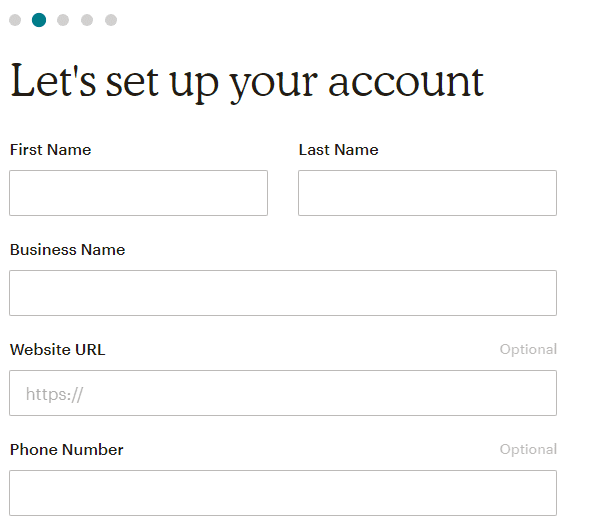
A new page will be open where you need to enter your address, city,state,zipcode(pincode),& select your country. After filling this information click on next as shwn below.
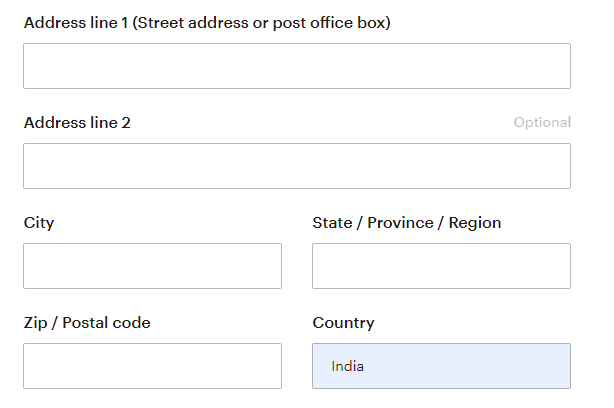
A new page will open where you will be ask that do you have any contact. If you have some people who are already subscribe to your blog means you have their contacts then click on yes. If you are just starting & don’t have any contact or e-mail list just click on no.& click on continue.
After clicking on continue you will be ask to subscribe for various newsletter as show below. If you want you can subscribe or if not just click on lets go.
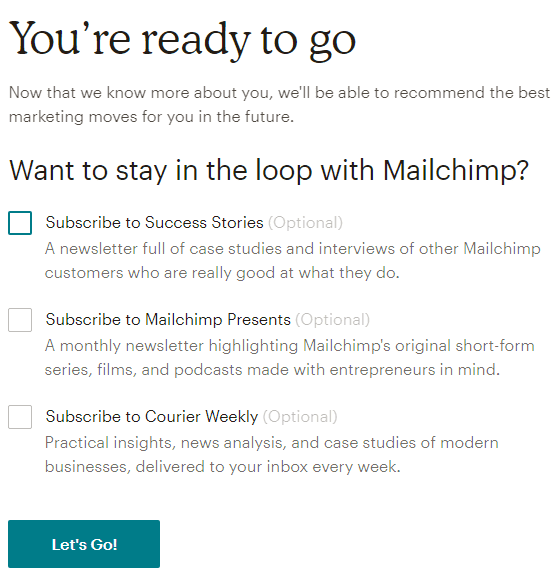
Hey! You have created an mailchimp account.
Now next step is to create a signup form for your blog or website. For creating an signup form just go to the audience tab located on up side as shown below.
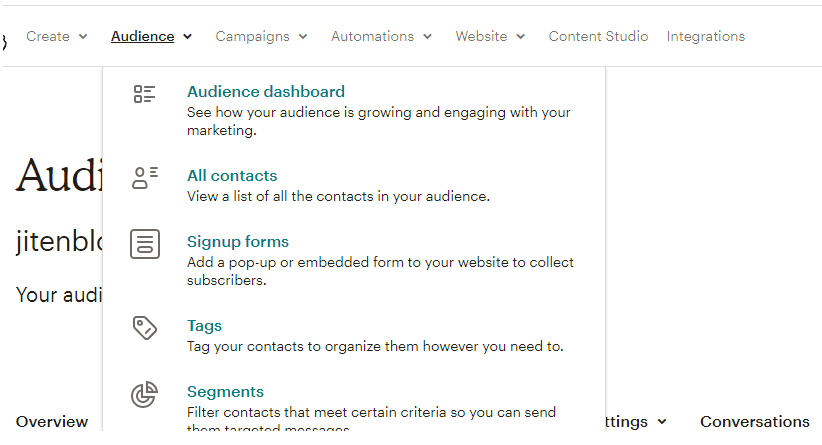
After clicking on audience tab there will be different option just click on “sign up form”.
After clicking on signup form there will be different options just click on embedded forms. Then you can design your form as per your requirement. And after doing all setting & designing there will be code at bottom on same page. Just copy that code & paste in html widget of your blog.
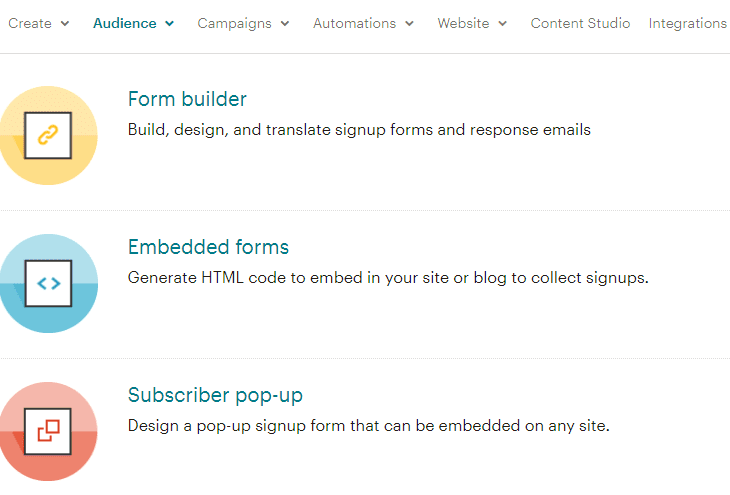
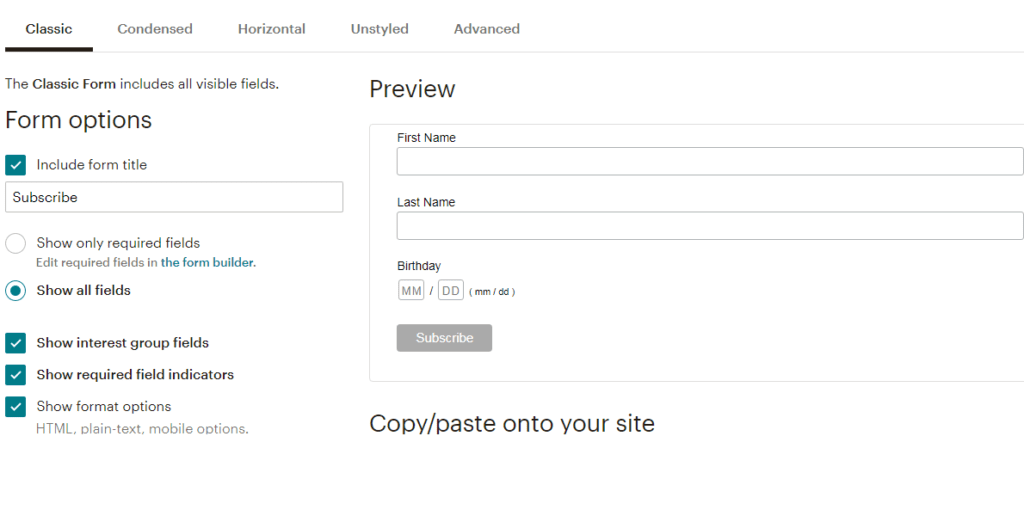
If you are using WordPress blog or website then follow the given below steps.
in wordpress go to dashboard & on left side section click on appearance>widget. as shown below.
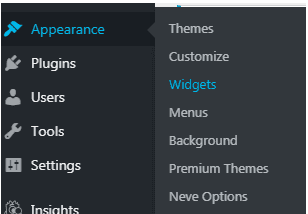
in widget look for “text” widget as shown below. Paste that code which you have copied from mailchimp in text widget & click on done.As shown below in figure.
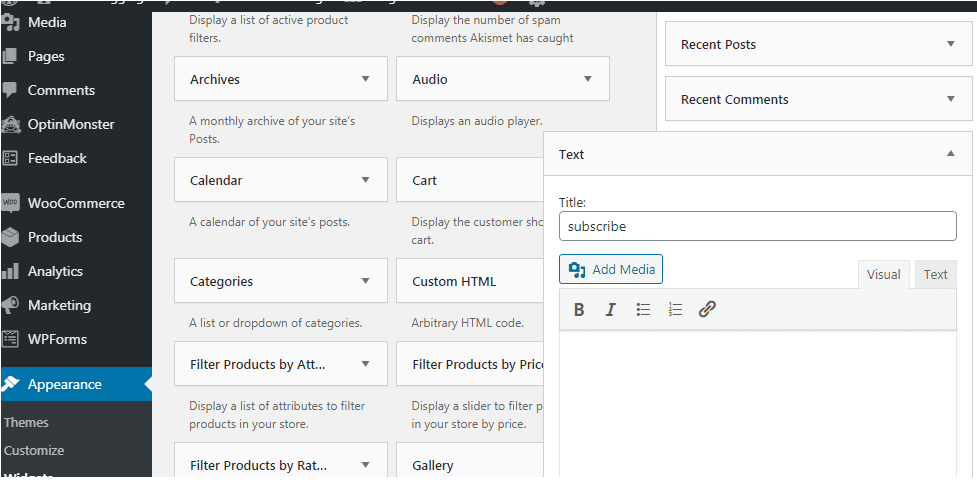
After that you can test the subscribe us form by entering email in subscribe us section in your blog.
Its great you have set up free account on mailchimp now whenever some will visit your blog or website they will see an subscriber us form & when they will subscribe to your blog by entering their email you will get that email information in mailchimp.
So does this information helped you to know about how you can create subscribe us form using mailchimp & how to use mailchimp. If you like this blog post then you can also share it.
Conclusion:
if you have your own blog or website then you must build an email list. You must have a subscribe us form on your blog so that people can subscribe to your blog & can also get further updates & emails from you to their inbox.