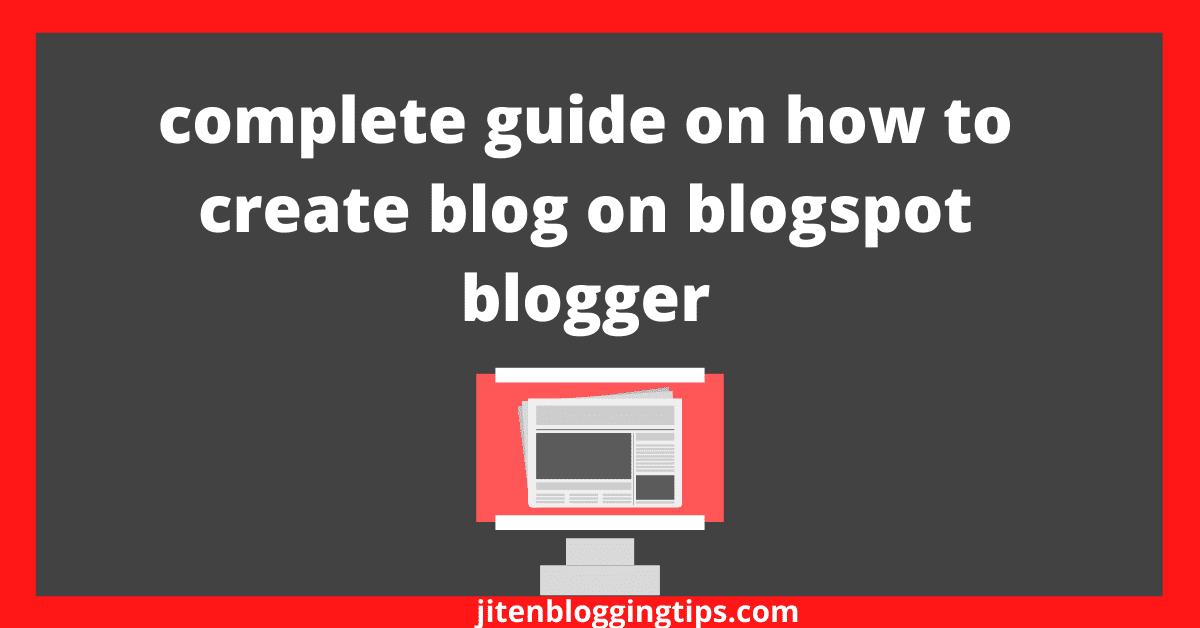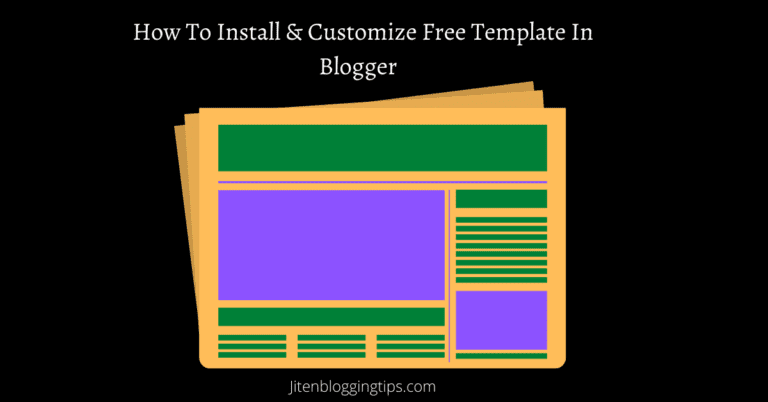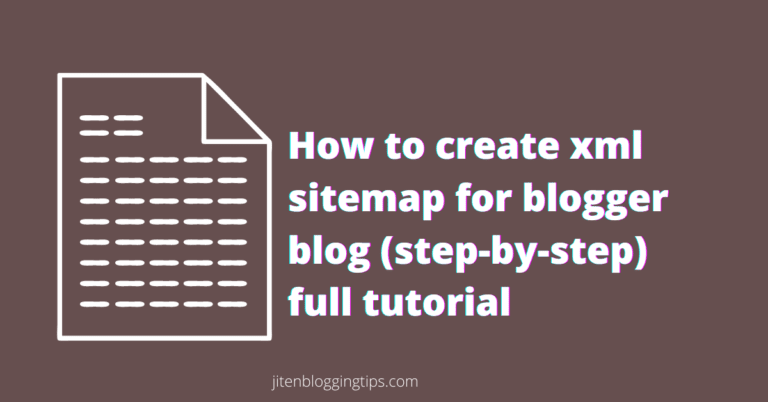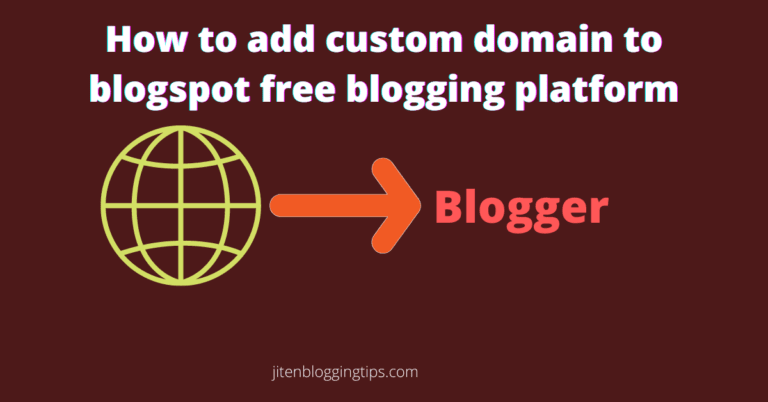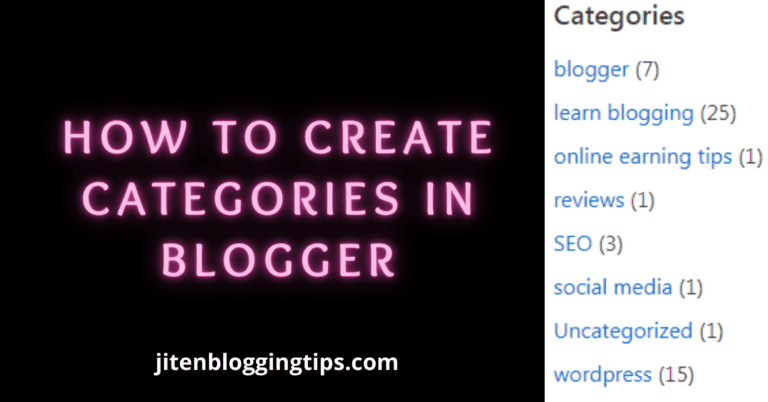Creating a blog on blogger for free-5 steps Easy-Guide
So you want to learn how to create a blog on blogger?? This guide covers complete steps with every possible checkpoint that can make your day as a beginner.
One among the best site to start a blog quickly is by creating a blog on blogger that is google powered platform, through this platform you can build your own blog for absolutely free, As blogger has been in the game from a long time and its a good choice if you are just starting.
Below are solutions that you are going to take from this guide.
- What is blogger
- how to create a blog on blogger
- how to do SEO of blogger blog
- how to customize your blog
- how to create your first blog post
- how to create pages
- sum up
What is blogger??
Its a blogging platform to create a personal blog and write about any topic that excites you or whatever is your hobby, Blogger is a trusted platform with simple interface that has multiple functionality at one place.
Recently blogger has updated its interface which is quite more modern than the older one.
Is blogger good for blogging??
Blogger offers you free hosting(space) & a sub domain(web address), Even it provides free SSL(Secure socket layer) and templates that you can use to build your blog for free, its an good and flexible platform for blogging as an beginner.
Blogger is based on html & It is good for beginners.
Related guide: what is domain and hosting
how do i start a blog on blogger for beginners??
Step 1) Visit blogger.com
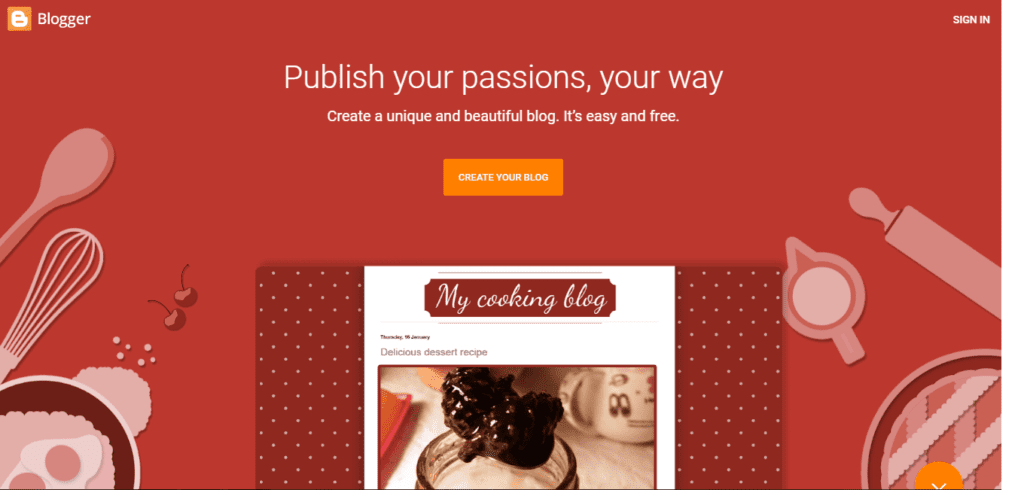
Step 2) As Blogger is own by google you can easily sign in using your gmail account, just navigate to sign in option as shown below.
Step 3) Click on “create a blog” option to get started
Step 4) Next step is to enter a title for your blog, you can name it based on your niche(topic) that you will cover on your blog and than click on next
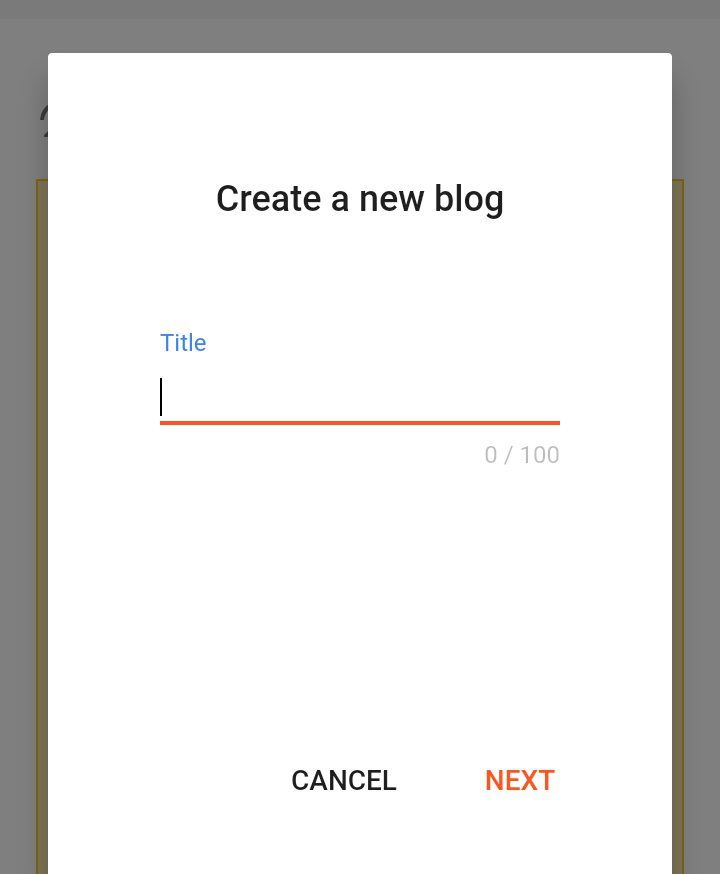
Step 5) enter your blog address; this will be like example.blogspot.com, Just name it whatever you want.
Note: In next steps you may be ask to buy a domain name just skip that option if you want to start absolutely free.
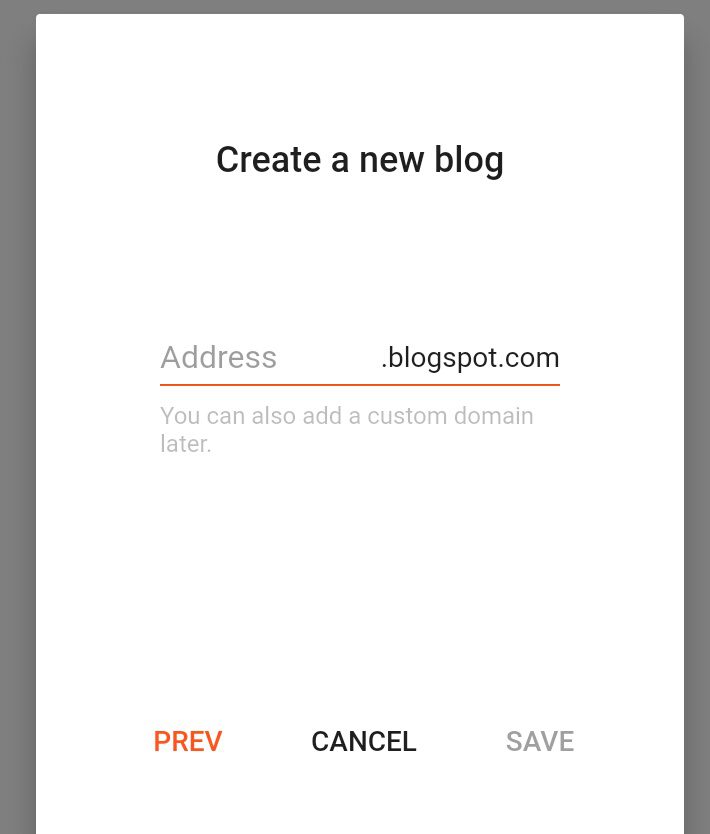
Kudos! you created your first blog.
Now to open your blog how it looks just click on “view blog” tab as shown below.
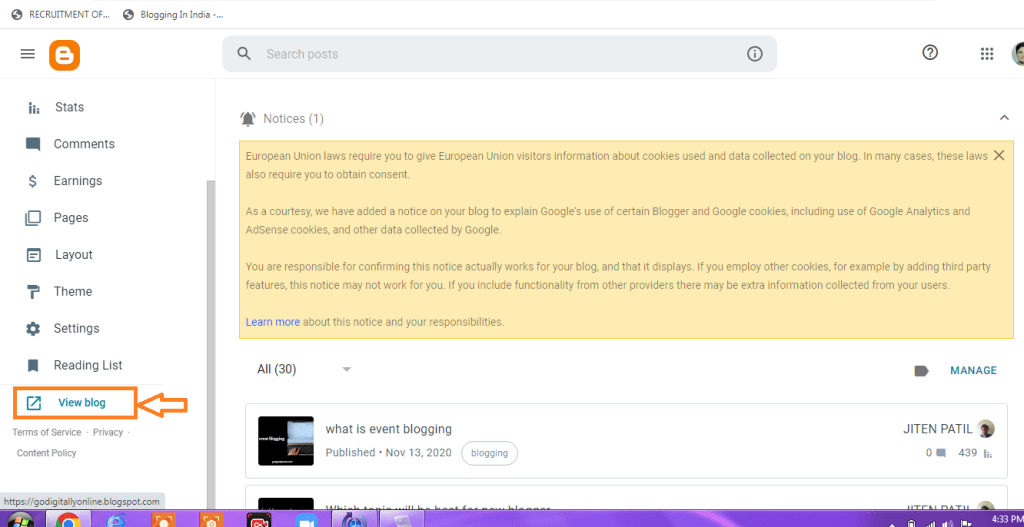
After creating a blog its time to play around some settings ,lets have a look what magic we can do under blogger dashboard.
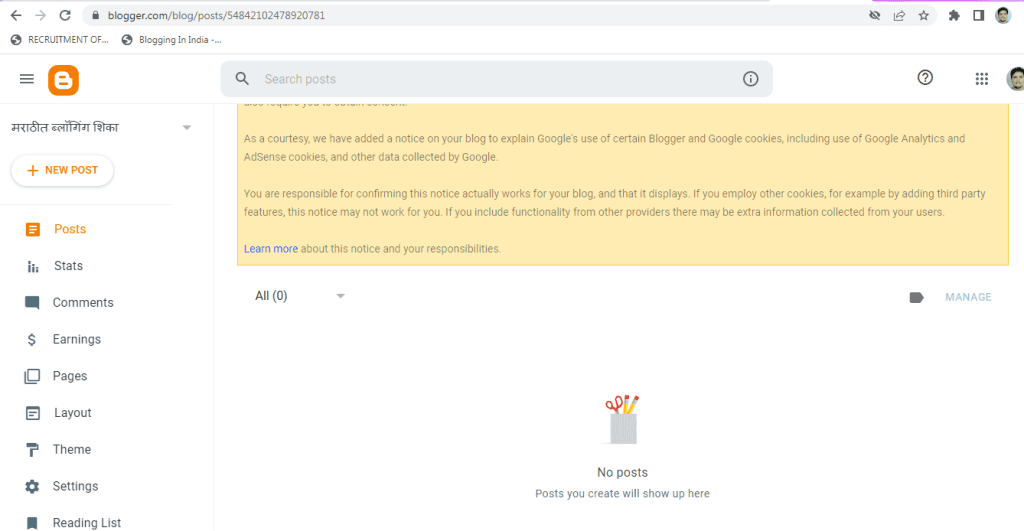
lets start with some basic setting of your blog & to do that click on> “setting” tab on blogger dashboard
In title section you can rename your previous blog title as shown below.
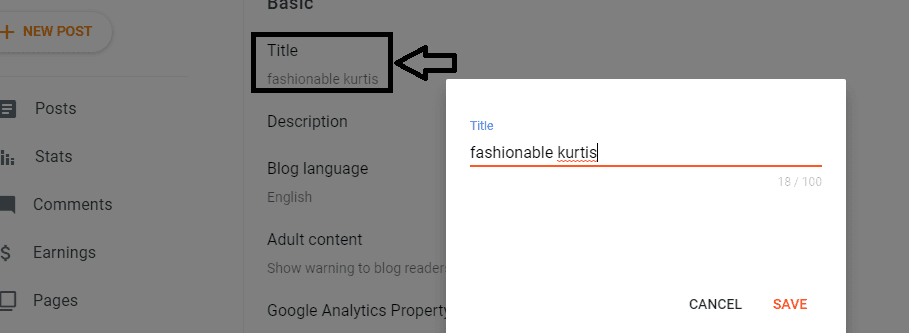
Next is description section in which you add a short summary of what is your blog all about, don’t forget to save after you make any changes.
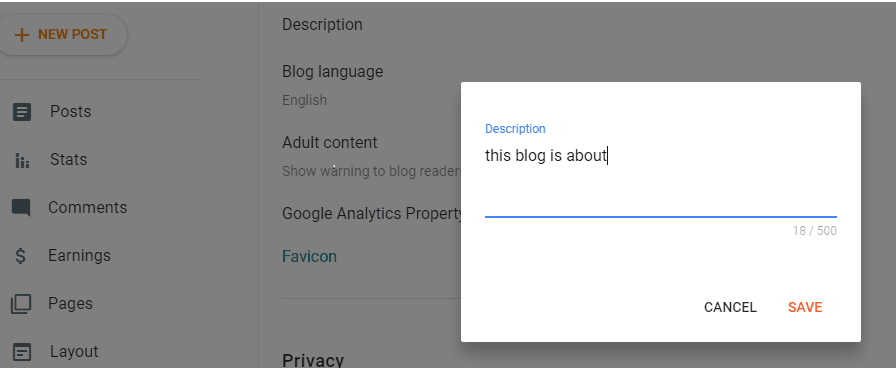
You can Even add Favicon that will act as an identity of your blog on google, it will appear at the very beginning of your site, as shown below.
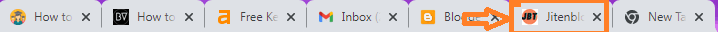
In privacy section ensure to enable “visible to search engines” , that is how google will able to find your blog.
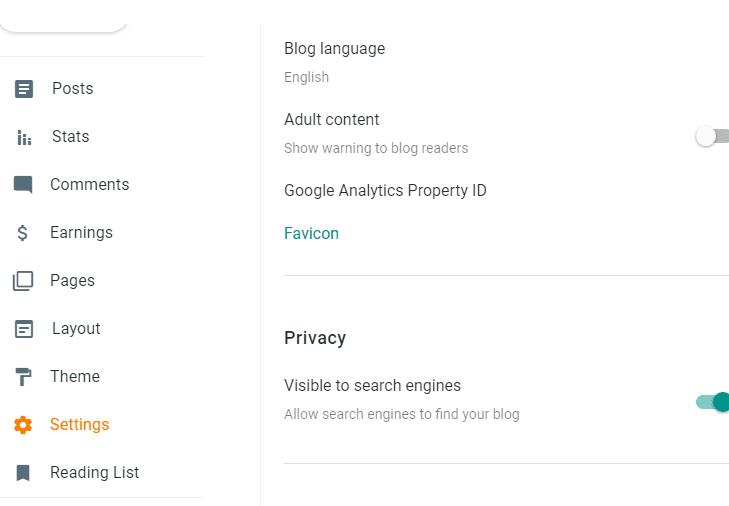
Next Make sure to enable HTTPS that is free, so that people can feel secure to land on your blog, and google even loves sites that has secure connection.
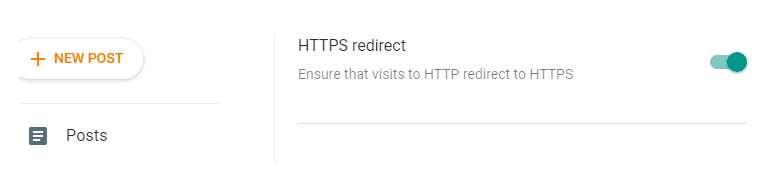
how to do SEO of blogger blog
Very important settings that if not done correctly than you blog even may not appear on google, So ensure to get done all the setting that are shown below step-by-step.
Under setting> just enable custom robots header tags.
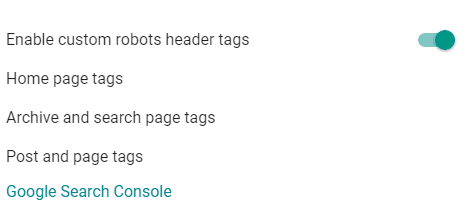
First click on the home page tags and enable settings that are shown below
1) enable>all
2)enable>noodp
Do it carefully and click on save.
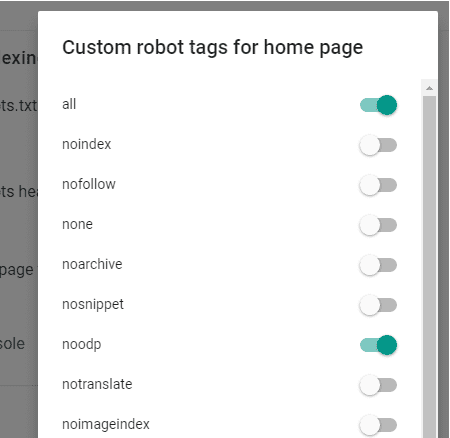
Next is archive and search pages just tags click on it & enable two settings.
1) enable>noindex
2)enable>noodp and click on save.
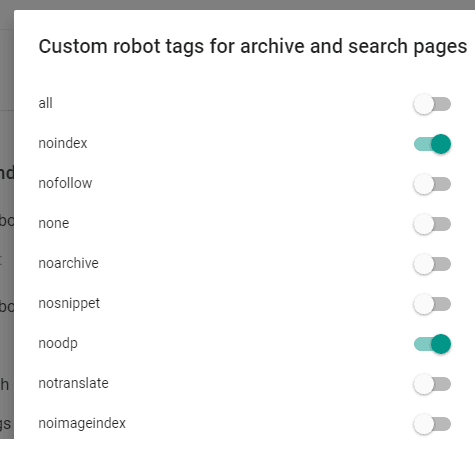
Third is custom robot tags for posts, Now enable two settings
1) enable>all
2)enable>noodp and dont forget to click on save
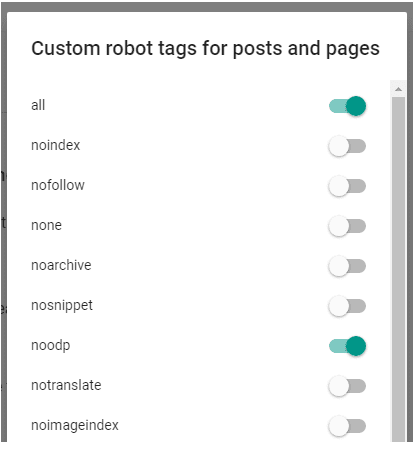
So these were some limited SEO settings in blogger that you must perform before you publish your first article.
After these you can start writing your blog post & to do that follow below step
how to create your first blog post on blogger
To start writing your first blog post just head over to the NEW POST Section
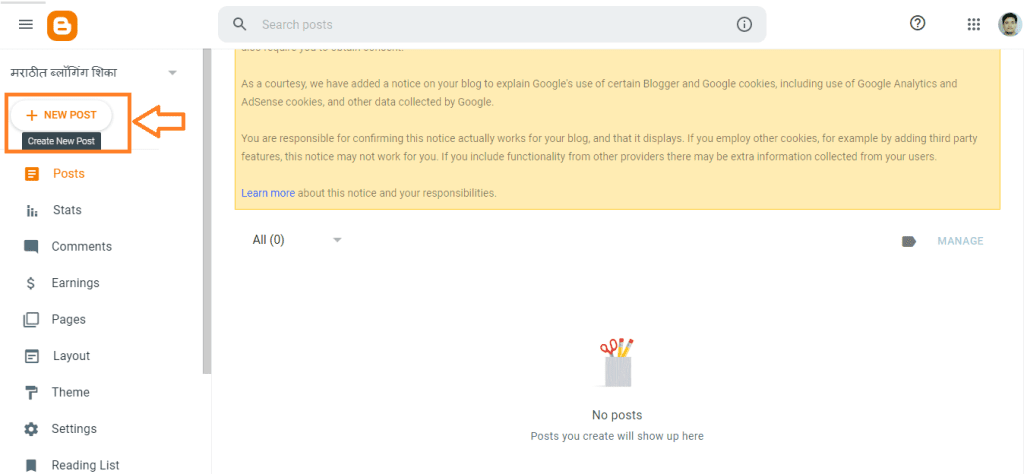
These is where you will write your first piece of content in the form of article.
You will find plenty of options in editor through which you can add links, images , bold text, video, alignment etc, in your post.
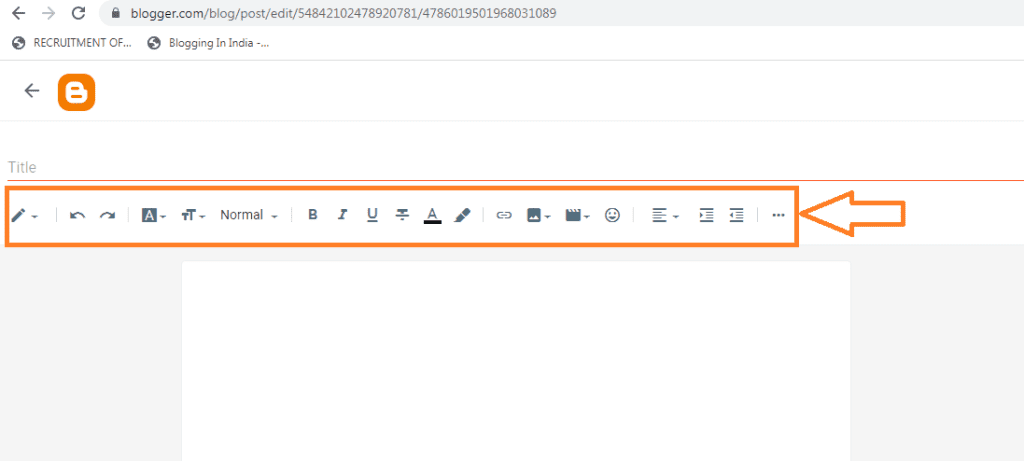
After completing your article click on the publish button to make it live for your readers.
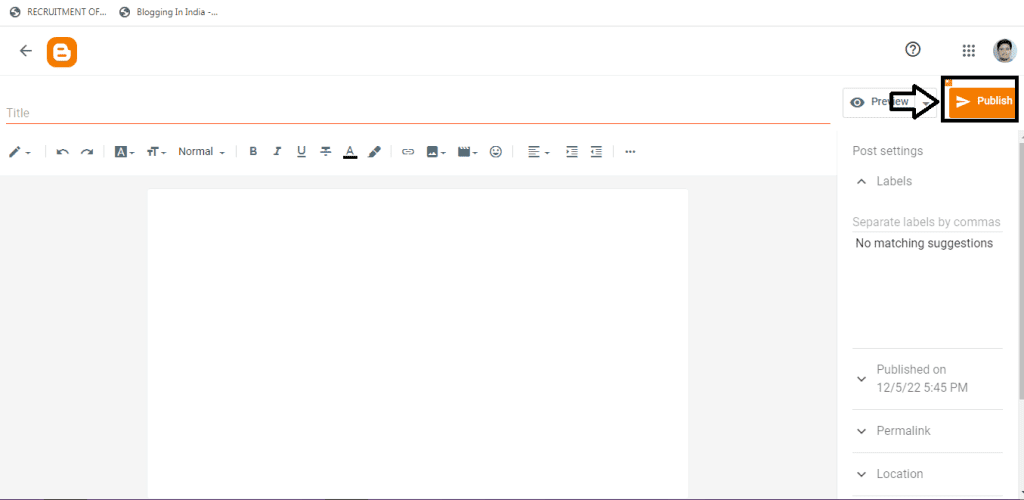
how to create pages
pages are little different from a blog post, pages helps you to display some major information on your blog that are necessary to create from users point of view and as well as to get google Adsense approval.
Pages like contact us, about us, privacy policy, terms and conditions, disclaimer are essential for any blog or site out there.
Here are steps to create a page for your blog
Just navigate to pages section and click on NEW PAGE to start creating your page.
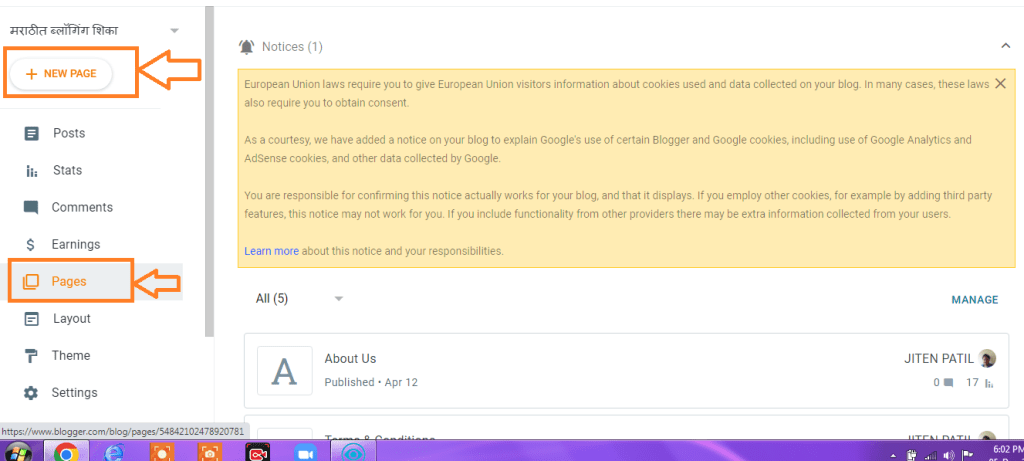
How to customize your blog
To make your blog stand out of crowd you can customize it or even can upload free professional template to make more out of it.
To customize your default theme just head over to theme section
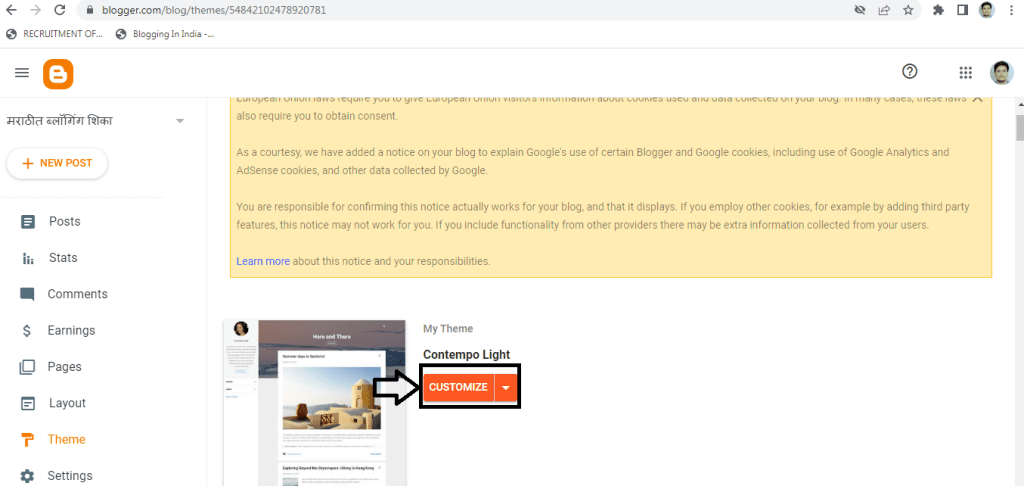
Click on customize & play around it to give a pleasing look according to you.
If you want to make your blog look more modern than you can even install a free professional blogger template and to do that you can read my practical guide on how to install blogger template step-by-step.
Related guides:
>>how to connect custom domain to blogger
>> 19+ best free SEO friendly blogger template
>> how to create categories in blogger
>>how to create XML Sitemap for blogger
Further you can even set user profile that will display on your blog posts & To change that go to setting> scroll down & navigate to user profile option.
If you want to get info about other blogging platforms than you must read my detailed guide on how to start a blog in India
Sum Up
So I hope now you know how to create a blog on blogger step by step without messing up, If you found it helpful than show some love by sharing this article with others.
Are you going to create a blog on blogger?? let me know in the comment box.